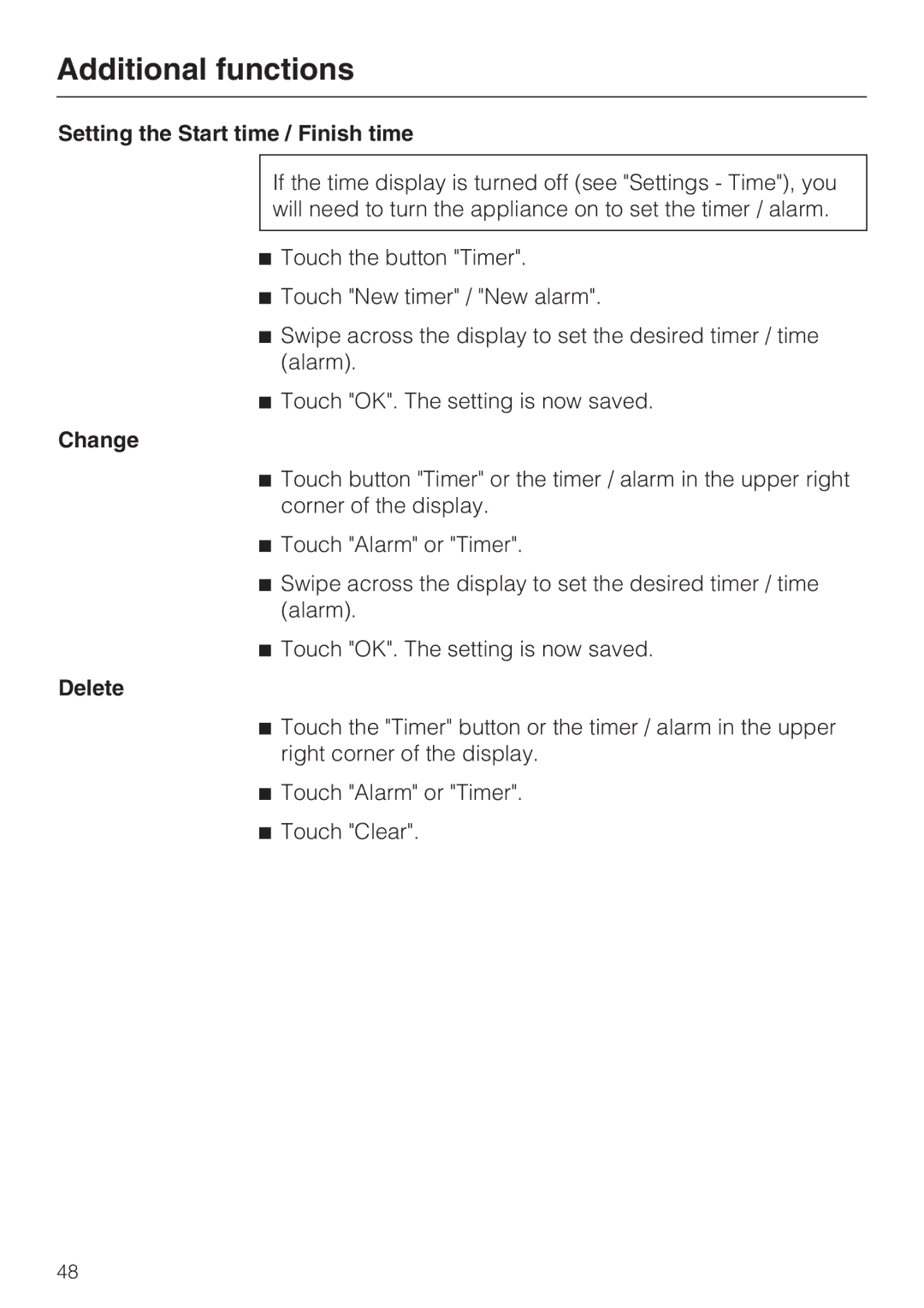09 855 050 specifications
The Miele 09 855 050 is a premium built-in coffee machine specifically engineered for coffee lovers who desire convenience, versatility, and top-notch brewing capabilities. This model stands out with its sleek design and intuitive interface, making it an attractive addition to any kitchen.One of the main features of the Miele 09 855 050 is its ability to prepare a variety of coffee beverages. From classic espresso to creamy cappuccinos, this machine caters to different tastes and preferences. Its OneTouch feature allows users to prepare their favorite drinks at the touch of a button, enhancing the convenience of home brewing. Additionally, the machine is equipped with a double-shot function, which delivers a stronger coffee flavor by using two coffee grounds, perfect for those who enjoy a robust brew.
Miele’s advanced technologies set this coffee machine apart in the market. The patented Miele Thermoboost technology ensures optimal brewing temperatures. This technology preheats water to the ideal temperature quickly, resulting in a flavorful and aromatic cup of coffee. The machine also features a unique grinding system with a built-in grinder that uses high-quality ceramic burrs. This guarantees consistent coffee grounds while preserving the essential oils and aroma of the coffee.
Moreover, the Miele 09 855 050 emphasizes ease of maintenance. Its automatic cleaning system takes the hassle out of upkeep, ensuring the machine remains hygienic and in top working condition. The included cleaning tablets provide perfect results, maintaining both the machine's appearance and functionality. The handy water tank is removable, making refills simple and user-friendly.
Another characteristic worth noting is the coffee machine’s customizable settings. Users can adjust coffee strength, temperature, and milk froth consistency, ensuring a personalized coffee experience every time. The energy-efficient design, including an Eco mode, allows it to consume less electricity during standby, making it an environmentally friendly choice.
In summary, the Miele 09 855 050 offers an impressive range of features and technologies. It combines aesthetic elegance with high functionality, making it an ideal choice for anyone looking to elevate their coffee experience at home. With its user-centered design, advanced brewing technologies, and ease of maintenance, the Miele 09 855 050 truly redefines the art of coffee preparation.