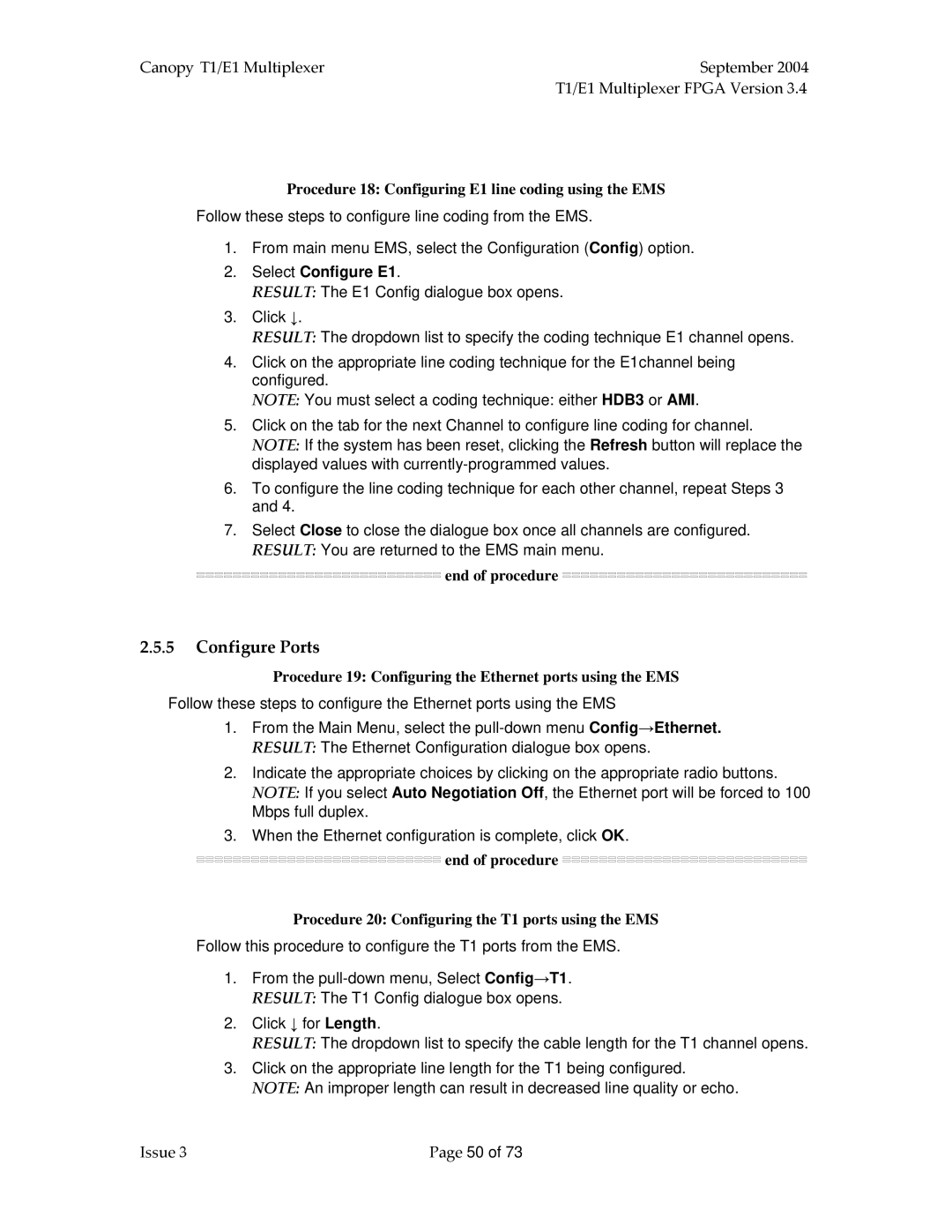Canopy T1/E1 Multiplexer | September 2004 |
| T1/E1 Multiplexer FPGA Version 3.4 |
Procedure 18: Configuring E1 line coding using the EMS
Follow these steps to configure line coding from the EMS.
1.From main menu EMS, select the Configuration (Config) option.
2.Select Configure E1.
RESULT: The E1 Config dialogue box opens.
3.Click ↓.
RESULT: The dropdown list to specify the coding technique E1 channel opens.
4.Click on the appropriate line coding technique for the E1channel being configured.
NOTE: You must select a coding technique: either HDB3 or AMI.
5.Click on the tab for the next Channel to configure line coding for channel. NOTE: If the system has been reset, clicking the Refresh button will replace the displayed values with
6.To configure the line coding technique for each other channel, repeat Steps 3 and 4.
7.Select Close to close the dialogue box once all channels are configured. RESULT: You are returned to the EMS main menu.












 end of procedure
end of procedure 


























2.5.5Configure Ports
Procedure 19: Configuring the Ethernet ports using the EMS
Follow these steps to configure the Ethernet ports using the EMS
1.From the Main Menu, select the
2.Indicate the appropriate choices by clicking on the appropriate radio buttons. NOTE: If you select Auto Negotiation Off, the Ethernet port will be forced to 100 Mbps full duplex.
3.When the Ethernet configuration is complete, click OK.
![]()
![]()
![]()
![]()
![]()
![]()
![]()
![]()
![]()
![]()
![]()
![]()
![]()
![]()
![]()
![]()
![]()
![]()
![]()
![]()
![]()
![]()
![]()
![]()
![]()
![]()
![]() end of procedure
end of procedure ![]()
![]()
![]()
![]()
![]()
![]()
![]()
![]()
![]()
![]()
![]()
![]()
![]()
![]()
![]()
![]()
![]()
![]()
![]()
![]()
![]()
![]()
![]()
![]()
![]()
![]()
![]()
Procedure 20: Configuring the T1 ports using the EMS
Follow this procedure to configure the T1 ports from the EMS.
1.From the
2.Click ↓ for Length.
RESULT: The dropdown list to specify the cable length for the T1 channel opens.
3.Click on the appropriate line length for the T1 being configured. NOTE: An improper length can result in decreased line quality or echo.
Issue 3 | Page 50 of 73 |