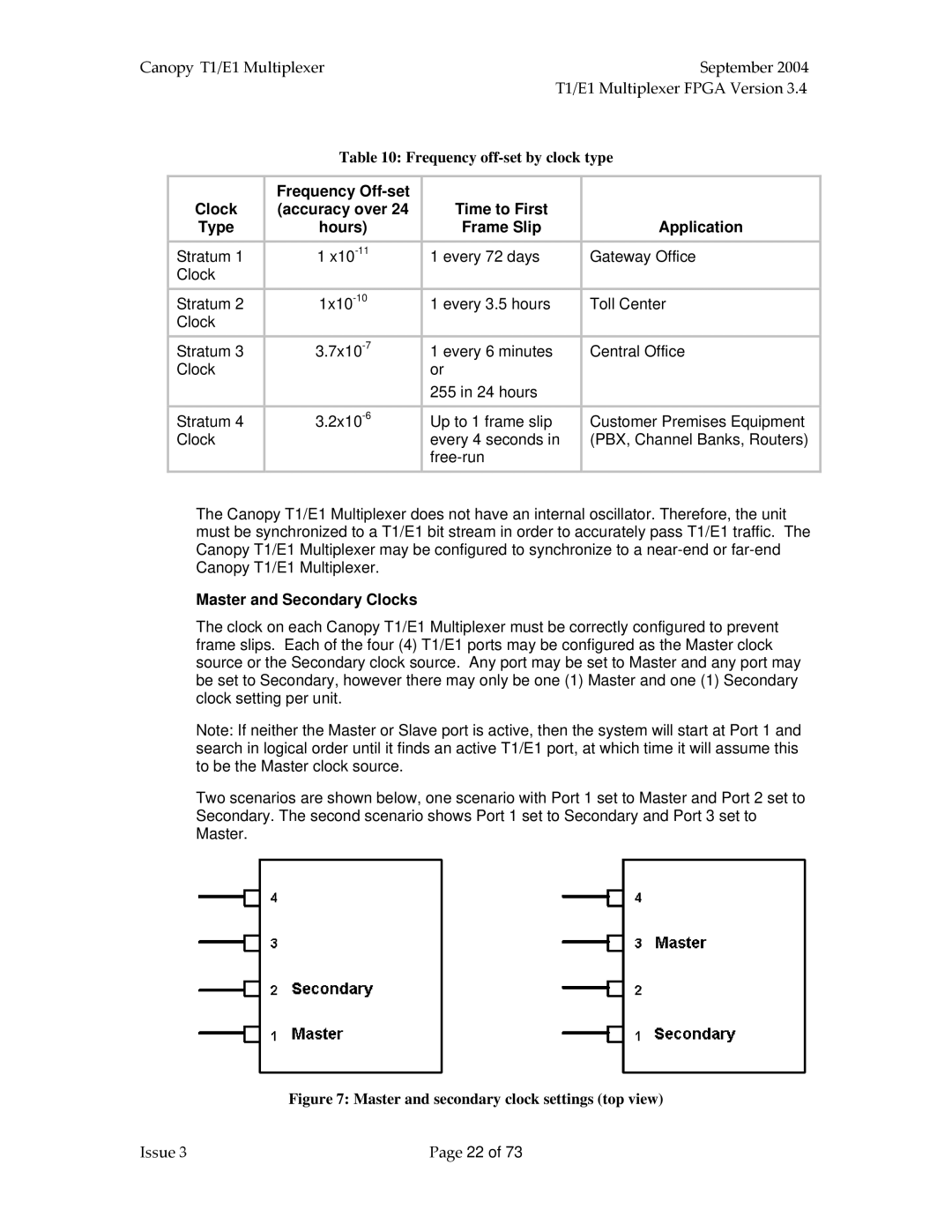Canopy T1/E1 Multiplexer |
| September 2004 | ||
|
|
| T1/E1 Multiplexer FPGA Version 3.4 | |
|
| Table 10: Frequency | ||
|
|
|
|
|
| Clock | Frequency |
|
|
| (accuracy over 24 | Time to First |
| |
| Type | hours) | Frame Slip | Application |
| Stratum 1 | 1 | 1 every 72 days | Gateway Office |
| Clock |
|
|
|
|
|
|
|
|
| Stratum 2 | 1 every 3.5 hours | Toll Center | |
| Clock |
|
|
|
| Stratum 3 | 1 every 6 minutes | Central Office | |
| Clock |
| or |
|
|
|
| 255 in 24 hours |
|
|
|
|
|
|
| Stratum 4 | Up to 1 frame slip | Customer Premises Equipment | |
| Clock |
| every 4 seconds in | (PBX, Channel Banks, Routers) |
|
|
|
| |
The Canopy T1/E1 Multiplexer does not have an internal oscillator. Therefore, the unit must be synchronized to a T1/E1 bit stream in order to accurately pass T1/E1 traffic. The Canopy T1/E1 Multiplexer may be configured to synchronize to a
Master and Secondary Clocks
The clock on each Canopy T1/E1 Multiplexer must be correctly configured to prevent frame slips. Each of the four (4) T1/E1 ports may be configured as the Master clock source or the Secondary clock source. Any port may be set to Master and any port may be set to Secondary, however there may only be one (1) Master and one (1) Secondary clock setting per unit.
Note: If neither the Master or Slave port is active, then the system will start at Port 1 and search in logical order until it finds an active T1/E1 port, at which time it will assume this to be the Master clock source.
Two scenarios are shown below, one scenario with Port 1 set to Master and Port 2 set to Secondary. The second scenario shows Port 1 set to Secondary and Port 3 set to Master.
Figure 7: Master and secondary clock settings (top view)
Issue 3 | Page 22 of 73 |