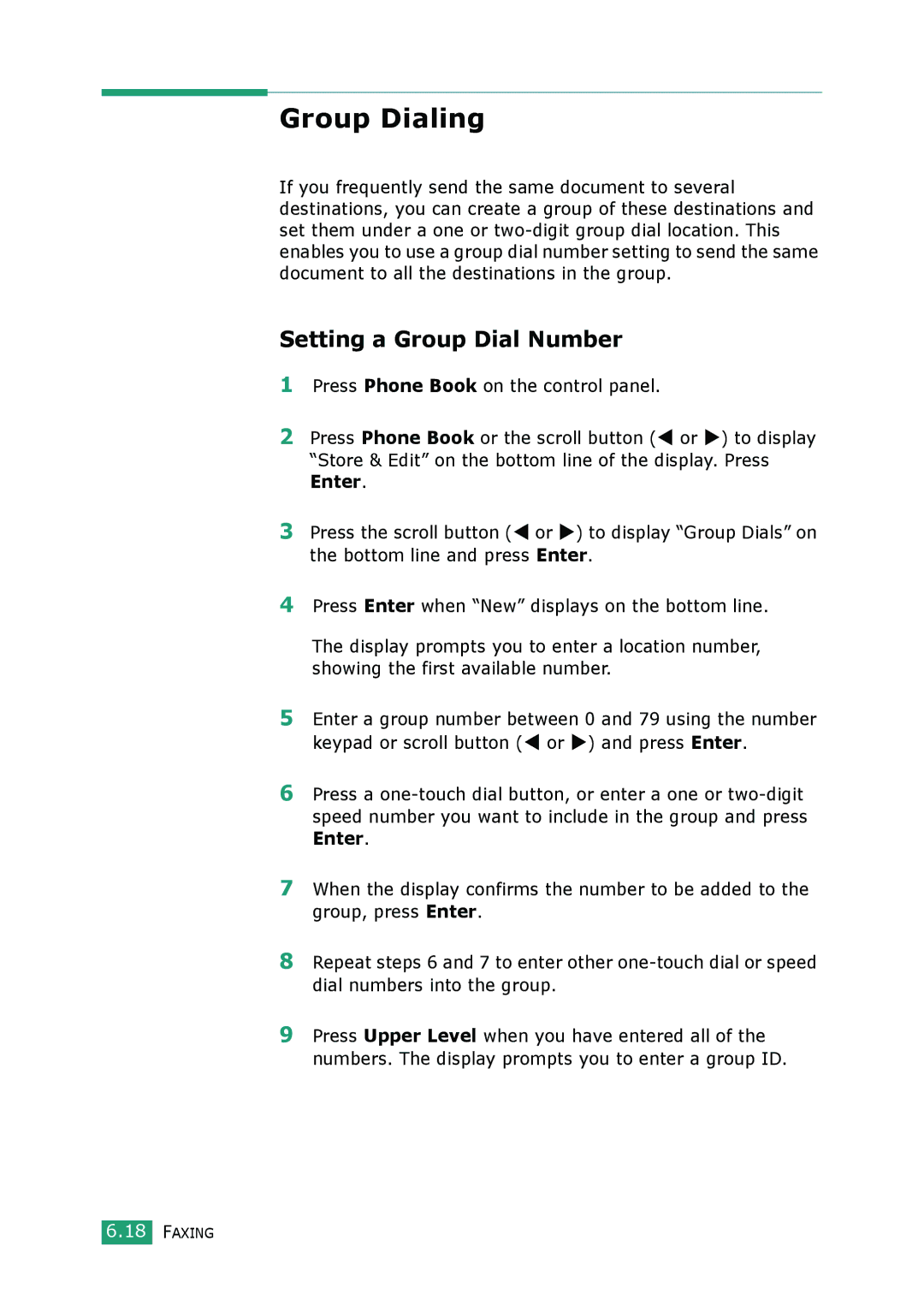Muratec F-114 Series User Guide English
Your machine comes with the two user’s guides
About the User’s Guides
Contents
Printing
Using Your Printer in Linux
Troubleshooting
Viii
Safety and Regulatory Information
Laser Safety Statement
Power Saver
Fax Branding
Xiii
Xvi
Getting Started
Telephone Line Cord
Quick Install Guide
Unpacking
Starter Toner Cartridge
According to your country’s specifications
Clearance Space
Selecting a Location
These are the main components of your machine
Understanding the Component Location
Front View
Rear View
Control Panel Functions
V E
Allows you to select the fax receiving mode
Fold out the extender, if necessary
Attaching Accessories
Document Output Support
Handset and Handset Cradle
Installing the Toner Cartridge
Getting Started
Loading Paper
Insert and slide the paper tray back into the machine
Changing the Paper Size in the Paper Tray
Making Connections
TAM lead For UK users only
Getting Started
Turning the Machine On
Linux Driver
Remote Control Panel
About The Software
Windows MFP Driver
Chinese is not supported with the OCR function
Printer Driver Features
Windows XP Pentium II 933 Ghz or Vista Higher MB or more
Installing Software
Windows
System Requirements
Installing Software
Getting Started
Click Next
Installing SmarThru
Click Install SmarThru
Insert the supplied CD-ROM into your CD-ROM drive
OCR Software AnyPage Lite software to enable OCR
Getting Started
Repairing Software
Page
After selecting the uninstall option, click Next
Uninstalling SmarThru
Changing the Display Language
Setting Up the Machine System
Setting the Machine ID
Entering Characters Using the Number Keypad
Assigned numbers, letters or characters
Keypad Letters and Numbers
Changing Numbers or Names
Inserting a Pause
Setting the Date and Time
Changing the Clock Mode
Setting the Paper Type and Size
Speaker, Ringer, Key Sound and Alarm Sound
Setting Sounds
To turn the toner save mode on or off, press Toner Save
Using the Save Modes
Speaker Volume
Toner Save Mode
Toll Save Mode
Power Save Mode
Paper Handling
Plain paper
Selecting Print Materials
Type, Input Sources and Capacities
Paper Type Input Source/Capacity Paper Tray
Guidelines for Paper and Special Materials
Selecting an Output Location
Printing to the Rear Output Slot Face up
Printing to the Front Output Tray Face down
Paper Handling
Loading Paper in the Paper Tray
Using the Manual Feeder
Paper Handling
Paper Handling
Printing
Printing a Document in Windows
Landscape
Select the Samsung MFP 560 Series printer
Double-click the Samsung MFP 560 Series icon
Canceling a Print Job
From the Document menu, select Cancel
Click the Windows Start menu
Using Help
Using a Favorite Setting
Loaded in the tray
Setting Paper Properties
Property Description Copies
Size
Select Color Paper
Setting Graphic Properties
Property Description Source
Type
Advanced
To print a document
Toner Save
Quality
Property Description Advanced True Type Options
Download as Bit Image When this
When the Print All Text Black option is
Printing Multiple Pages on One Sheet of the Paper
Right, Then Down, Then Left, Then
You can scale your print job on a
Printing a Reduced or Enlarged Document
Fitting Your Document to a Selected Paper Size
Printing Posters
Click Ok and start printing
Using Watermarks
Using an Existing Watermark
Creating a Watermark
Deleting a Watermark
Editing a Watermark
Click the Extras tab and click Edit in the Overlay section
Using Overlays
What is an Overlay?
Creating a New Page Overlay
Edit Overlays window, click Create Overlay
Using a Page Overlay
Click Delete Overlay
Deleting a Page Overlay
Windows 2000/XP
Setting Up the Locally Shared Printer
Setting Up the Host Computer
Faxes
Setting Up the Client Computer
Printers
For Windows XP, from the Start menu, select Printers
Printing
Copying
Preparing a Document
Loading Paper for Copying
Making a Copy
Adjust the document guides to the document size
To clear the settings, use the Stop/Clear button
Press Start Copy/Fax
Setting Copy Options
Darkness
Press No. of Copies
Original Type
Number of Copies
Press Reduce/Enlarge
Reduced/Enlarged Copying
Changing the Default Settings
Press Start Copy/Fax to begin copying
Setting the Time Out Option
Collation Copying
Scanning
Scanning Basics
Scanning Using SmarThru
SmarThru 3 window opens
Scan to Email
Scan Wizard lets you use the following services
Scan
Copy
Scan to OCR
Scan to WEB
Scanning Process with TWAIN- enabled Software
Faxing
Changing the Fax Setup options
Setting Up the Fax System
Option Description
Available Fax Setup Options
Preset to 9 at the factory. Settings range from 0 to
When the document is within the margin and the Auto
Discard does not occur. If the Auto Reduction feature is
Discarded. Settings range from 0 to 30 mm
Loading a Document
Sending a Fax
Mode Recommended for
Adjusting the Document Resolution
Any time while sending the fax
Sending a Fax Automatically
Press Redial/Pause
Sending a Fax Manually
Redialing the Last Number
To redial the last number you dialed
Automatic Redialing
Confirming Transmission
About Receiving Modes
Receiving a Fax
Loading Paper for Receiving Faxes
Receiving Automatically in Fax Mode
Receiving Manually in Tel Mode
Press Receive Mode
Receiving Automatically in Ans/Fax Mode
Receiving Faxes Using the Drpd Mode
Receiving Manually Using an Extension Telephone
Receiving Faxes in the Memory
Clear
Enter the number you want to store using the number
One-touch Dialing
Storing a Number for One-touch Dialing
Storing a Number for Speed Dialing
Sending a Fax using a One-touch Number
Speed Dialing
Sending a Fax using a Speed Number
Group Dialing
Setting a Group Dial Number
Enter
Editing Group Dial Numbers
Press Phone Book
Press Enter when Search&Dial appears on the display
Searching for a Number in the Memory
Searching Sequentially through the Memory
Searching with a Particular First Letter
Printing a Phonebook List
Page
Sending a Delayed Fax
Faxing
Sending a Priority Fax
Polling a Remote Machine
Adding Documents to a Scheduled Fax
Canceling a Scheduled Fax
Using Secure Receiving Mode
Additional Features
Faxing
Printing Reports
Printing a Report
Power Failure Report
Junk Fax Number List
Multi-communication Report
Stop/Clear
Using Advanced Fax Settings
Changing Setting Options
Advanced Fax Setting Options
Prefix Dial No
It is useful for accessing the Pabx exchange Stamp RCV Name
Secure Receive
Unauthorized people
Select Samsung MFP 560 Series and then Remote Control Panel
Using the Remote Control Panel
Phonebook Tab
When you click Group Dial, the following window opens
Firmware Update Tab
Using Your Printer Linux
Getting Started
Software
Installing the MFP Driver
Supported OS
Recommended Hardware Requirements
Click Install When the welcome screen appears, click Next
Installing the MFP Driver
Click Next Click Finish
Uninstalling the MFP Driver
When the installation is completed, click Finish
Series Uninstall
Double-click MFP Configurator on the desktop
Using the MFP Configurator
Opening the MFP Configurator
Printers Tab
Printers Configuration
Classes tab shows the list of the available printer classes
Scanners Configuration
Classes Tab
Port. Since the MFP device contains more than one device
MFP Ports Configuration
Sharing Ports Between Printers and Scanners
Configuring Printer Properties
Change the printer and print job properties
Printing a Document
Printing from Applications
Printing Files
Click Properties
Scanning a Document
Drag the pointer to set the image area to be scanned
Using Your Printer in Linux
Using Preset Job Type Settings
Tools Function
Using the Image Editor
You can use the following tools to edit the image
Allows you to flip the image vertically or
Size manually, or set the rate to scale
Porportionally, vertically or horizontally
Number of degrees from the drop-down list
Maintenance
Clearing the Memory
Discolor or crack the cabinet
Adjusting Shading
Cleaning Your Machine
Cleaning the Outside
Cleaning the Inside
Cleaning the Scan Unit
Maintenance
Expected Cartridge Life
Maintaining the Toner Cartridge
Toner Cartridge Storage
Saving Toner
Open the front cover
Reinstall the cartridge and close the front cover
Redistributing Toner
Replacing the Toner Cartridge
Setting the Notify Toner Option
Maintenance
Items Yield Average
Consumables and Replacement Parts
Replacing the ADF Rubber Pad
Maintenance
Troubleshooting
Exit Misfeed
Clearing Document Jams
Input Misfeed
Message Location of Jam Go to
Clearing Paper Jams
Paper Tray
Paper Exit Area
Manual Feeder
Fuser Area or Around the Toner Cartridge
Tips for Avoiding Paper Jams
Broadcasting operation
Clearing LCD Error Messages
Display Meaning Suggested solutions
Your machine’s memory has
Over Heat Representative Memory is full
Fuser unit It back in. If the problem Open Heat Error
Dial the number manually using
Remote machine does
You can press Enter to
Operation Not Cancel operation, but there
Mode, for example, Delay Fax
Assigned Is no jobs waiting
Condition Suggested solutions
Solving Problems
Paper Feeding Problems
Select the printer as
Printing Problems
Condition Possible cause Suggested solutions
Source selection is found under
Paper size settings do
Machine Paper source
Selects print
Advanced Options window
Select Download as Bit Image
Toner specs
Printing Quality Problems
Condition Suggested solutions Light or faded
Print
Defects
Toner smear
Vertical repetitive
Condition Background Scatter Misformed characters Skew
Curl or wave Suggested solutions
Black pages
On page A.6
Rotating the paper 180 in the tray
See
Curl
Copying Problems
Scanning Problems
Faxing Problems
Right size, not too thick or thin
User option setting. See
Document does not
Feed into the machine
Problem Possible Cause and Solution
Common Linux Problems
Check if a document is loaded into the machine
Make sure if it is connected properly if I/O error is
List
Is not functioning properly
If you want to uninstall only one of them, please
Installed both Linux
Symbolic link to lpr printing command, which is
Please install the LPP first
Troubleshooting
Paper Specifications
General Specifications
Printer Specifications
Facsimile Specifications
General Specifications
Net 9.7Kg including consumables
Scanner and Copier Specifications
Weight
Package Weight Paper 2.7 Kg Plastic 0.7 Kg
Max x 356 8.5 x 14
Printer Specifications
Envelope C6, Envelope B5
Min x 127 mm 3 x 5
Facsimile Specifications
Supported Sizes of Paper
Paper Specifications
Size mm/in Weight Capacity
Overview
Card stocks
Guidelines for Using Paper
Paper Output Capacity
Paper Specifications
Envelopes
Paper Storage Environment
Type of Address Minimum Maximum
Envelopes with Double Side Seams
Envelopes with Adhesive Strips or Flaps
Envelope Margins
Envelope Storage
Labels
Transparencies
Jam, clear
Index
One-touch dial dialing 6.16 storing
Remote Control Panel 1.28 SmarThru