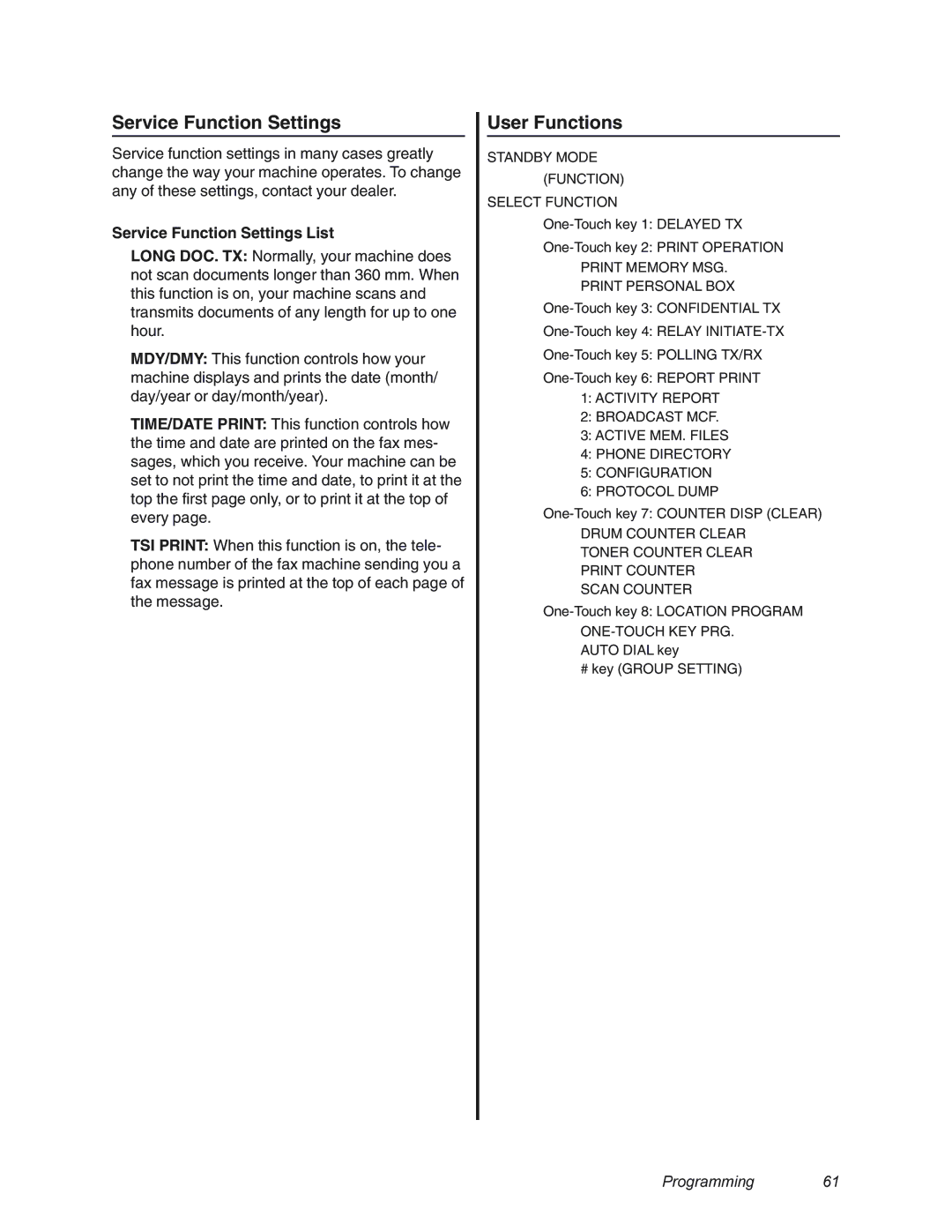Service Function Settings
Service function settings in many cases greatly change the way your machine operates. To change any of these settings, contact your dealer.
Service Function Settings List
LONG DOC. TX: Normally, your machine does not scan documents longer than 360 mm. When this function is on, your machine scans and transmits documents of any length for up to one hour.
MDY/DMY: This function controls how your machine displays and prints the date (month/ day/year or day/month/year).
TIME/DATE PRINT: This function controls how the time and date are printed on the fax mes- sages, which you receive. Your machine can be set to not print the time and date, to print it at the top the first page only, or to print it at the top of every page.
TSI PRINT: When this function is on, the tele- phone number of the fax machine sending you a fax message is printed at the top of each page of the message.
User Functions
STANDBY MODE (FUNCTION)
SELECT FUNCTION
PRINT MEMORY MSG.
PRINT PERSONAL BOX
1:ACTIVITY REPORT
2:BROADCAST MCF.
3:ACTIVE MEM. FILES
4:PHONE DIRECTORY
5:CONFIGURATION
6:PROTOCOL DUMP
DRUM COUNTER CLEAR
TONER COUNTER CLEAR
PRINT COUNTER
SCAN COUNTER
AUTO DIAL key
# key (GROUP SETTING)