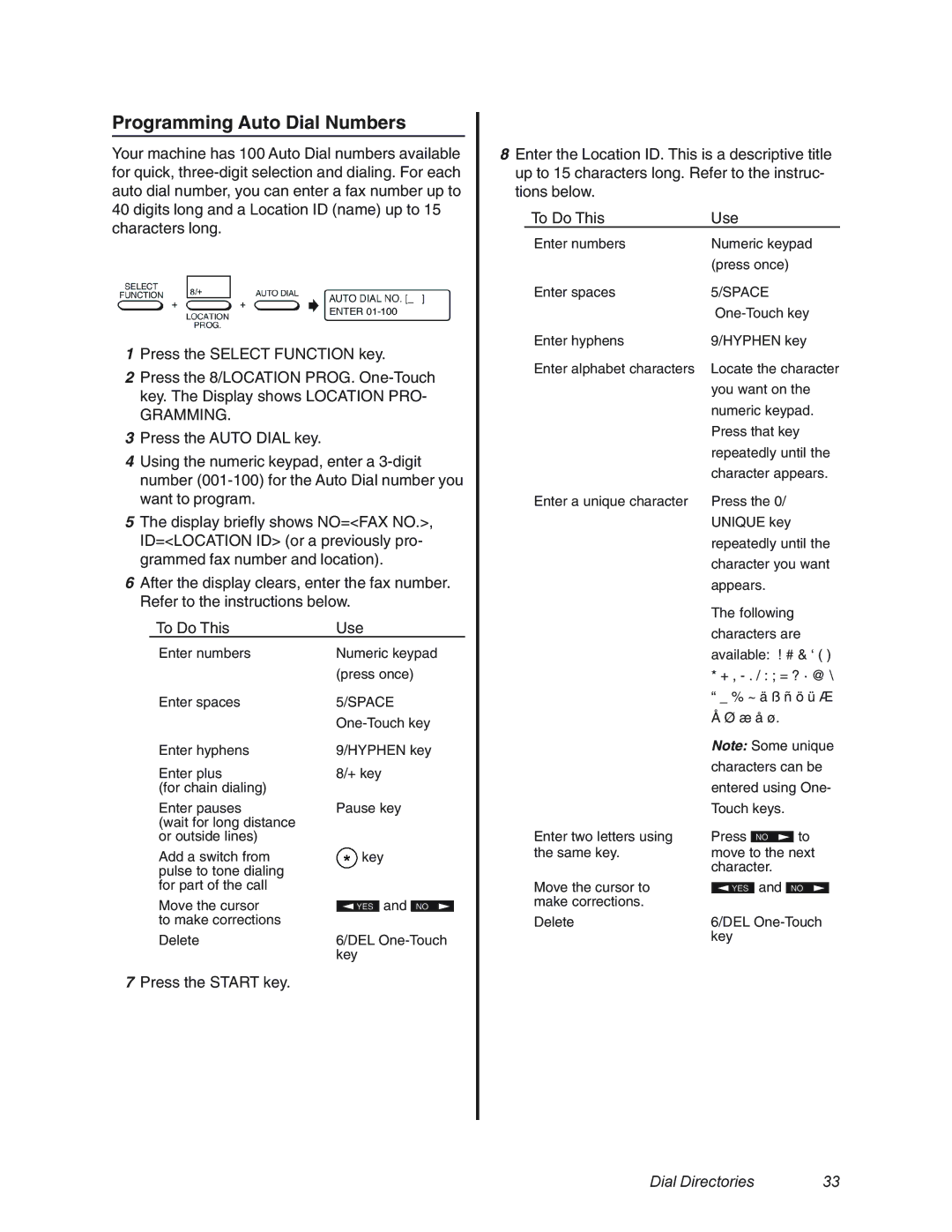Programming Auto Dial Numbers
Your machine has 100 Auto Dial numbers available for quick,
1Press the SELECT FUNCTION key.
2Press the 8/LOCATION PROG.
GRAMMING.
3Press the AUTO DIAL key.
4Using the numeric keypad, enter a
5The display briefly shows NO=<FAX NO.>, ID=<LOCATION ID> (or a previously pro- grammed fax number and location).
6After the display clears, enter the fax number. Refer to the instructions below.
| To Do This | Use | |||
| Enter numbers | Numeric keypad | |||
|
| (press once) | |||
| Enter spaces | 5/SPACE | |||
|
| ||||
| Enter hyphens | 9/HYPHEN key | |||
| Enter plus | 8/+ key | |||
| (for chain dialing) |
|
|
|
|
| Enter pauses | Pause key | |||
| (wait for long distance |
|
|
|
|
| or outside lines) |
|
|
|
|
| Add a switch from | key | |||
| pulse to tone dialing |
|
|
|
|
| for part of the call |
|
|
|
|
| Move the cursor |
| and |
|
|
| YES | NO |
| ||
| to make corrections |
|
|
|
|
| Delete | 6/DEL | |||
|
| key | |||
7 Press the START key. |
|
|
|
| |
8Enter the Location ID. This is a descriptive title up to 15 characters long. Refer to the instruc- tions below.
To Do This | Use |
|
| ||||
Enter numbers | Numeric keypad | ||||||
| (press once) |
|
| ||||
Enter spaces | 5/SPACE |
|
| ||||
|
| ||||||
Enter hyphens | 9/HYPHEN key | ||||||
Enter alphabet characters | Locate the character | ||||||
| you want on the | ||||||
| numeric keypad. | ||||||
| Press that key | ||||||
| repeatedly until the | ||||||
| character appears. | ||||||
Enter a unique character | Press the 0/ |
|
| ||||
| UNIQUE key |
|
| ||||
| repeatedly until the | ||||||
| character you want | ||||||
| appears. |
|
| ||||
| The following | ||||||
| characters are | ||||||
| available: ! # & ‘ ( ) | ||||||
| * + , | ||||||
| “ _ % ~ ä ß ñ ö ü Æ | ||||||
| Å Ø æ å ø. |
|
|
| |||
| Note: Some unique | ||||||
| characters can be | ||||||
| entered using One- | ||||||
| Touch keys. |
|
| ||||
Enter two letters using | Press |
|
|
| to | ||
| NO | ||||||
the same key. | move to the next | ||||||
| character. |
|
| ||||
Move the cursor to |
|
| and |
|
|
| |
| YES |
| NO |
| |||
make corrections. |
|
|
|
|
|
|
|
Delete | 6/DEL | ||||||
| key |
|
| ||||
Dial Directories | 33 |