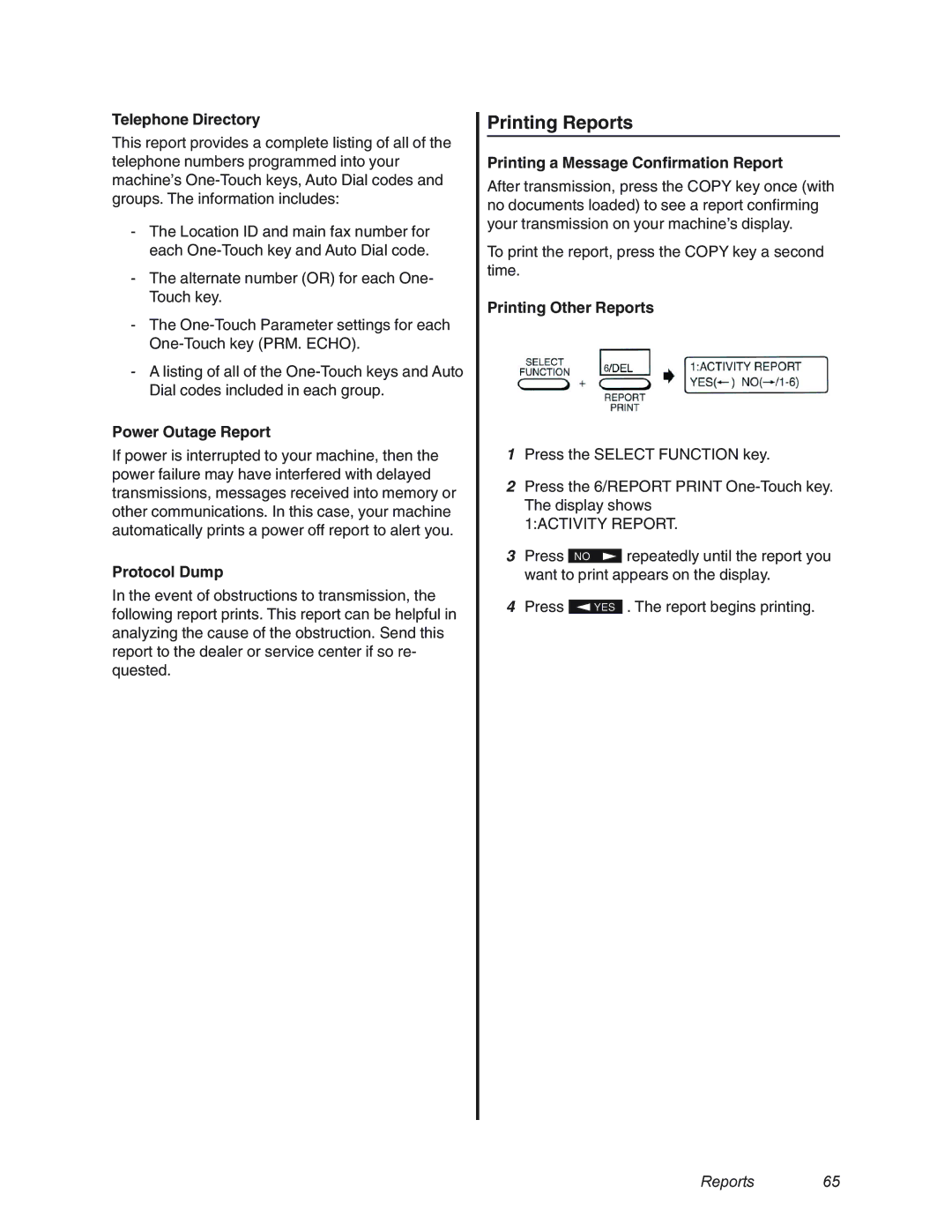Telephone Directory
This report provides a complete listing of all of the telephone numbers programmed into your machine’s
-The Location ID and main fax number for each
-The alternate number (OR) for each One- Touch key.
-The
-A listing of all of the
Power Outage Report
If power is interrupted to your machine, then the power failure may have interfered with delayed transmissions, messages received into memory or other communications. In this case, your machine automatically prints a power off report to alert you.
Protocol Dump
In the event of obstructions to transmission, the following report prints. This report can be helpful in analyzing the cause of the obstruction. Send this report to the dealer or service center if so re- quested.
Printing Reports
Printing a Message Confirmation Report
After transmission, press the COPY key once (with no documents loaded) to see a report confirming your transmission on your machine’s display.
To print the report, press the COPY key a second time.
Printing Other Reports
1Press the SELECT FUNCTION key.
2Press the 6/REPORT PRINT
1:ACTIVITY REPORT.
3Press NO ![]()
![]() repeatedly until the report you want to print appears on the display.
repeatedly until the report you want to print appears on the display.
4Press ![]()
![]() YES . The report begins printing.
YES . The report begins printing.
Reports 65