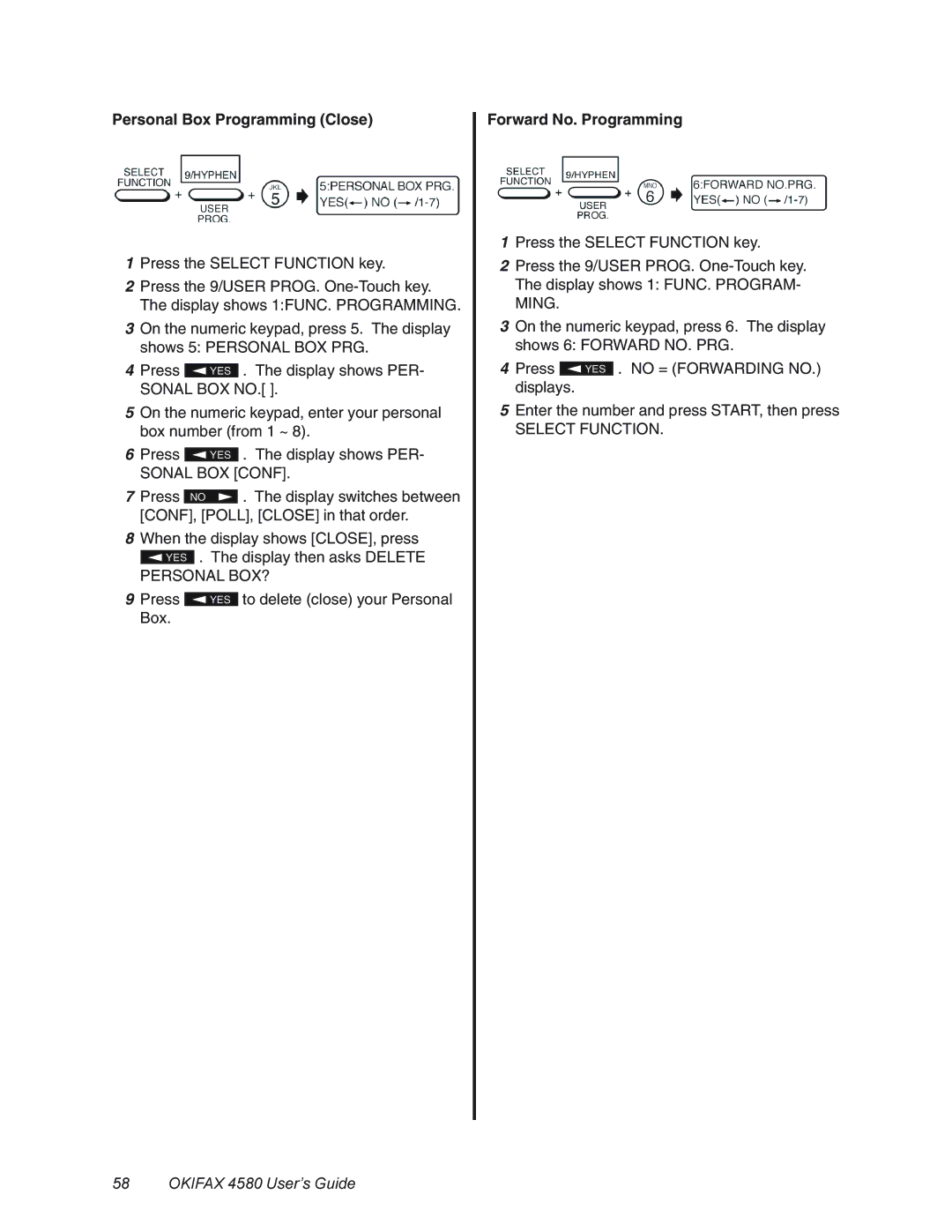Personal Box Programming (Close)
1Press the SELECT FUNCTION key.
2Press the 9/USER PROG.
3On the numeric keypad, press 5. The display shows 5: PERSONAL BOX PRG.
4Press ![]()
![]() YES . The display shows PER- SONAL BOX NO.[ ].
YES . The display shows PER- SONAL BOX NO.[ ].
5On the numeric keypad, enter your personal box number (from 1 ~ 8).
6Press ![]()
![]() YES . The display shows PER- SONAL BOX [CONF].
YES . The display shows PER- SONAL BOX [CONF].
7Press NO ![]()
![]() . The display switches between [CONF], [POLL], [CLOSE] in that order.
. The display switches between [CONF], [POLL], [CLOSE] in that order.
8When the display shows [CLOSE], press
![]()
![]() YES . The display then asks DELETE PERSONAL BOX?
YES . The display then asks DELETE PERSONAL BOX?
9Press ![]()
![]() YES to delete (close) your Personal Box.
YES to delete (close) your Personal Box.
Forward No. Programming
1Press the SELECT FUNCTION key.
2Press the 9/USER PROG.
3On the numeric keypad, press 6. The display shows 6: FORWARD NO. PRG.
4Press ![]()
![]() YES . NO = (FORWARDING NO.) displays.
YES . NO = (FORWARDING NO.) displays.
5Enter the number and press START, then press