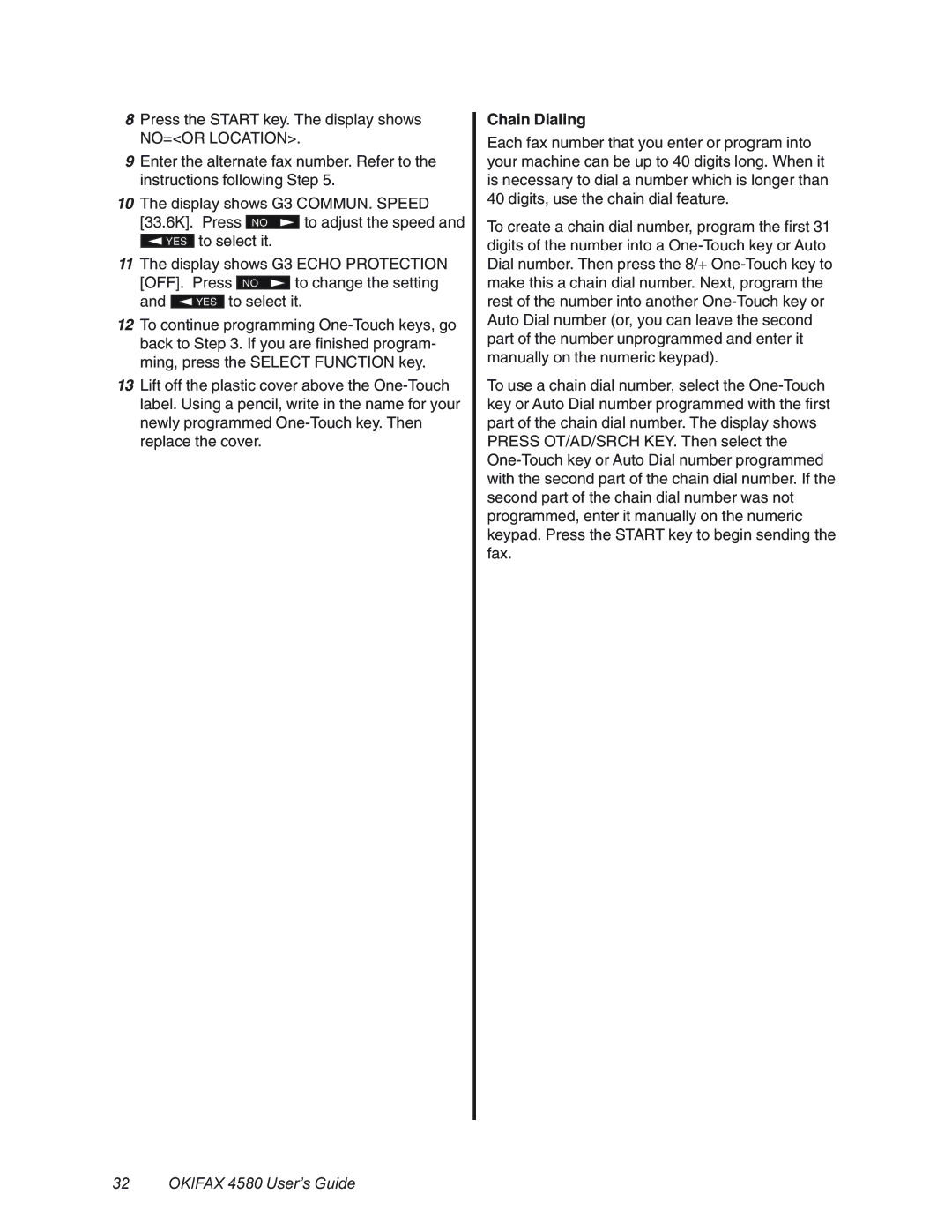8Press the START key. The display shows NO=<OR LOCATION>.
9Enter the alternate fax number. Refer to the instructions following Step 5.
10The display shows G3 COMMUN. SPEED
[33.6K]. Press | NO | to adjust the speed and | |
| to select it. |
| |
YES |
| ||
11The display shows G3 ECHO PROTECTION
[OFF]. Press NO ![]()
![]() to change the setting and
to change the setting and ![]()
![]() YES to select it.
YES to select it.
12To continue programming
13Lift off the plastic cover above the
Chain Dialing
Each fax number that you enter or program into your machine can be up to 40 digits long. When it is necessary to dial a number which is longer than 40 digits, use the chain dial feature.
To create a chain dial number, program the first 31 digits of the number into a
To use a chain dial number, select the