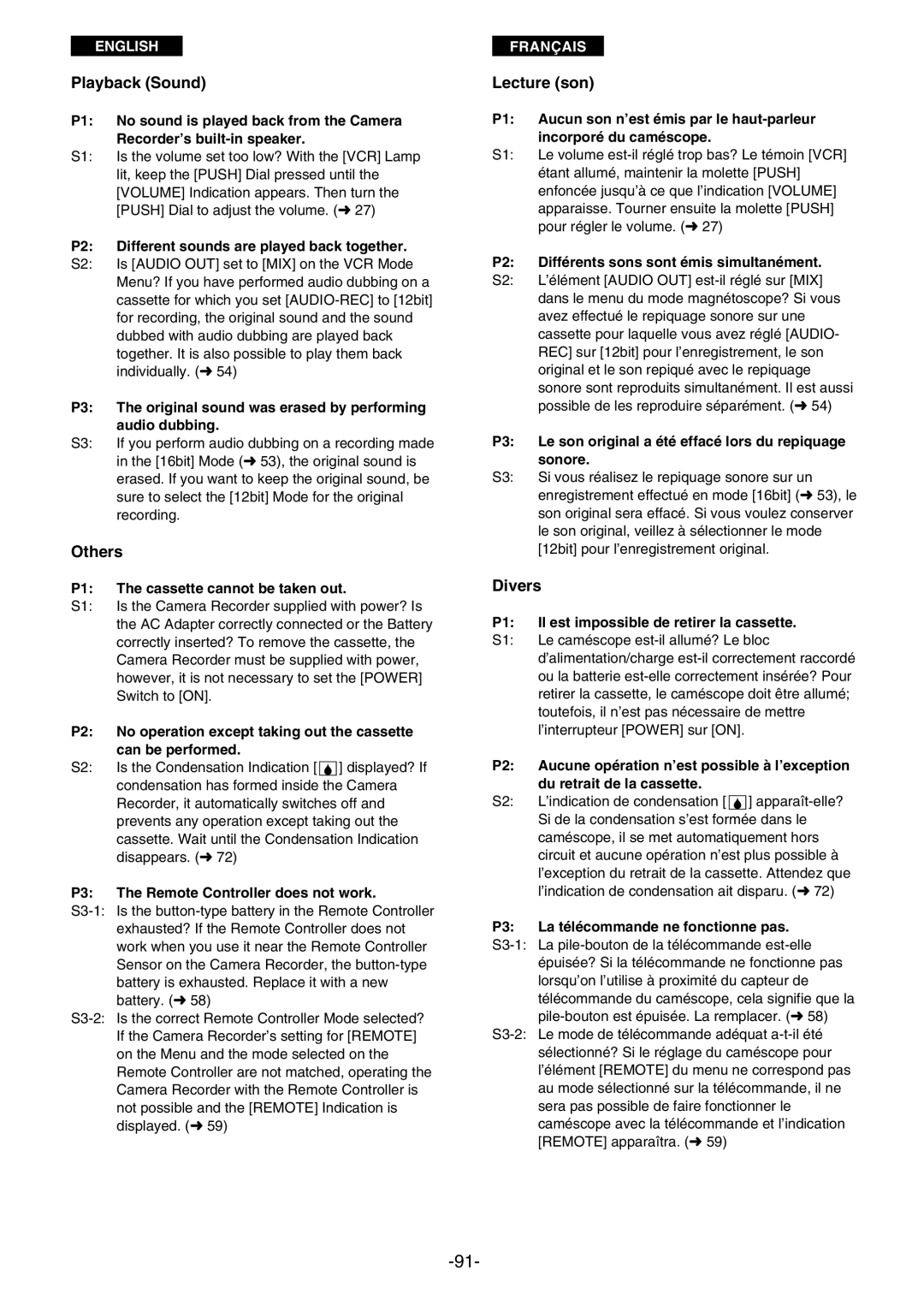AG- P
FCC Note
For your safety
Remarque
Consignes de sécurité
Informations pour votre sécurité
Information for Your Safety
Contents
Avant l’enregistrement
Table des matières
Accessoires standard
Standard Accessories
Controls and Components
Commandes et composants
Eyepiece ND Filter ND Filter m62
Microphone Socket MIC
Finder m17 Prise de micro MIC
Viseur m17
Prise de sortie audio de canal 1/canal 2 Audio OUT L/R m31
≠ Video Output Connector Video OUT m31
Audio Output CH1/CH2 Jack Audio OUT CH1/CH2 m31
≠ Connecteur de sortie vidéo Video OUT m31
Levier d’ouverture du moniteur LCD m17 ∞ Moniteur LCD m17
Audio REC CH1/CH2 Level Volume
REC START/STOP Button m19 Handle Zoom Switch m23
LCD Monitor Open Lever m17 ∞ LCD Monitor m17
Les deux types d’alimentation
2 Types of Power Supplies
Raccorder le fil d’alimentation secteur à une prise secteur
Raccorder le fil d’alimentation secteur à La prise secteur
» Alimentation à partir de la batterie
Retrait de la batterie
« Témoin de charge Charge
« Charge Lamp Charge
Prévention de l’effacement accidentel des enregistrements
Inserting the Cassette
Insertion de la cassette
Preventing Accidental Erasure of Recordings
» Mode LP
« LP Mode
180
Fixation de la bandoulière
Adjusting the Grip Belt
Attaching the Shoulder Strap
Réglage de la courroie de poignée
Enregistrement
Recording
Enregistrement de séquences à
Checking If the Picture Is Recorded
Recording Backlit Scenes
Vérification du bon déroulement de l’enregistrement
Enregistrement de soi-même
Mirror Mode
Mode miroir
Recording Yourself
Mettre l’interrupteur de sélection de Mode sur Manual
Set the Mode Selector to Manual
Zooming In/Out
Enlarging Your Subject or Widening the Recording Angle
Enlarging Your Subjects Even More Digital Zooming
Pour agrandir encore les sujets zoom numérique
Photo
Appuyer sur la touche Menu
Enregistrement en mode grand écran
Mode grand écran
Annulation du mode grand écran
Enregistrement d’images fixes
Recording with Minimised Camera
Enregistrement avec le moins de tremblement possible
Recording Still Pictures
Affichage de l’indication de date/heure
Making the Date/Time Indication Appear
Repérage d’une séquence que l’on désire visionner
Searching for a Scene You Want to Play Back
Reprise de la lecture normale
Playing Back in Slow Motion
Lecture au ralenti
Resuming Normal Playback
Press the Play Button E Press the Pause Button g
Using the Jog Dial Jog Playback
Playing Back Still Pictures and Advancing Them One by One
Lecture d’images fixes et d’images avancées une par une
Lecture sur un téléviseur
Playing Back on a TV
Fixation du capuchon d’objectif
After Use
Après l’utilisation
Attaching the Lens Cap
Press the Start/Stop Button to start Recording
Viewing Recorded Scenes During Recording Pause
Visionnement de séquences enregistrées pendant la pause
Release the pressed Search Button
Blank Search
Searching for the End of the Recorded Part on a Cassette
Repérage d’espace vierge
Repérage d’index
Index Search
Repérage d’index
Index Search
Repérage d’images fixes
Searching for Photoshot Pictures
Repérage du début de séquences enregistrées
Searching for the Beginning of Recorded
Release the Fade Button B
Fading In/Out
Ouverture/fermeture en fondu
During recording, keep the Fade Button Pressed
Press the Menu Button
Set the Mode Selector Switch to Manual
Recording In Various Situations
Enregistrement en diverses
Spot Light Mode
Sports Mode
Portrait Mode
Low Light Mode
Enregistrement avec fonctions
Recording with Special Functions
Selecting the Desired Digital Function
Canceling the Digital Function
Turn the Push Dial to select D.FUNCTION
Press the Push Dial to select Select
Press the Start/Stop Button to start Recording again
» Wipe Mode
» Mode volet
Press the Start/Stop Button to pause Recording
» Mix Mode
Appuyer sur la touche White BAL
Set the Mode Selector Switch to
Recording with Natural Colors Enregistrement aux couleurs
Press the White BAL Button
Réglage manuel de la balance des blancs
Adjusting the White Balance Manually
Returning to the Auto White Balance Adjustment Mode
Retour au mode réglage automatique de la balance des blancs
Réglage manuel de la vitesse d’obturateur
Adjusting the Shutter Speed Manually
Réglage manuel du diaphragme
Adjusting the Iris F Number Manually
Fonction verrouillage AE
Recording with Fixed Brightness
Enregistrement avec luminosité fixe
AE Lock
Image zébrée
Other Convenient Functions
Autres fonctions utiles
Zebra Pattern
Autres fonctions utiles suite
Recording Mode
Mode d’image
Other Convenient Functions
» Utilisation du microphone externe
» Using the External Microphone
» Connecting an Audio Line Input
» Adjusting the audio level manually
Arrêt du repiquage sonore
Adding New Sound on a Recorded Cassette
Ajout de nouveaux sons sur une cassette enregistrée
Stopping Audio Dubbing
Lecture des sons enregistrés avec le repiquage sonore
Playing Back the Sound Recorded with Audio Dubbing
Télécommande
Remote Controller
Recording Start/Stop Button REC/PAUSE m19
Zoom/Sound Volume Buttons ZOOM/VOLUME
Controls for Playback/Menu Setting Rewind/Review Button C
Touches de zoom/volume sonore ZOOM/VOLUME
Touche de repérage d’index , m36
Slow Motion/Frame Advance Button E, O m29
Touche de lecture au ralenti/image par Image E, O m29
Index Search Button , m36
» Insertion de la pile-bouton
Remote Controller
Télécommande suite
« Inserting the Button-type Battery
Sélection du mode de télécommande
Selecting the Remote Controller Mode
Copie sur une cassette S-VHS
Copying onto an S-VHS or VHS Cassette Dubbing
Ou VHS repiquage
Using with Digital Video Equipment
Filtre ND
ND Filter
Utilisation de l’écran de menu
Using the Menu Screen
Turn the Push Dial to select the item To be set
Menu du mode caméscope
Camera Mode Menu
Menu Functions Fonctions des menus
Date and Time Indication DATE/TIME m27 Other Items Others
Zebra Pattern Zebra m50 Wind Buffer WIND-CUT
Image zébrée Zebra m50 Réducteur de souffle WIND-CUT
Menu du mode magnétoscope
VCR Mode Menu
Réglage de la date et de l’heure
Setting the Date and Time
Charge de la pile au lithium incorporée
Charging the Built-in Lithium Battery
Réglage du moniteur LCD
Adjusting the LCD Monitor
Remarques relatives à l’adaptateur secteur et la batterie
Précautions d’utilisation
» Bon usage de la batterie
»Optimum Use of the Battery
» Condensation
» Remède à l’encrassement des têtes vidéo
» Video Head Clogging and Remedy
» Précautions pour le rangement
» Precautions for Storage
» LCD Monitor/ Finder/ Lens Hood
» Cleaning the Finder
» Large-sized Eyepiece supplied
» Oculaire grand format fourni
» Système vidéo numérique
Glossary
Glossaire
» Digital Video System
» Mise au point
» Focus
Subjects with weak contrast
Recording subjects behind glass covered with dirt or dust
Recording subjects in dark surroundings
Recording fast-moving subjects
» Réglage de la balance des blancs
» White Balance Adjustment
» Température de couleur
» Color Temperature
» Fonction arrêt mémoire
» Time Code
» Memory Stop Function
» Code temporel
R045
Indications on the LCD Monitor/in the Finder
Indications sur le moniteur LCD/dans le viseur
000.00
Audio Recording Mode m53
Recording Speed Mode m16
Mode de vitesse d’enregistrement m16
Recording Mode M19, 22, 39, 45, 46, 47, 48
500 F16 0dB
0h00m00s00f REC
M000.00 REC
Changing the Indications
Changement des indications
Search Number m37
White Balance Mode m45
Mode balance des blancs m45
Index m35
Volume sonore m27
Program AE Mode m39
Mode programe AE m39
Sound Volume m27
Avant de faire appel à un technicien problèmes & solutions
Before Requesting Service Problems & Solutions
Enregistrement normal
Normal Recording
Other Recording
Editing
Lecture image
Indications
Playback Picture
Indications
Divers
Playback Sound
Others
Lecture son
Specifications Données techniques
13/16˝ W I 1-13/16˝ H I 4-5/8˝ D
Page
Page
Government Marketing Department
Executive Office
Southeast Region
Central Region