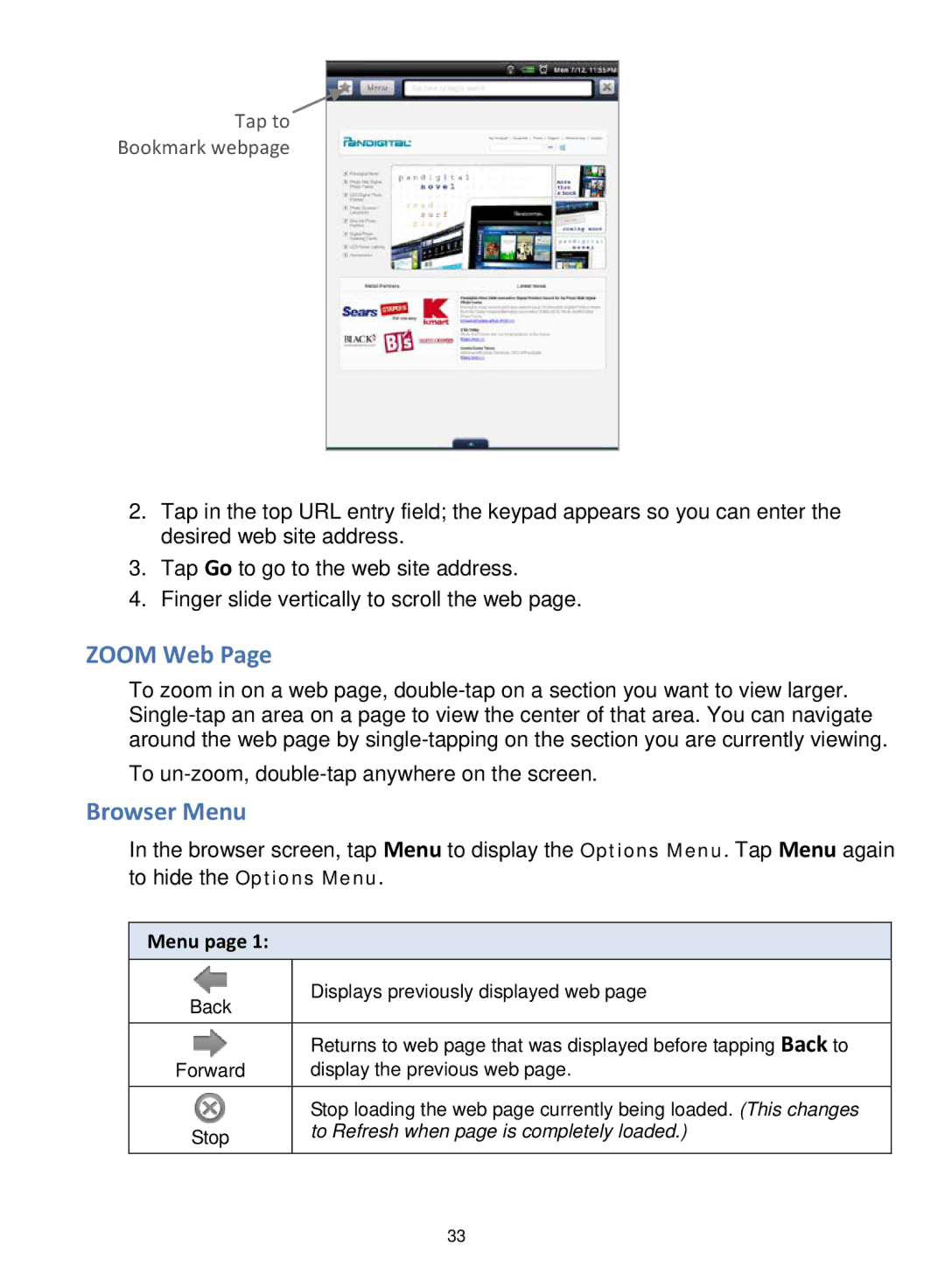Tap to
Bookmark webpage
2.Tap in the top URL entry field; the keypad appears so you can enter the desired web site address.
3.Tap Go to go to the web site address.
4.Finger slide vertically to scroll the web page.
ZOOM Web Page
To zoom in on a web page,
To
Browser Menu
In the browser screen, tap Menu to display the Options Menu. Tap Menu again
to hide the Options Menu.
Menu page 1:
Back | Displays previously displayed web page |
| |
|
|
| Returns to web page that was displayed before tapping Back to |
Forward | display the previous web page. |
|
|
| Stop loading the web page currently being loaded. (This changes |
Stop | to Refresh when page is completely loaded.) |
| |
|
|
33