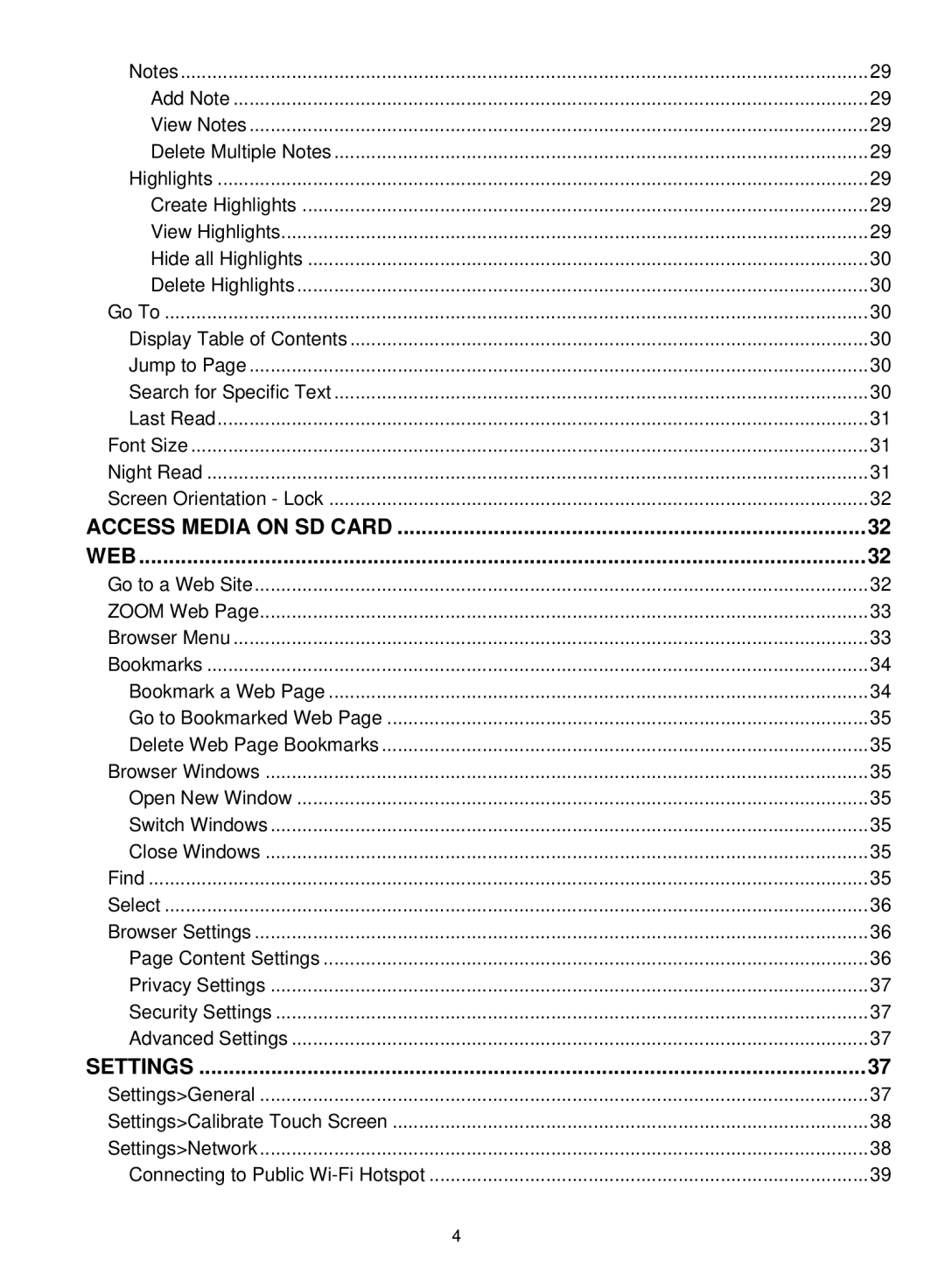Notes | 29 |
Add Note | 29 |
View Notes | 29 |
Delete Multiple Notes | 29 |
Highlights | 29 |
Create Highlights | 29 |
View Highlights | 29 |
Hide all Highlights | 30 |
Delete Highlights | 30 |
Go To | 30 |
Display Table of Contents | 30 |
Jump to Page | 30 |
Search for Specific Text | 30 |
Last Read | 31 |
Font Size | 31 |
Night Read | 31 |
Screen Orientation - Lock | 32 |
ACCESS MEDIA ON SD CARD | 32 |
WEB | 32 |
Go to a Web Site | 32 |
ZOOM Web Page | 33 |
Browser Menu | 33 |
Bookmarks | 34 |
Bookmark a Web Page | 34 |
Go to Bookmarked Web Page | 35 |
Delete Web Page Bookmarks | 35 |
Browser Windows | 35 |
Open New Window | 35 |
Switch Windows | 35 |
Close Windows | 35 |
Find | 35 |
Select | 36 |
Browser Settings | 36 |
Page Content Settings | 36 |
Privacy Settings | 37 |
Security Settings | 37 |
Advanced Settings | 37 |
SETTINGS | 37 |
Settings>General | 37 |
Settings>Calibrate Touch Screen | 38 |
Settings>Network | 38 |
Connecting to Public | 39 |
| 4 |
Page 4
Image 4