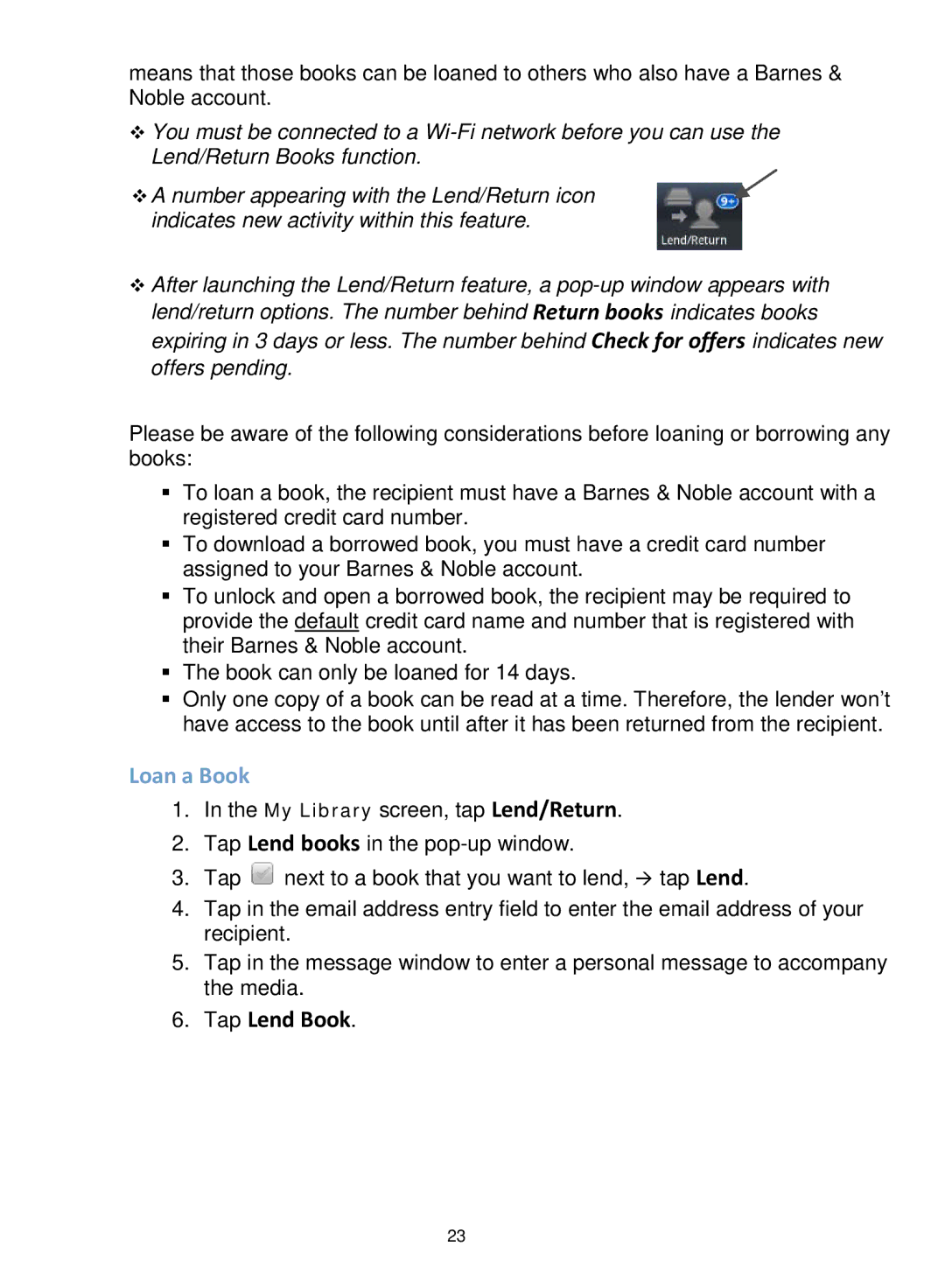means that those books can be loaned to others who also have a Barnes & Noble account.
You must be connected to a
A number appearing with the Lend/Return icon indicates new activity within this feature.
After launching the Lend/Return feature, a
Please be aware of the following considerations before loaning or borrowing any books:
To loan a book, the recipient must have a Barnes & Noble account with a registered credit card number.
To download a borrowed book, you must have a credit card number assigned to your Barnes & Noble account.
To unlock and open a borrowed book, the recipient may be required to provide the default credit card name and number that is registered with their Barnes & Noble account.
The book can only be loaned for 14 days.
Only one copy of a book can be read at a time. Therefore, the lender won’t have access to the book until after it has been returned from the recipient.
Loan a Book
1.In the My Library screen, tap Lend/Return.
2.Tap Lend books in the
3.Tap ![]() next to a book that you want to lend, tap Lend.
next to a book that you want to lend, tap Lend.
4.Tap in the email address entry field to enter the email address of your recipient.
5.Tap in the message window to enter a personal message to accompany the media.
6.Tap Lend Book.
23