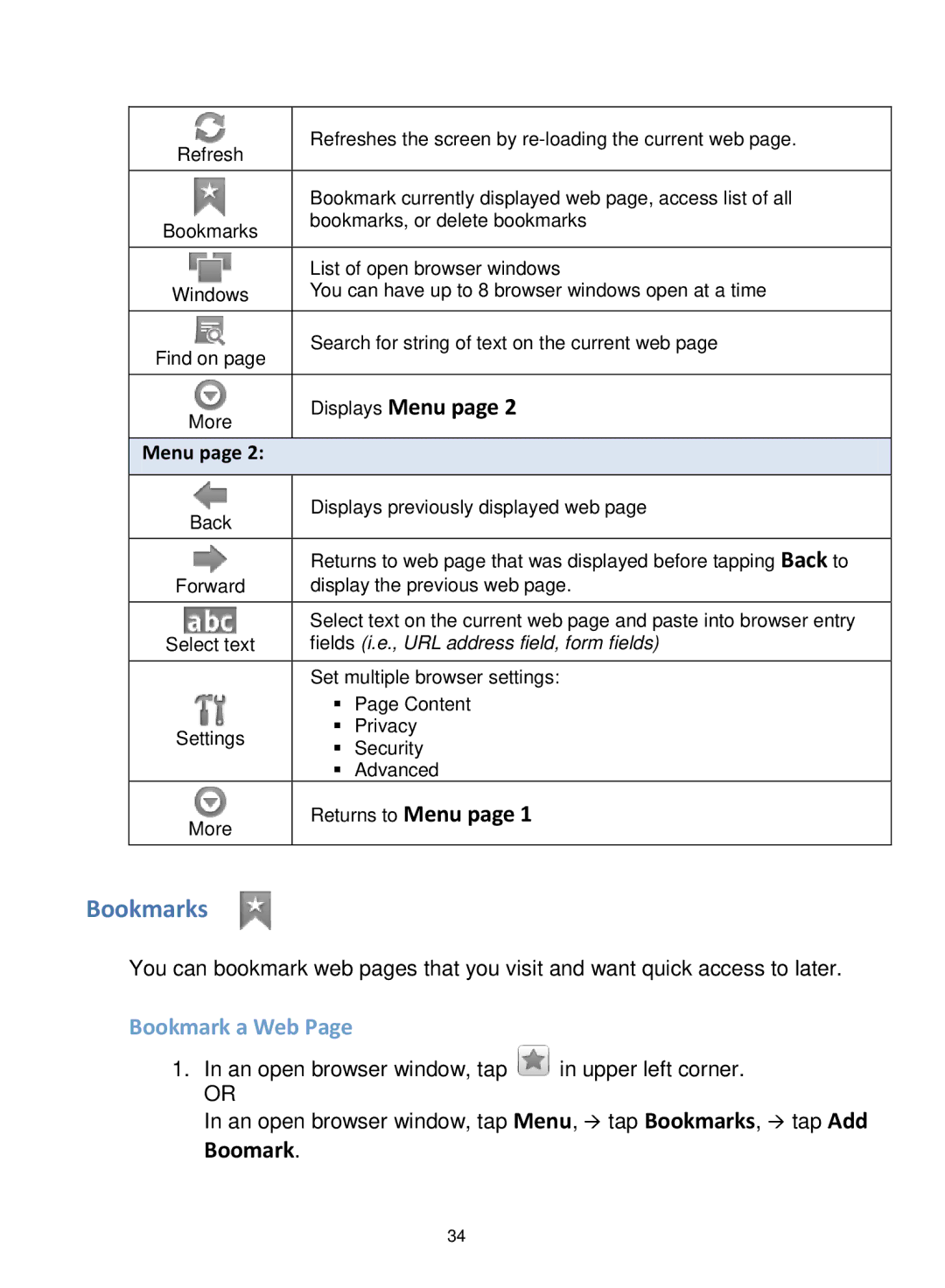Refresh | Refreshes the screen by |
| |
|
|
| Bookmark currently displayed web page, access list of all |
Bookmarks | bookmarks, or delete bookmarks |
| |
|
|
| List of open browser windows |
Windows | You can have up to 8 browser windows open at a time |
|
|
Find on page | Search for string of text on the current web page |
| |
|
|
More | Displays Menu page 2 |
|
Menu page 2:
Back | Displays previously displayed web page | ||
|
| ||
|
| ||
| Returns to web page that was displayed before tapping Back to | ||
Forward | display the previous web page. | ||
|
| ||
| Select text on the current web page and paste into browser entry | ||
Select text | fields (i.e., URL address field, form fields) | ||
|
| ||
| Set multiple browser settings: | ||
| | Page Content | |
Settings | | Privacy | |
| Security | ||
| |||
| | Advanced | |
More | Returns to Menu page 1 | ||
|
| ||
|
|
| |
Bookmarks
You can bookmark web pages that you visit and want quick access to later.
Bookmark a Web Page
1.In an open browser window, tap ![]() in upper left corner.
in upper left corner.
OR
In an open browser window, tap Menu, tap Bookmarks, tap Add Boomark.
34