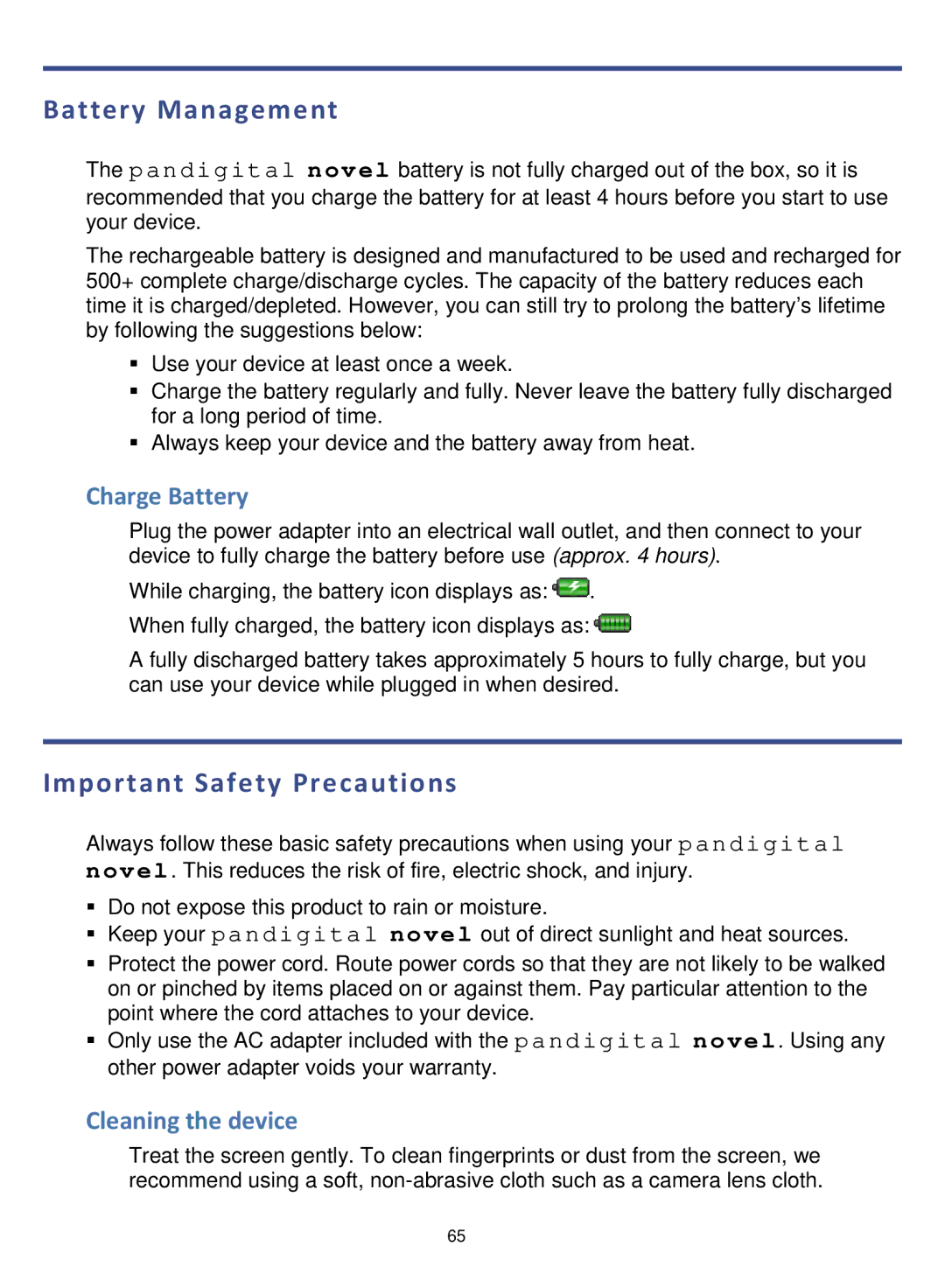Battery Management
The pandigital novel battery is not fully charged out of the box, so it is recommended that you charge the battery for at least 4 hours before you start to use your device.
The rechargeable battery is designed and manufactured to be used and recharged for 500+ complete charge/discharge cycles. The capacity of the battery reduces each time it is charged/depleted. However, you can still try to prolong the battery’s lifetime by following the suggestions below:
Use your device at least once a week.
Charge the battery regularly and fully. Never leave the battery fully discharged for a long period of time.
Always keep your device and the battery away from heat.
Charge Battery
Plug the power adapter into an electrical wall outlet, and then connect to your device to fully charge the battery before use (approx. 4 hours).
While charging, the battery icon displays as: ![]() .
.
When fully charged, the battery icon displays as: ![]()
A fully discharged battery takes approximately 5 hours to fully charge, but you can use your device while plugged in when desired.
Important Safety Precautions
Always follow these basic safety precautions when using your pandigital novel. This reduces the risk of fire, electric shock, and injury.
Do not expose this product to rain or moisture.
Keep your pandigital novel out of direct sunlight and heat sources.
Protect the power cord. Route power cords so that they are not likely to be walked on or pinched by items placed on or against them. Pay particular attention to the point where the cord attaches to your device.
Only use the AC adapter included with the pandigital novel. Using any other power adapter voids your warranty.
Cleaning the device
Treat the screen gently. To clean fingerprints or dust from the screen, we recommend using a soft,
65