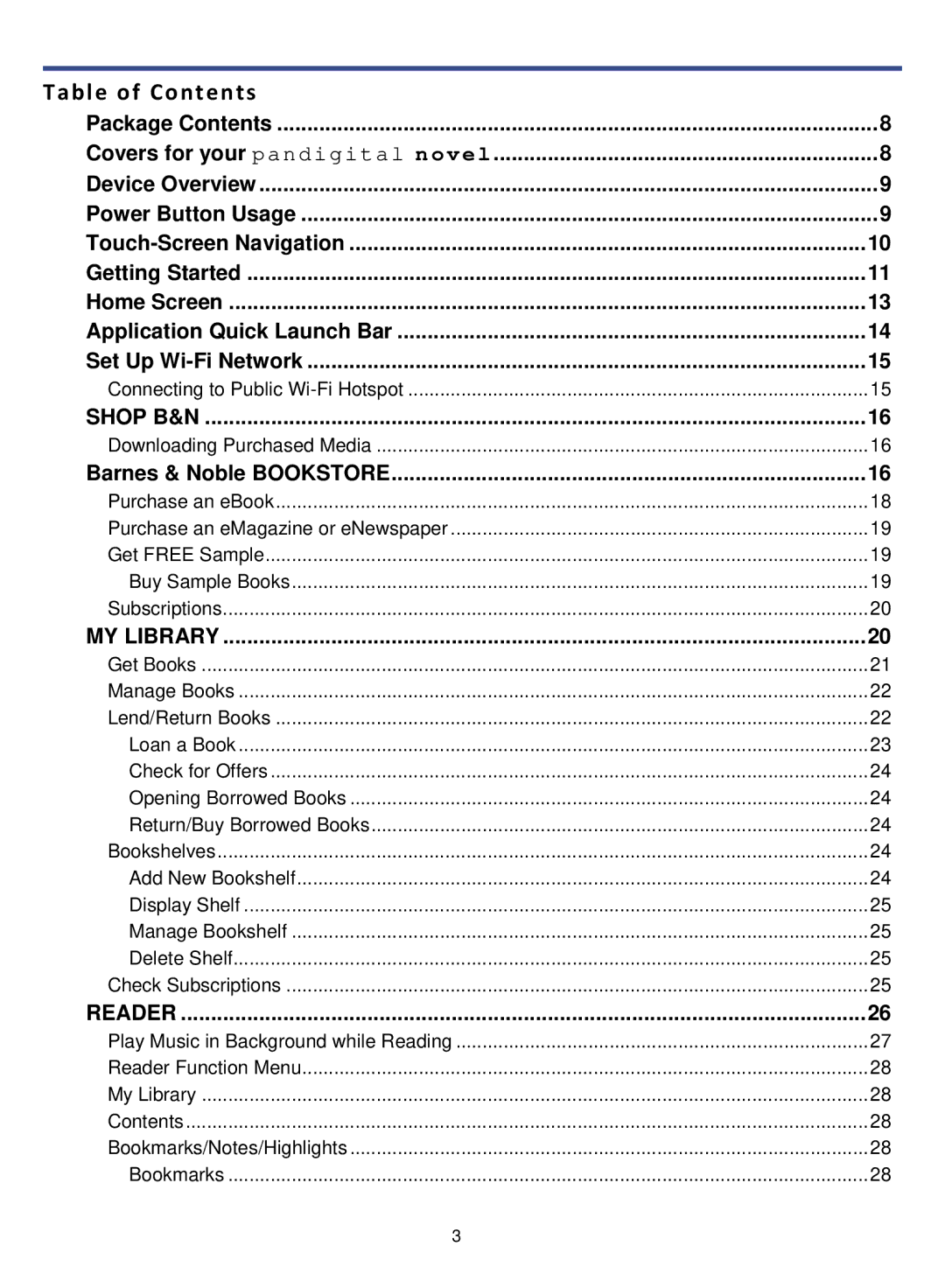Table of Contents |
|
Package Contents | 8 |
Covers for your p an d i g i t a l n o v e l | 8 |
Device Overview | 9 |
Power Button Usage | 9 |
10 | |
Getting Started | 11 |
Home Screen | 13 |
Application Quick Launch Bar | 14 |
Set Up | 15 |
Connecting to Public | 15 |
SHOP B&N | 16 |
Downloading Purchased Media | 16 |
Barnes & Noble BOOKSTORE | 16 |
Purchase an eBook | 18 |
Purchase an eMagazine or eNewspaper | 19 |
Get FREE Sample | 19 |
Buy Sample Books | 19 |
Subscriptions | 20 |
MY LIBRARY | 20 |
Get Books | 21 |
Manage Books | 22 |
Lend/Return Books | 22 |
Loan a Book | 23 |
Check for Offers | 24 |
Opening Borrowed Books | 24 |
Return/Buy Borrowed Books | 24 |
Bookshelves | 24 |
Add New Bookshelf | 24 |
Display Shelf | 25 |
Manage Bookshelf | 25 |
Delete Shelf | 25 |
Check Subscriptions | 25 |
READER | 26 |
Play Music in Background while Reading | 27 |
Reader Function Menu | 28 |
My Library | 28 |
Contents | 28 |
Bookmarks/Notes/Highlights | 28 |
Bookmarks | 28 |
3