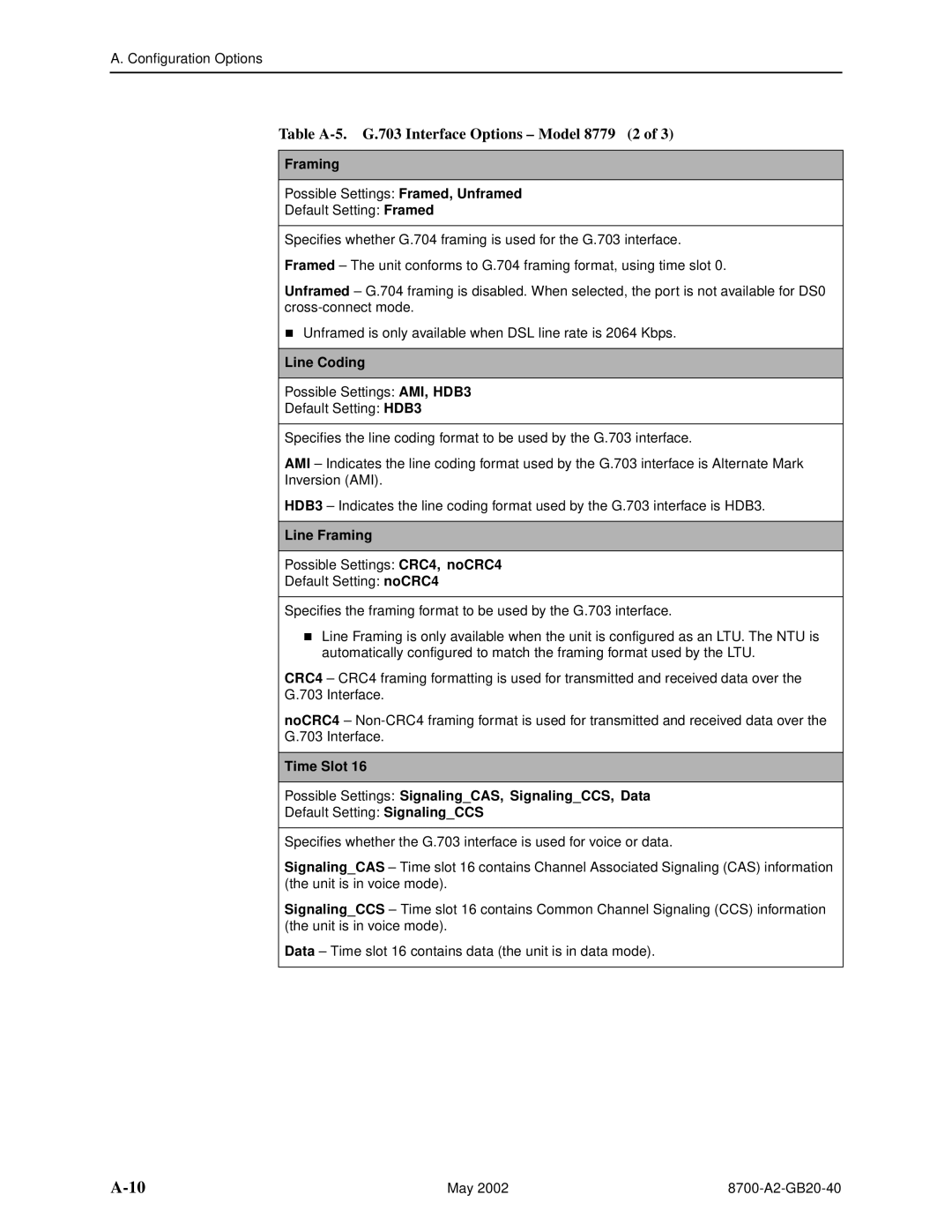A. Configuration Options
Table A-5. G.703 Interface Options – Model 8779 (2 of 3)
Framing
Possible Settings: Framed, Unframed
Default Setting: Framed
Specifies whether G.704 framing is used for the G.703 interface.
Framed – The unit conforms to G.704 framing format, using time slot 0.
Unframed – G.704 framing is disabled. When selected, the port is not available for DS0
Unframed is only available when DSL line rate is 2064 Kbps.
Line Coding
Possible Settings: AMI, HDB3
Default Setting: HDB3
Specifies the line coding format to be used by the G.703 interface.
AMI – Indicates the line coding format used by the G.703 interface is Alternate Mark
Inversion (AMI).
HDB3 – Indicates the line coding format used by the G.703 interface is HDB3.
Line Framing
Possible Settings: CRC4, noCRC4
Default Setting: noCRC4
SpecifiesTthe framing format to be used by the G.703 interface.
Line Framing is only available when the unit is configured as an LTU. The NTU is automatically configured to match the framing format used by the LTU.
CRC4 – CRC4 framing formatting is used for transmitted and received data over the
G.703 Interface.
noCRC4 –
Time Slot 16
Possible Settings: Signaling_CAS, Signaling_CCS, Data
Default Setting: Signaling_CCS
Specifies whether the G.703 interface is used for voice or data.
Signaling_CAS – Time slot 16 contains Channel Associated Signaling (CAS) information (the unit is in voice mode).
Signaling_CCS – Time slot 16 contains Common Channel Signaling (CCS) information (the unit is in voice mode).
Data – Time slot 16 contains data (the unit is in data mode).
May 2002 |