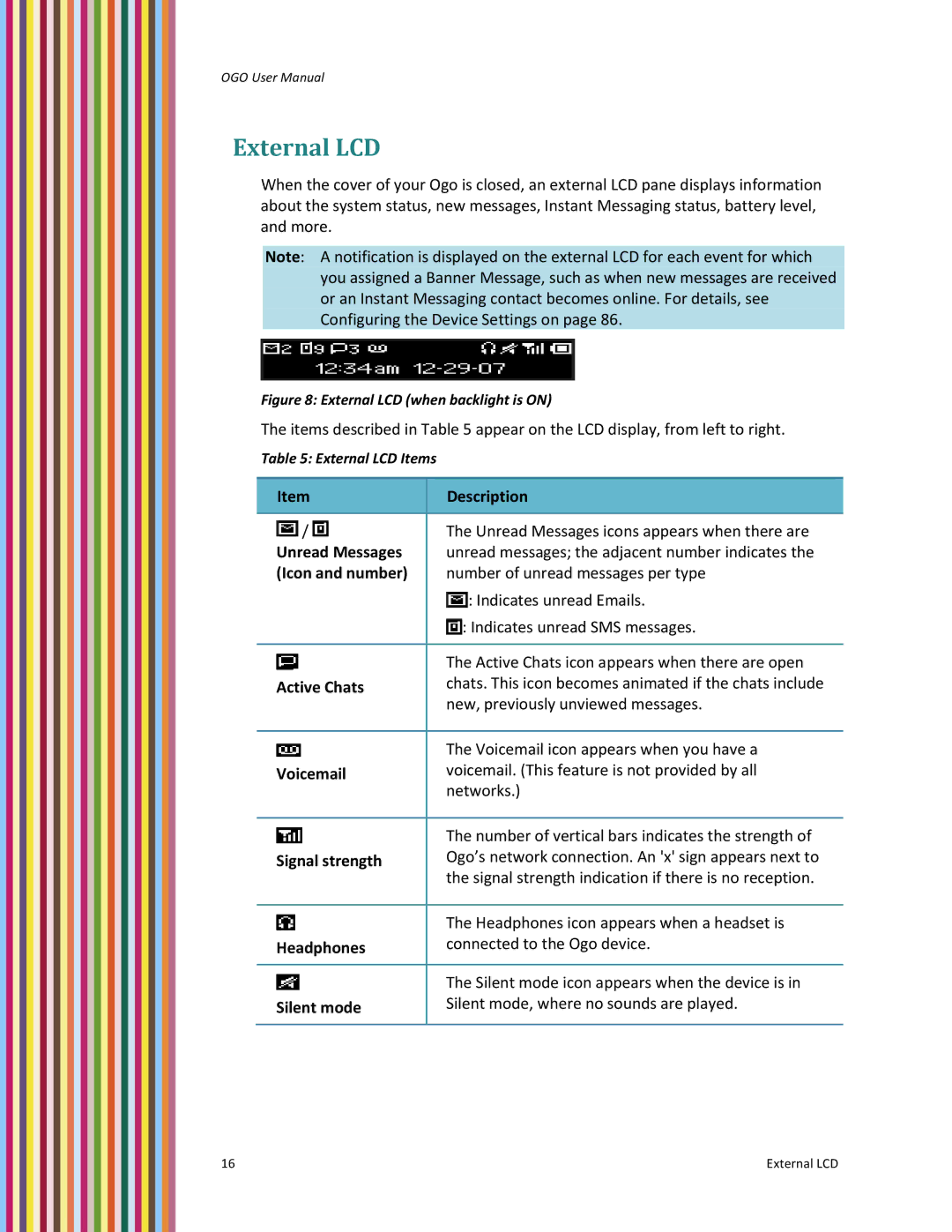OGO User Manual
External LCD
When the cover of your Ogo is closed, an external LCD pane displays information about the system status, new messages, Instant Messaging status, battery level, and more.
Note: A notification is displayed on the external LCD for each event for which you assigned a Banner Message, such as when new messages are received or an Instant Messaging contact becomes online. For details, see Configuring the Device Settings on page 86.
Figure 8: External LCD (when backlight is ON)
The items described in Table 5 appear on the LCD display, from left to right.
Table 5: External LCD Items
Item | Description |
|
|
/ | The Unread Messages icons appears when there are |
Unread Messages | unread messages; the adjacent number indicates the |
(Icon and number) | number of unread messages per type |
| : Indicates unread Emails. |
| : Indicates unread SMS messages. |
|
|
| The Active Chats icon appears when there are open |
Active Chats | chats. This icon becomes animated if the chats include |
| new, previously unviewed messages. |
|
|
| The Voicemail icon appears when you have a |
Voicemail | voicemail. (This feature is not provided by all |
| networks.) |
|
|
| The number of vertical bars indicates the strength of |
Signal strength | Ogo’s network connection. An 'x' sign appears next to |
| the signal strength indication if there is no reception. |
|
|
| The Headphones icon appears when a headset is |
Headphones | connected to the Ogo device. |
|
|
| The Silent mode icon appears when the device is in |
Silent mode | Silent mode, where no sounds are played. |
|
|
16 | External LCD |