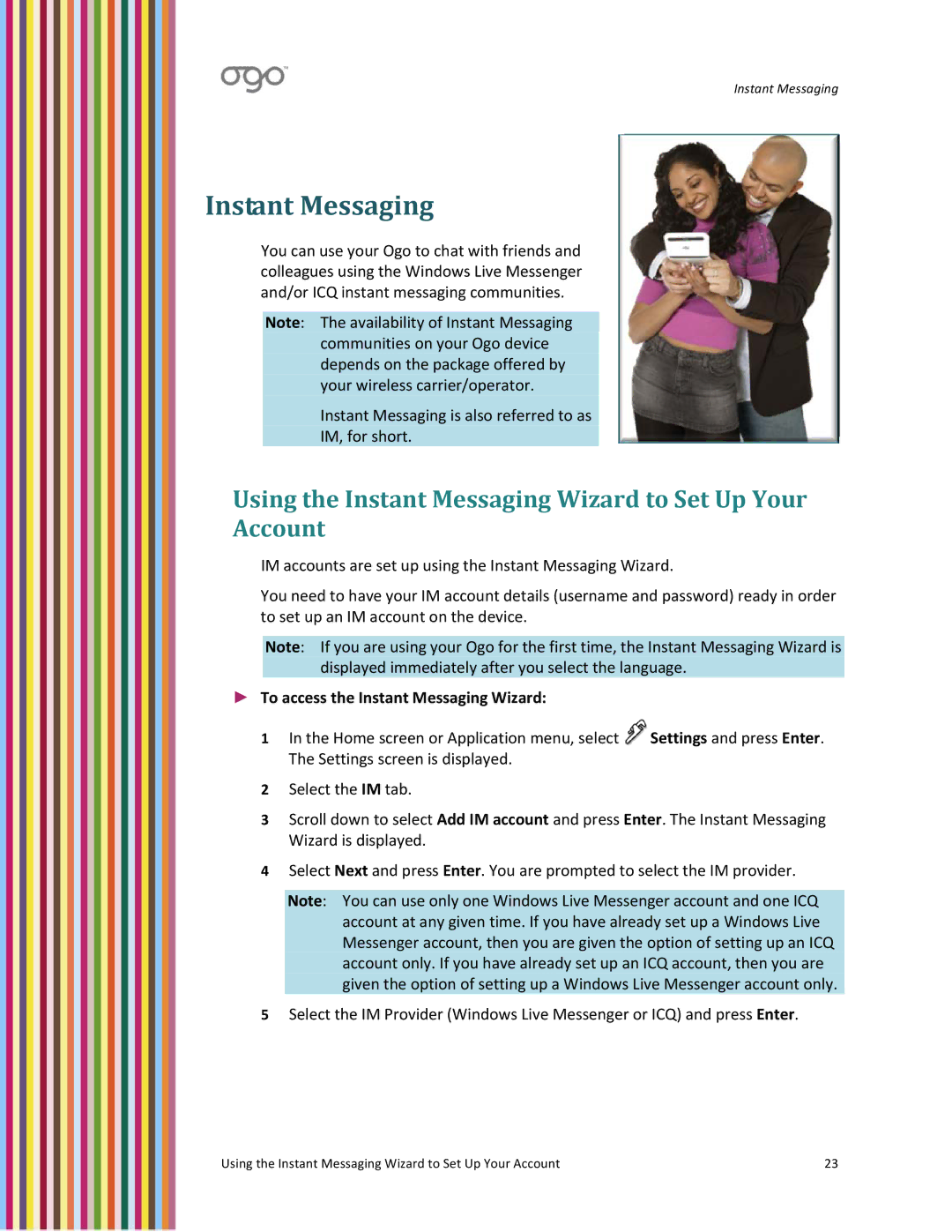Instant Messaging
Instant Messaging
You can use your Ogo to chat with friends and colleagues using the Windows Live Messenger and/or ICQ instant messaging communities.
Note: The availability of Instant Messaging communities on your Ogo device depends on the package offered by your wireless carrier/operator.
Instant Messaging is also referred to as
IM, for short.
Using the Instant Messaging Wizard to Set Up Your Account
IM accounts are set up using the Instant Messaging Wizard.
You need to have your IM account details (username and password) ready in order to set up an IM account on the device.
Note: If you are using your Ogo for the first time, the Instant Messaging Wizard is displayed immediately after you select the language.
►To access the Instant Messaging Wizard:
1In the Home screen or Application menu, select ![]() Settings and press Enter. The Settings screen is displayed.
Settings and press Enter. The Settings screen is displayed.
2Select the IM tab.
3Scroll down to select Add IM account and press Enter. The Instant Messaging Wizard is displayed.
4Select Next and press Enter. You are prompted to select the IM provider.
Note: You can use only one Windows Live Messenger account and one ICQ account at any given time. If you have already set up a Windows Live Messenger account, then you are given the option of setting up an ICQ account only. If you have already set up an ICQ account, then you are given the option of setting up a Windows Live Messenger account only.
5Select the IM Provider (Windows Live Messenger or ICQ) and press Enter.
Using the Instant Messaging Wizard to Set Up Your Account | 23 |