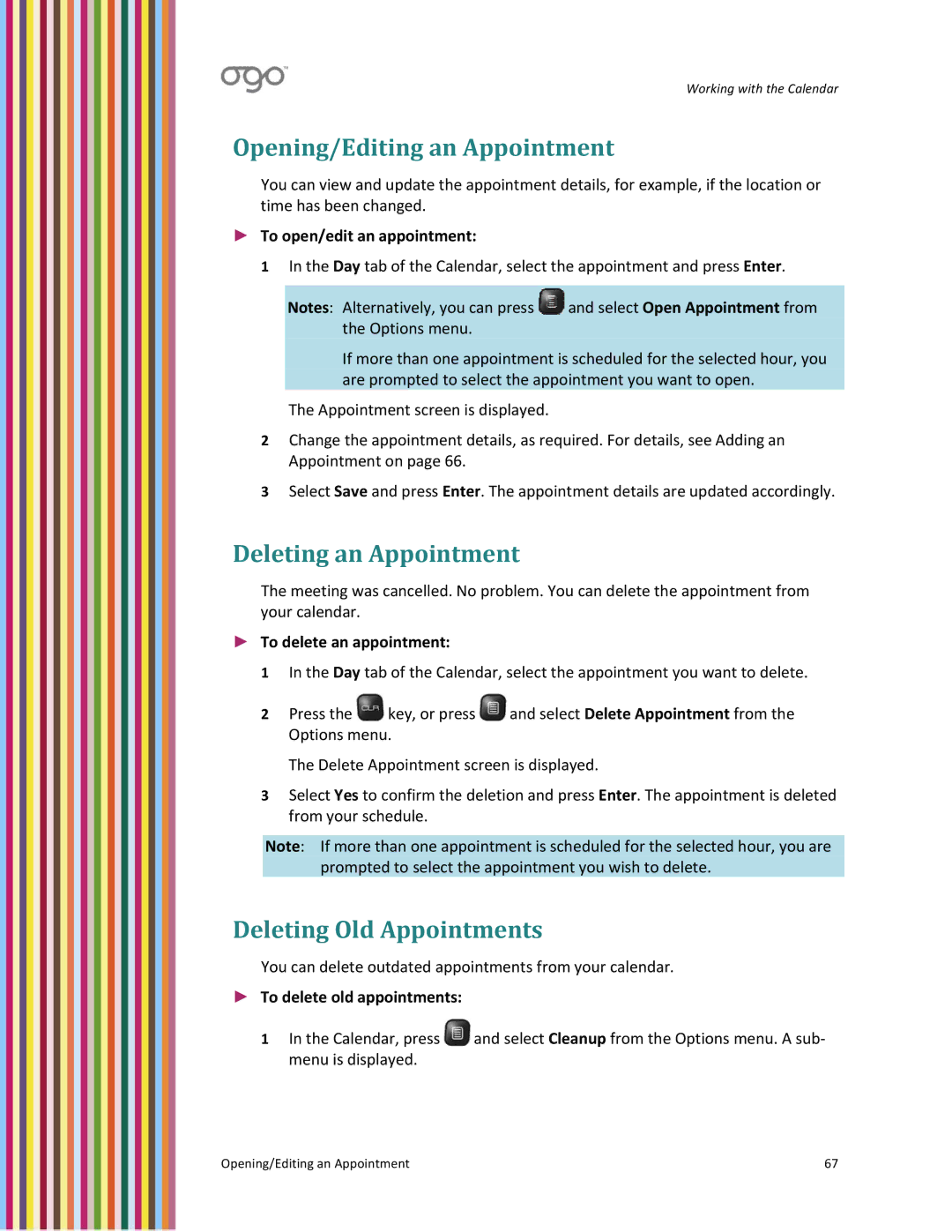Working with the Calendar
Opening/Editing an Appointment
You can view and update the appointment details, for example, if the location or time has been changed.
►To open/edit an appointment:
1In the Day tab of the Calendar, select the appointment and press Enter.
Notes: Alternatively, you can press ![]() and select Open Appointment from the Options menu.
and select Open Appointment from the Options menu.
![]() If more than one appointment is scheduled for the selected hour, you are prompted to select the appointment you want to open.
If more than one appointment is scheduled for the selected hour, you are prompted to select the appointment you want to open.
The Appointment screen is displayed.
2Change the appointment details, as required. For details, see Adding an Appointment on page 66.
3Select Save and press Enter. The appointment details are updated accordingly.
Deleting an Appointment
The meeting was cancelled. No problem. You can delete the appointment from your calendar.
►To delete an appointment:
1 In the Day tab of the Calendar, select the appointment you want to delete.
2 Press the ![]() key, or press
key, or press ![]() and select Delete Appointment from the Options menu.
and select Delete Appointment from the Options menu.
The Delete Appointment screen is displayed.
3Select Yes to confirm the deletion and press Enter. The appointment is deleted from your schedule.
Note: If more than one appointment is scheduled for the selected hour, you are prompted to select the appointment you wish to delete.
Deleting Old Appointments
You can delete outdated appointments from your calendar.
►To delete old appointments:
1In the Calendar, press ![]() and select Cleanup from the Options menu. A sub‐ menu is displayed.
and select Cleanup from the Options menu. A sub‐ menu is displayed.
Opening/Editing an Appointment | 67 |