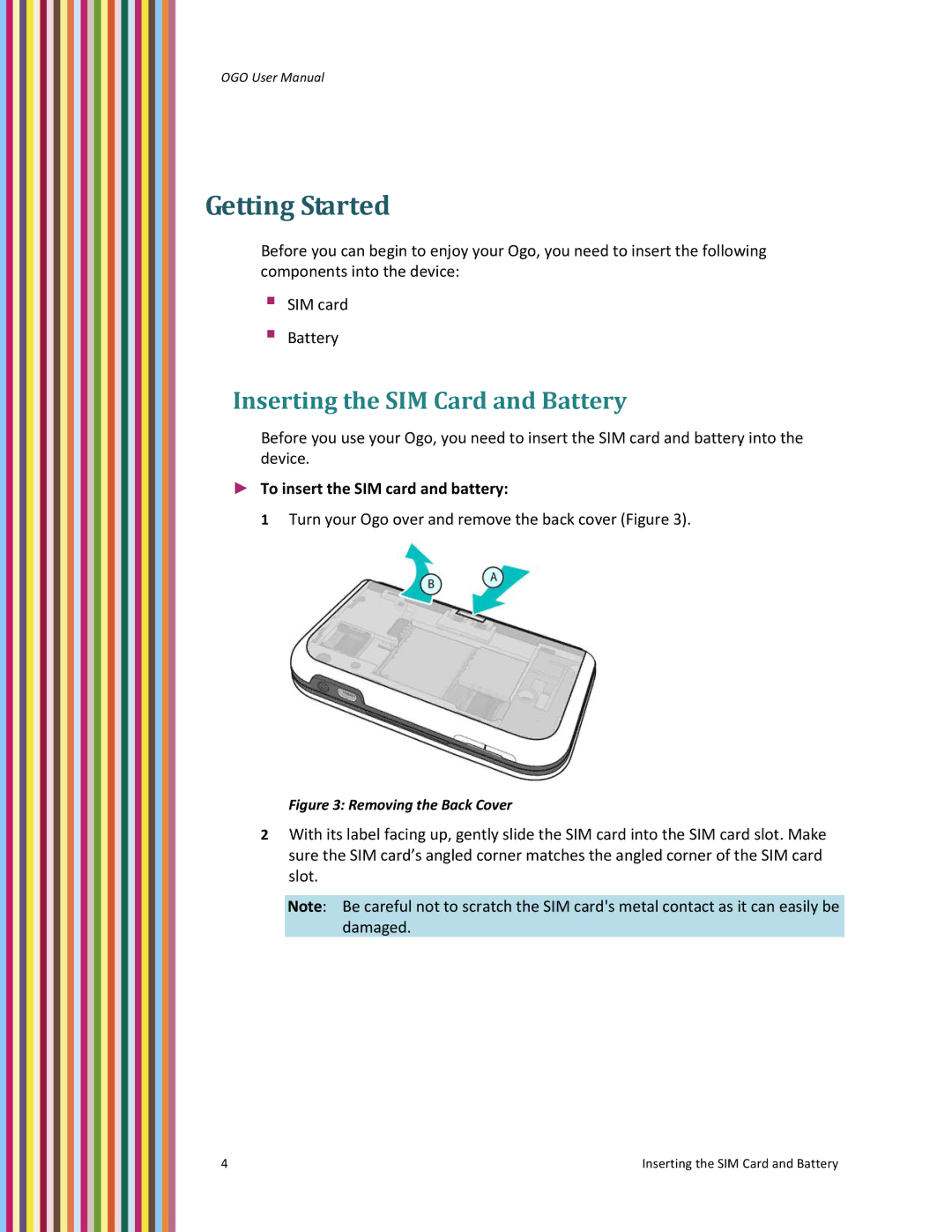OGO User Manual
Getting Started
Before you can begin to enjoy your Ogo, you need to insert the following components into the device:
SIM card
Battery
Inserting the SIM Card and Battery
Before you use your Ogo, you need to insert the SIM card and battery into the device.
►To insert the SIM card and battery:
1 Turn your Ogo over and remove the back cover (Figure 3).
Figure 3: Removing the Back Cover
2With its label facing up, gently slide the SIM card into the SIM card slot. Make sure the SIM card’s angled corner matches the angled corner of the SIM card slot.
Note: Be careful not to scratch the SIM card's metal contact as it can easily be damaged.
4 | Inserting the SIM Card and Battery |