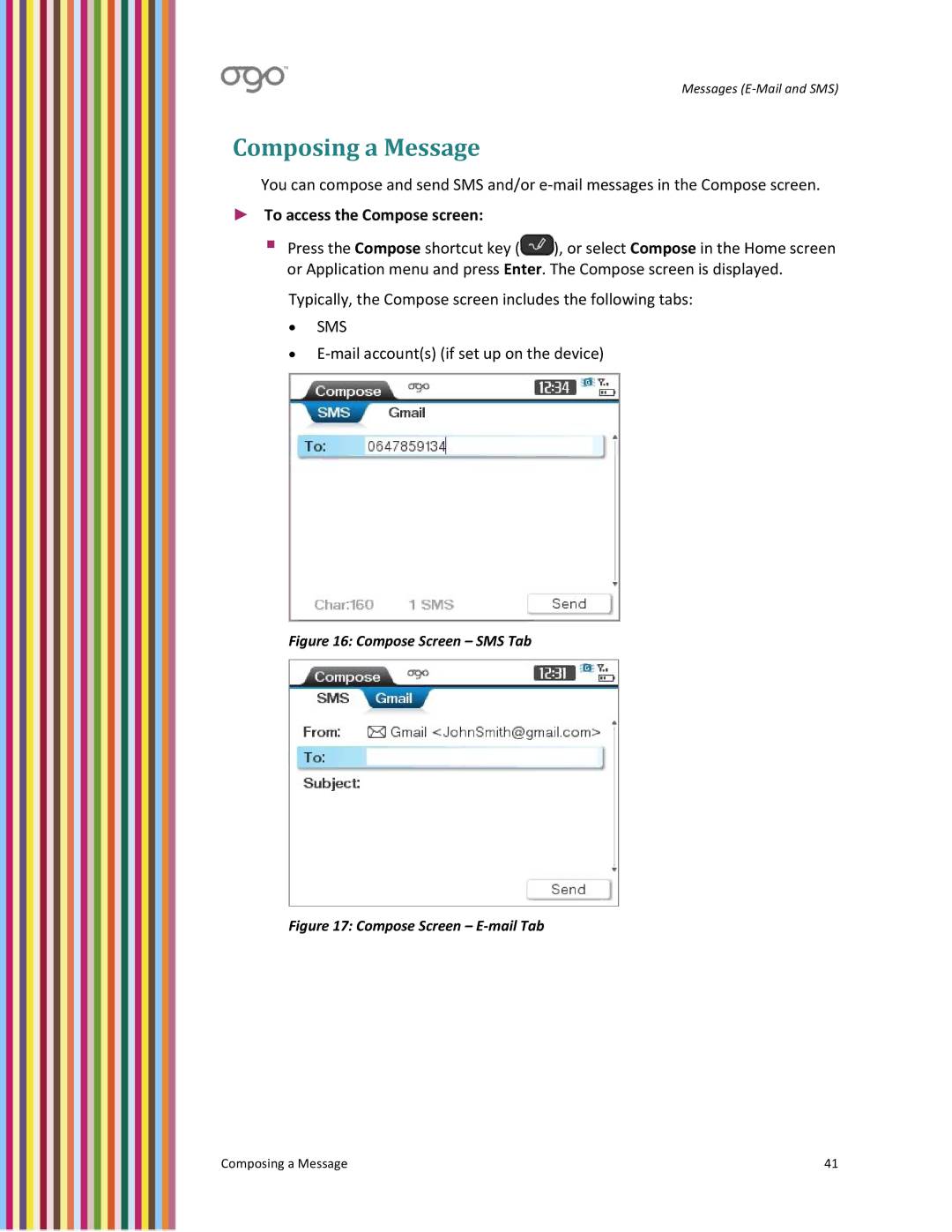Messages (E‐Mail and SMS)
Composing a Message
You can compose and send SMS and/or e‐mail messages in the Compose screen.
►To access the Compose screen:
Press the Compose shortcut key (![]() ), or select Compose in the Home screen or Application menu and press Enter. The Compose screen is displayed.
), or select Compose in the Home screen or Application menu and press Enter. The Compose screen is displayed.
Typically, the Compose screen includes the following tabs:
•SMS
•E‐mail account(s) (if set up on the device)
Figure 16: Compose Screen – SMS Tab
Figure 17: Compose Screen – E‐mail Tab
Composing a Message | 41 |