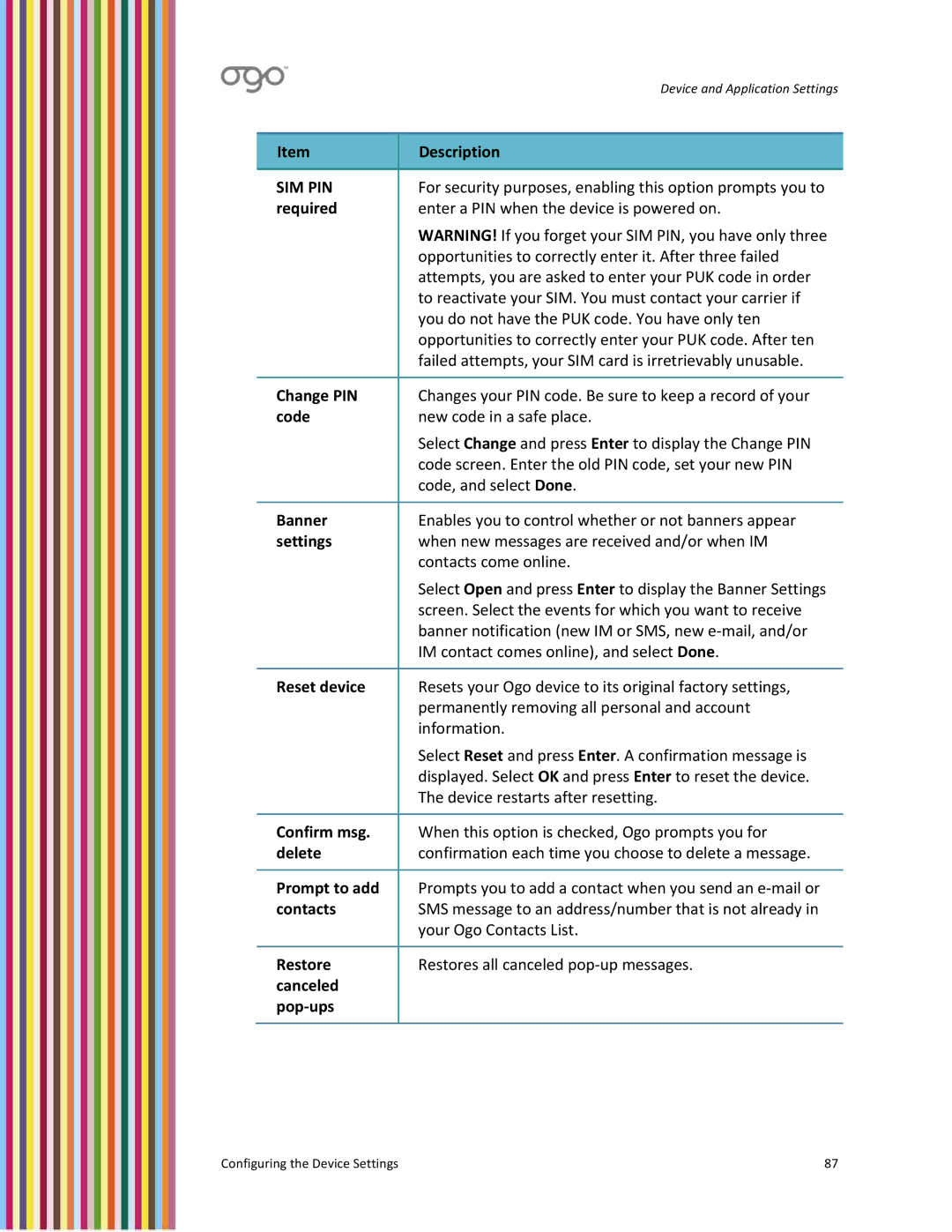| Device and Application Settings |
|
|
Item | Description |
|
|
SIM PIN | For security purposes, enabling this option prompts you to |
required | enter a PIN when the device is powered on. |
| WARNING! If you forget your SIM PIN, you have only three |
| opportunities to correctly enter it. After three failed |
| attempts, you are asked to enter your PUK code in order |
| to reactivate your SIM. You must contact your carrier if |
| you do not have the PUK code. You have only ten |
| opportunities to correctly enter your PUK code. After ten |
| failed attempts, your SIM card is irretrievably unusable. |
|
|
Change PIN | Changes your PIN code. Be sure to keep a record of your |
code | new code in a safe place. |
| Select Change and press Enter to display the Change PIN |
| code screen. Enter the old PIN code, set your new PIN |
| code, and select Done. |
|
|
Banner | Enables you to control whether or not banners appear |
settings | when new messages are received and/or when IM |
| contacts come online. |
| Select Open and press Enter to display the Banner Settings |
| screen. Select the events for which you want to receive |
| banner notification (new IM or SMS, new e‐mail, and/or |
| IM contact comes online), and select Done. |
|
|
Reset device | Resets your Ogo device to its original factory settings, |
| permanently removing all personal and account |
| information. |
| Select Reset and press Enter. A confirmation message is |
| displayed. Select OK and press Enter to reset the device. |
| The device restarts after resetting. |
|
|
Confirm msg. | When this option is checked, Ogo prompts you for |
delete | confirmation each time you choose to delete a message. |
|
|
Prompt to add | Prompts you to add a contact when you send an e‐mail or |
contacts | SMS message to an address/number that is not already in |
| your Ogo Contacts List. |
|
|
Restore | Restores all canceled pop‐up messages. |
canceled |
|
pop‐ups |
|
|
|
Configuring the Device Settings | 87 |