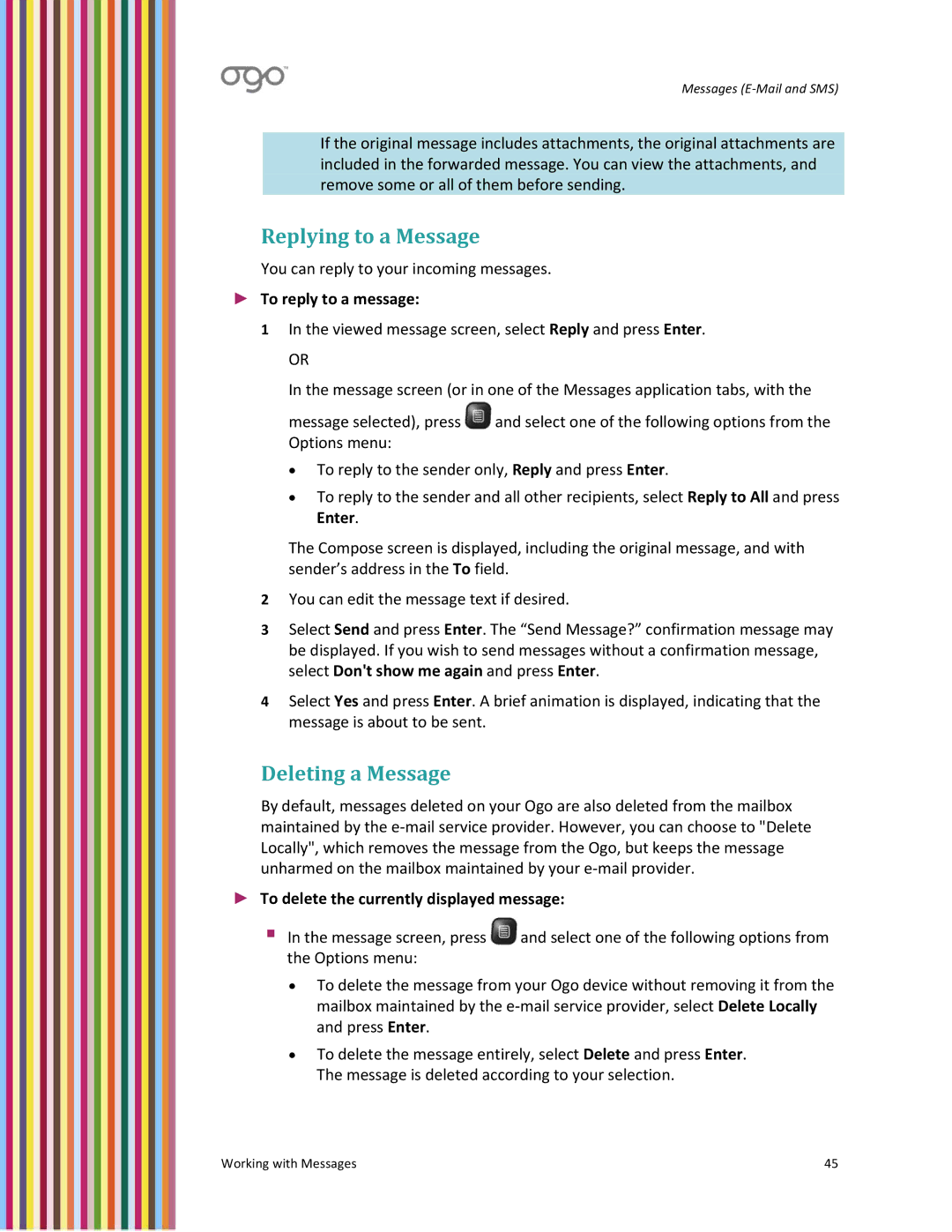Messages (E‐Mail and SMS)
If the original message includes attachments, the original attachments are included in the forwarded message. You can view the attachments, and remove some or all of them before sending.
Replying to a Message
You can reply to your incoming messages.
►To reply to a message:
1In the viewed message screen, select Reply and press Enter.
OR
In the message screen (or in one of the Messages application tabs, with the
message selected), press ![]() and select one of the following options from the Options menu:
and select one of the following options from the Options menu:
•To reply to the sender only, Reply and press Enter.
•To reply to the sender and all other recipients, select Reply to All and press Enter.
The Compose screen is displayed, including the original message, and with sender’s address in the To field.
2You can edit the message text if desired.
3Select Send and press Enter. The “Send Message?” confirmation message may be displayed. If you wish to send messages without a confirmation message, select Don't show me again and press Enter.
4Select Yes and press Enter. A brief animation is displayed, indicating that the message is about to be sent.
Deleting a Message
By default, messages deleted on your Ogo are also deleted from the mailbox maintained by the e‐mail service provider. However, you can choose to "Delete Locally", which removes the message from the Ogo, but keeps the message unharmed on the mailbox maintained by your e‐mail provider.
►To delete the currently displayed message:
In the message screen, press ![]() and select one of the following options from the Options menu:
and select one of the following options from the Options menu:
•To delete the message from your Ogo device without removing it from the mailbox maintained by the e‐mail service provider, select Delete Locally and press Enter.
•To delete the message entirely, select Delete and press Enter. The message is deleted according to your selection.
Working with Messages | 45 |