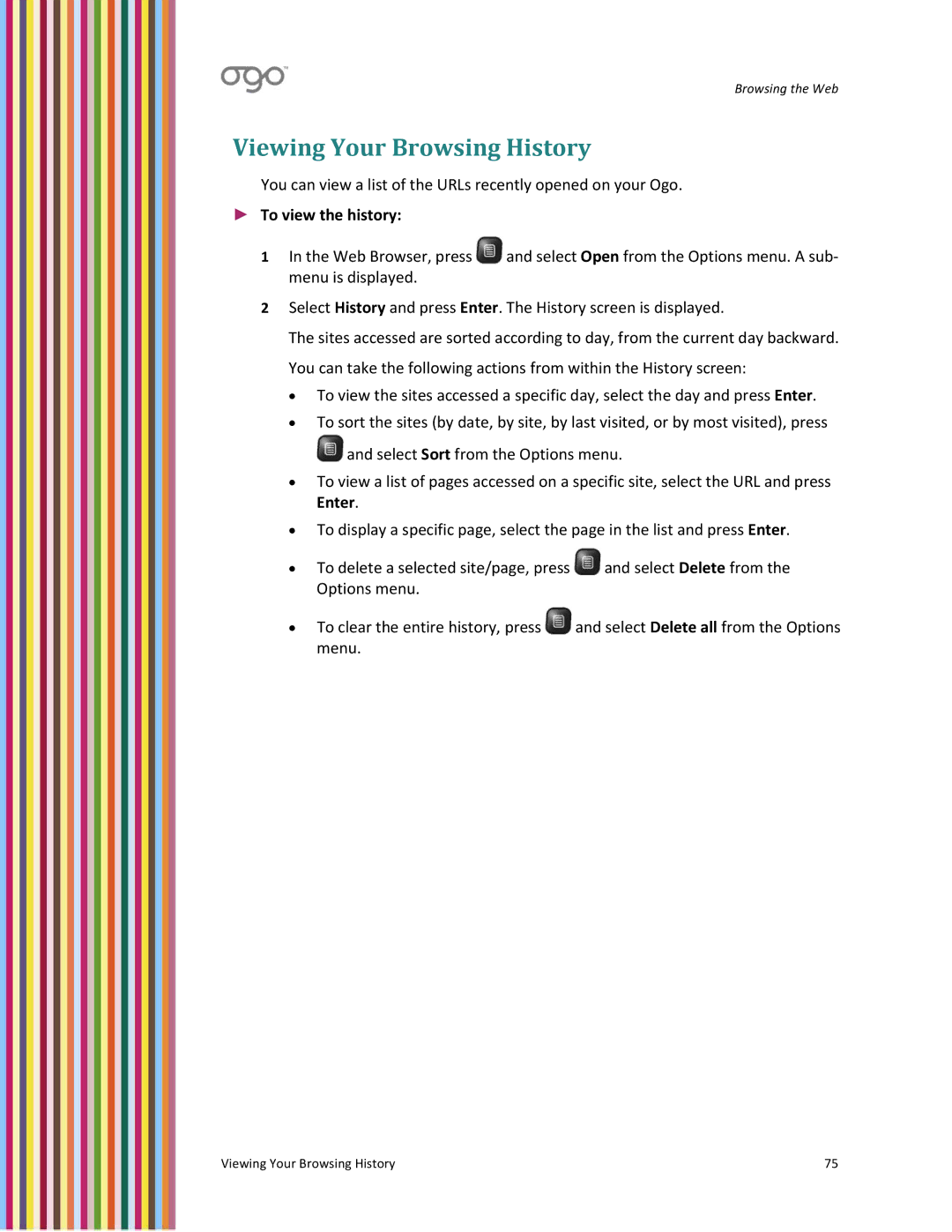Browsing the Web
Viewing Your Browsing History
You can view a list of the URLs recently opened on your Ogo.
►To view the history:
1In the Web Browser, press ![]() and select Open from the Options menu. A sub‐ menu is displayed.
and select Open from the Options menu. A sub‐ menu is displayed.
2Select History and press Enter. The History screen is displayed.
The sites accessed are sorted according to day, from the current day backward. You can take the following actions from within the History screen:
•To view the sites accessed a specific day, select the day and press Enter.
•To sort the sites (by date, by site, by last visited, or by most visited), press ![]() and select Sort from the Options menu.
and select Sort from the Options menu.
•To view a list of pages accessed on a specific site, select the URL and press Enter.
•To display a specific page, select the page in the list and press Enter.
•To delete a selected site/page, press ![]() and select Delete from the Options menu.
and select Delete from the Options menu.
•To clear the entire history, press ![]() and select Delete all from the Options menu.
and select Delete all from the Options menu.
Viewing Your Browsing History | 75 |