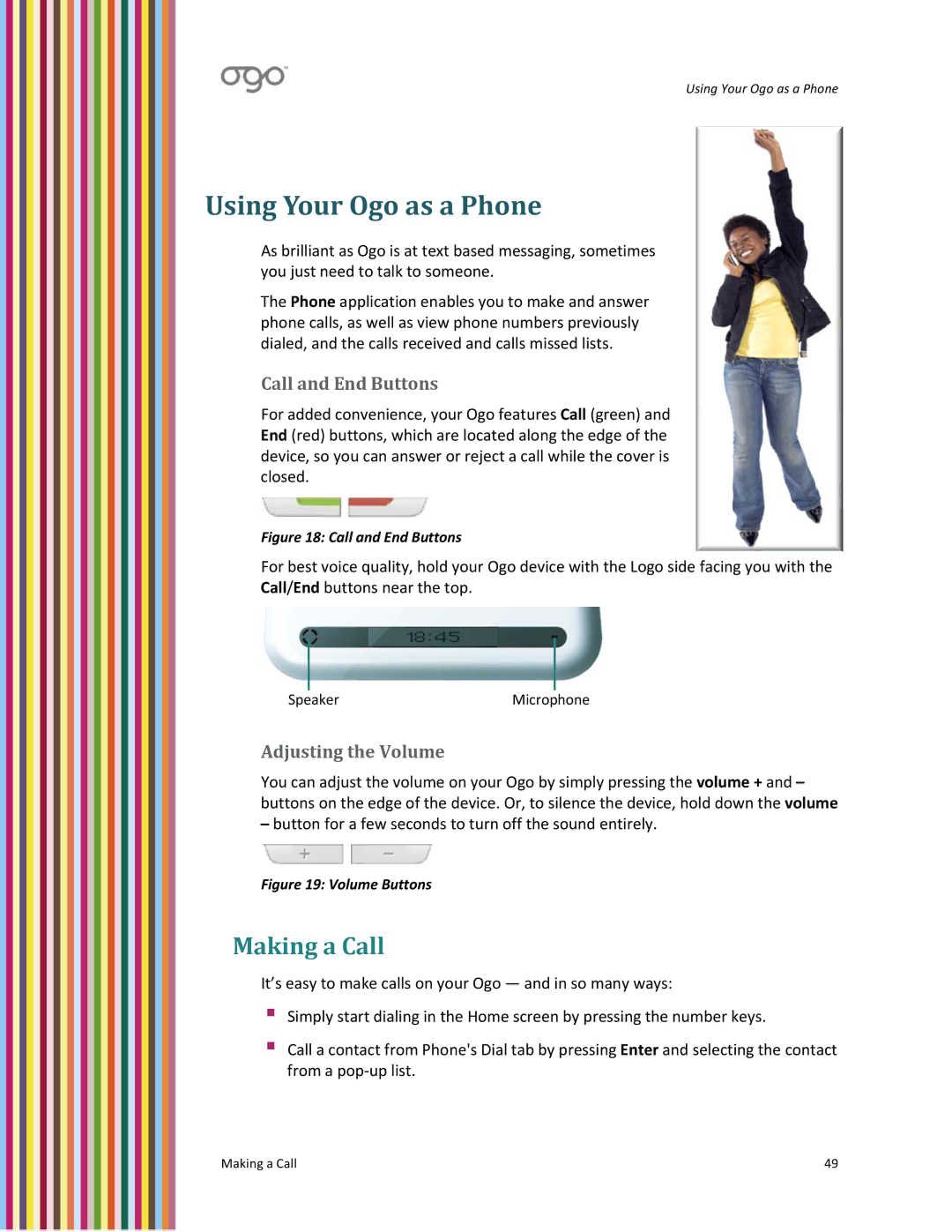Using Your Ogo as a Phone
Using Your Ogo as a Phone
As brilliant as Ogo is at text based messaging, sometimes you just need to talk to someone.
The Phone application enables you to make and answer phone calls, as well as view phone numbers previously dialed, and the calls received and calls missed lists.
Call and End Buttons
For added convenience, your Ogo features Call (green) and End (red) buttons, which are located along the edge of the device, so you can answer or reject a call while the cover is closed.
Figure 18: Call and End Buttons
For best voice quality, hold your Ogo device with the Logo side facing you with the Call/End buttons near the top.
SpeakerMicrophone
Adjusting the Volume
You can adjust the volume on your Ogo by simply pressing the volume + and – buttons on the edge of the device. Or, to silence the device, hold down the volume
–button for a few seconds to turn off the sound entirely.
Figure 19: Volume Buttons
Making a Call
It’s easy to make calls on your Ogo — and in so many ways:
Simply start dialing in the Home screen by pressing the number keys.
Call a contact from Phone's Dial tab by pressing Enter and selecting the contact from a pop‐up list.
Making a Call | 49 |