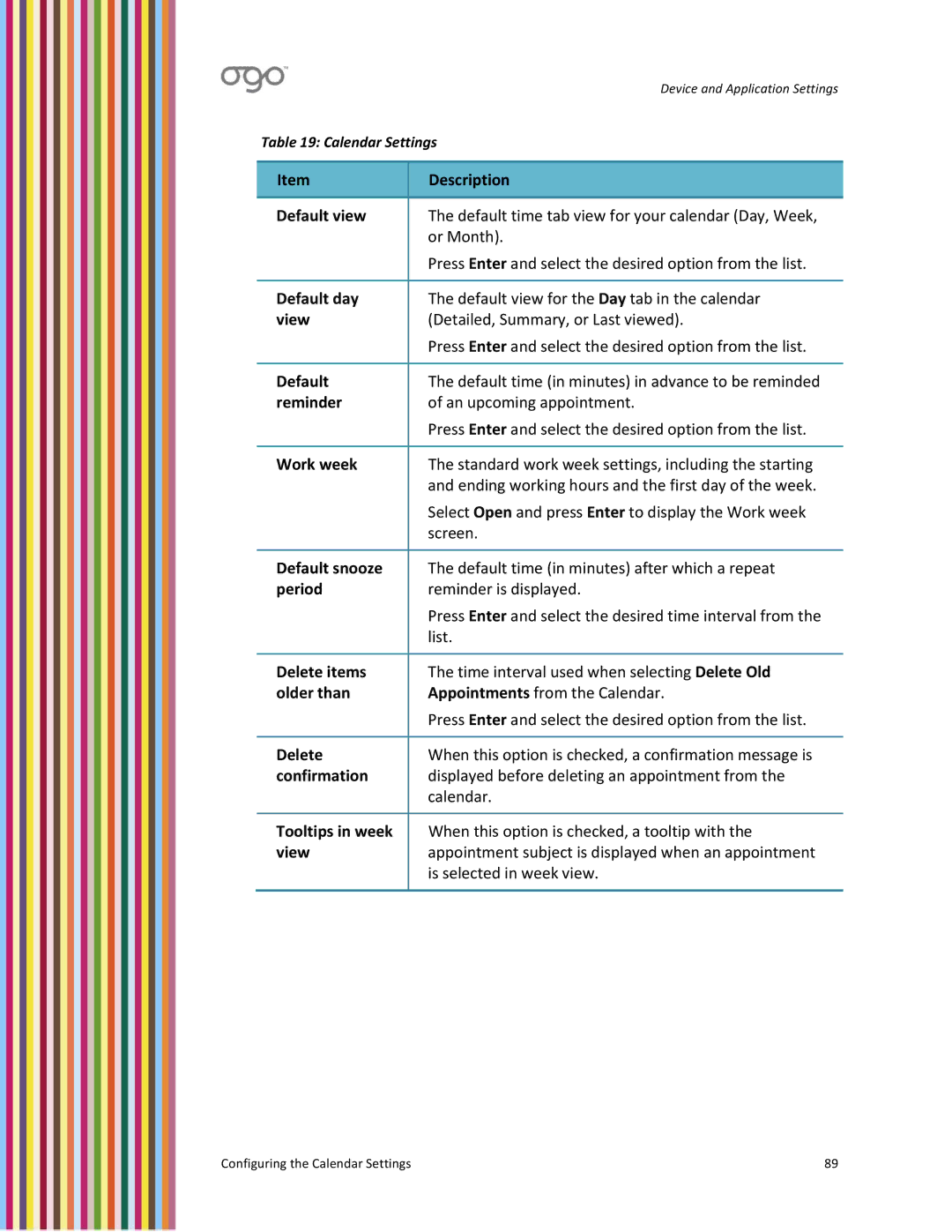| Device and Application Settings |
Table 19: Calendar Settings | |
|
|
Item | Description |
|
|
Default view | The default time tab view for your calendar (Day, Week, |
| or Month). |
| Press Enter and select the desired option from the list. |
|
|
Default day | The default view for the Day tab in the calendar |
view | (Detailed, Summary, or Last viewed). |
| Press Enter and select the desired option from the list. |
|
|
Default | The default time (in minutes) in advance to be reminded |
reminder | of an upcoming appointment. |
| Press Enter and select the desired option from the list. |
|
|
Work week | The standard work week settings, including the starting |
| and ending working hours and the first day of the week. |
| Select Open and press Enter to display the Work week |
| screen. |
|
|
Default snooze | The default time (in minutes) after which a repeat |
period | reminder is displayed. |
| Press Enter and select the desired time interval from the |
| list. |
|
|
Delete items | The time interval used when selecting Delete Old |
older than | Appointments from the Calendar. |
| Press Enter and select the desired option from the list. |
|
|
Delete | When this option is checked, a confirmation message is |
confirmation | displayed before deleting an appointment from the |
| calendar. |
|
|
Tooltips in week | When this option is checked, a tooltip with the |
view | appointment subject is displayed when an appointment |
| is selected in week view. |
|
|
Configuring the Calendar Settings | 89 |