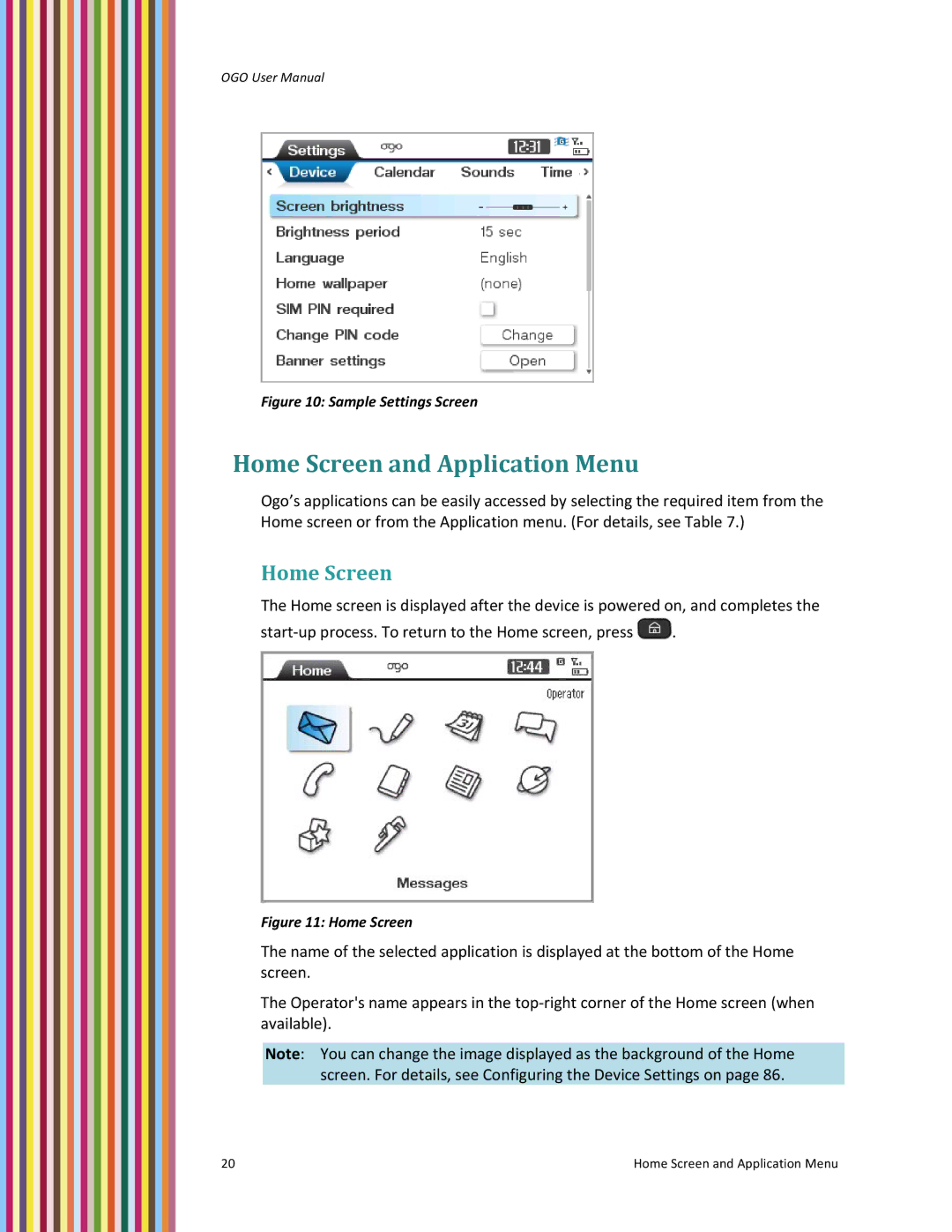OGO User Manual
Figure 10: Sample Settings Screen
Home Screen and Application Menu
Ogo’s applications can be easily accessed by selecting the required item from the Home screen or from the Application menu. (For details, see Table 7.)
Home Screen
The Home screen is displayed after the device is powered on, and completes the
start‐up process. To return to the Home screen, press ![]() .
.
Figure 11: Home Screen
The name of the selected application is displayed at the bottom of the Home screen.
The Operator's name appears in the top‐right corner of the Home screen (when available).
Note: You can change the image displayed as the background of the Home screen. For details, see Configuring the Device Settings on page 86.
20 | Home Screen and Application Menu |