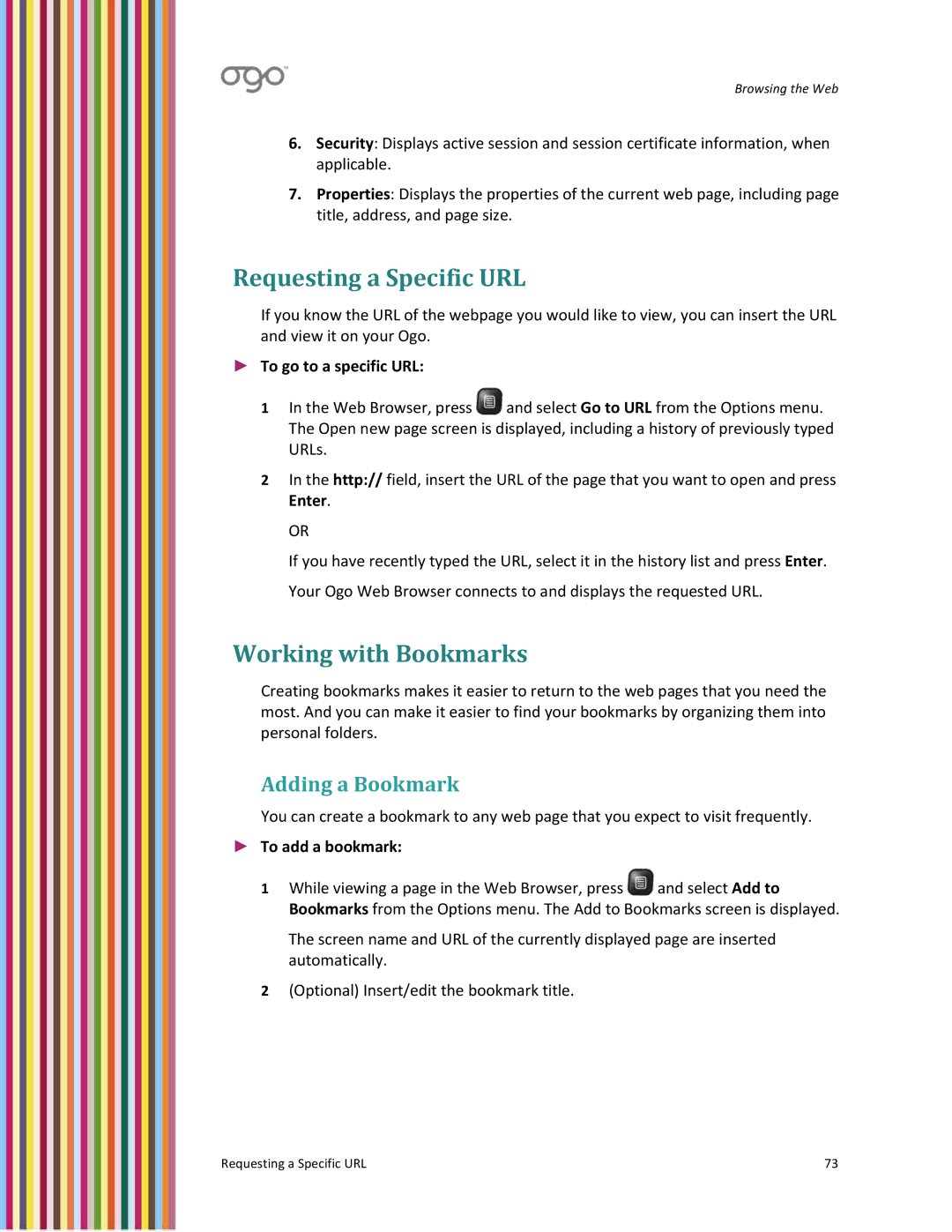Browsing the Web
6.Security: Displays active session and session certificate information, when applicable.
7.Properties: Displays the properties of the current web page, including page title, address, and page size.
Requesting a Specific URL
If you know the URL of the webpage you would like to view, you can insert the URL and view it on your Ogo.
►To go to a specific URL:
1In the Web Browser, press ![]() and select Go to URL from the Options menu. The Open new page screen is displayed, including a history of previously typed URLs.
and select Go to URL from the Options menu. The Open new page screen is displayed, including a history of previously typed URLs.
2In the http:// field, insert the URL of the page that you want to open and press Enter.
OR
If you have recently typed the URL, select it in the history list and press Enter. Your Ogo Web Browser connects to and displays the requested URL.
Working with Bookmarks
Creating bookmarks makes it easier to return to the web pages that you need the most. And you can make it easier to find your bookmarks by organizing them into personal folders.
Adding a Bookmark
You can create a bookmark to any web page that you expect to visit frequently.
►To add a bookmark:
1While viewing a page in the Web Browser, press ![]() and select Add to Bookmarks from the Options menu. The Add to Bookmarks screen is displayed.
and select Add to Bookmarks from the Options menu. The Add to Bookmarks screen is displayed.
The screen name and URL of the currently displayed page are inserted automatically.
2(Optional) Insert/edit the bookmark title.
Requesting a Specific URL | 73 |