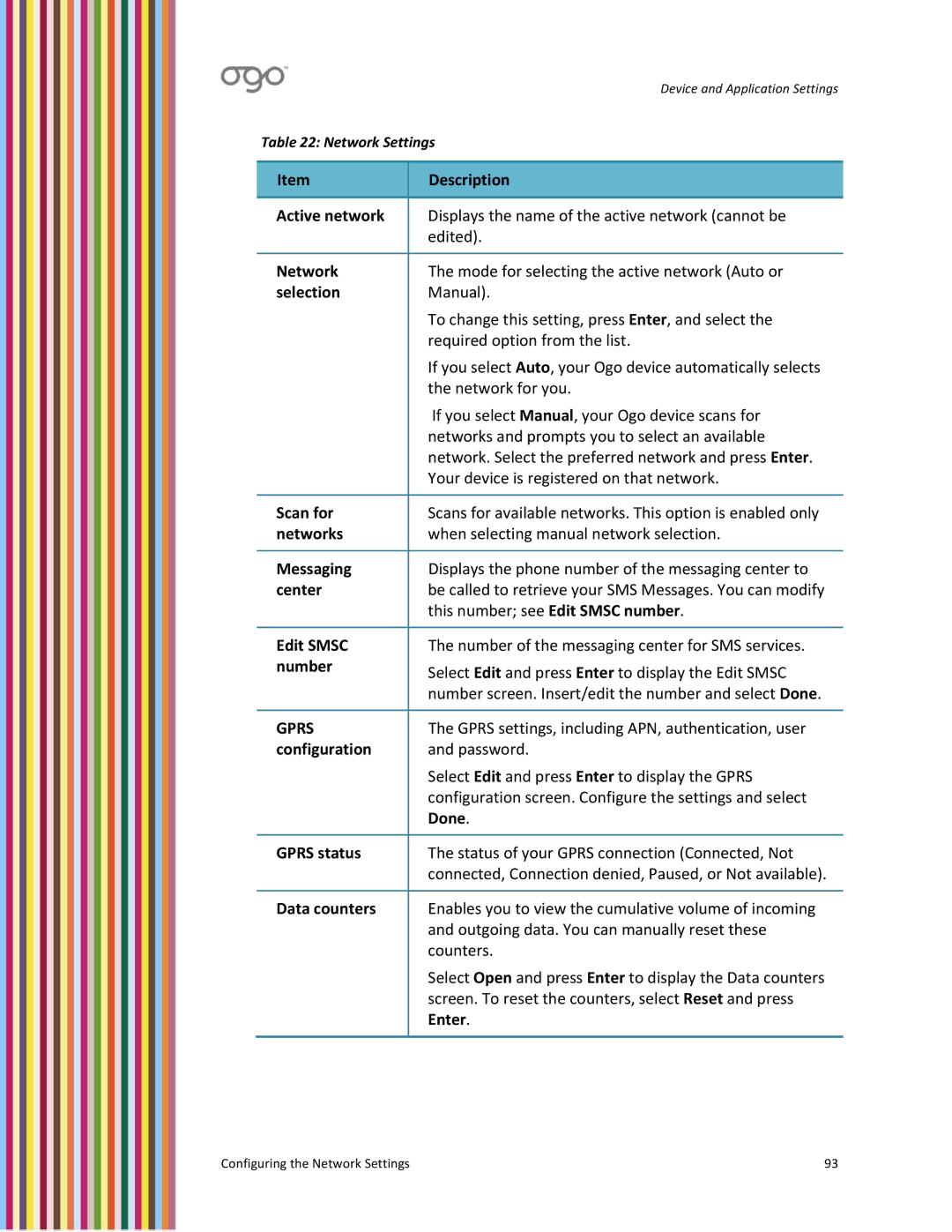| Device and Application Settings |
Table 22: Network Settings | |
|
|
Item | Description |
|
|
Active network | Displays the name of the active network (cannot be |
| edited). |
|
|
Network | The mode for selecting the active network (Auto or |
selection | Manual). |
| To change this setting, press Enter, and select the |
| required option from the list. |
| If you select Auto, your Ogo device automatically selects |
| the network for you. |
| If you select Manual, your Ogo device scans for |
| networks and prompts you to select an available |
| network. Select the preferred network and press Enter. |
| Your device is registered on that network. |
|
|
Scan for | Scans for available networks. This option is enabled only |
networks | when selecting manual network selection. |
|
|
Messaging | Displays the phone number of the messaging center to |
center | be called to retrieve your SMS Messages. You can modify |
| this number; see Edit SMSC number. |
|
|
Edit SMSC | The number of the messaging center for SMS services. |
number | Select Edit and press Enter to display the Edit SMSC |
| |
| number screen. Insert/edit the number and select Done. |
|
|
GPRS | The GPRS settings, including APN, authentication, user |
configuration | and password. |
| Select Edit and press Enter to display the GPRS |
| configuration screen. Configure the settings and select |
| Done. |
|
|
GPRS status | The status of your GPRS connection (Connected, Not |
| connected, Connection denied, Paused, or Not available). |
|
|
Data counters | Enables you to view the cumulative volume of incoming |
| and outgoing data. You can manually reset these |
| counters. |
| Select Open and press Enter to display the Data counters |
| screen. To reset the counters, select Reset and press |
| Enter. |
|
|
Configuring the Network Settings | 93 |