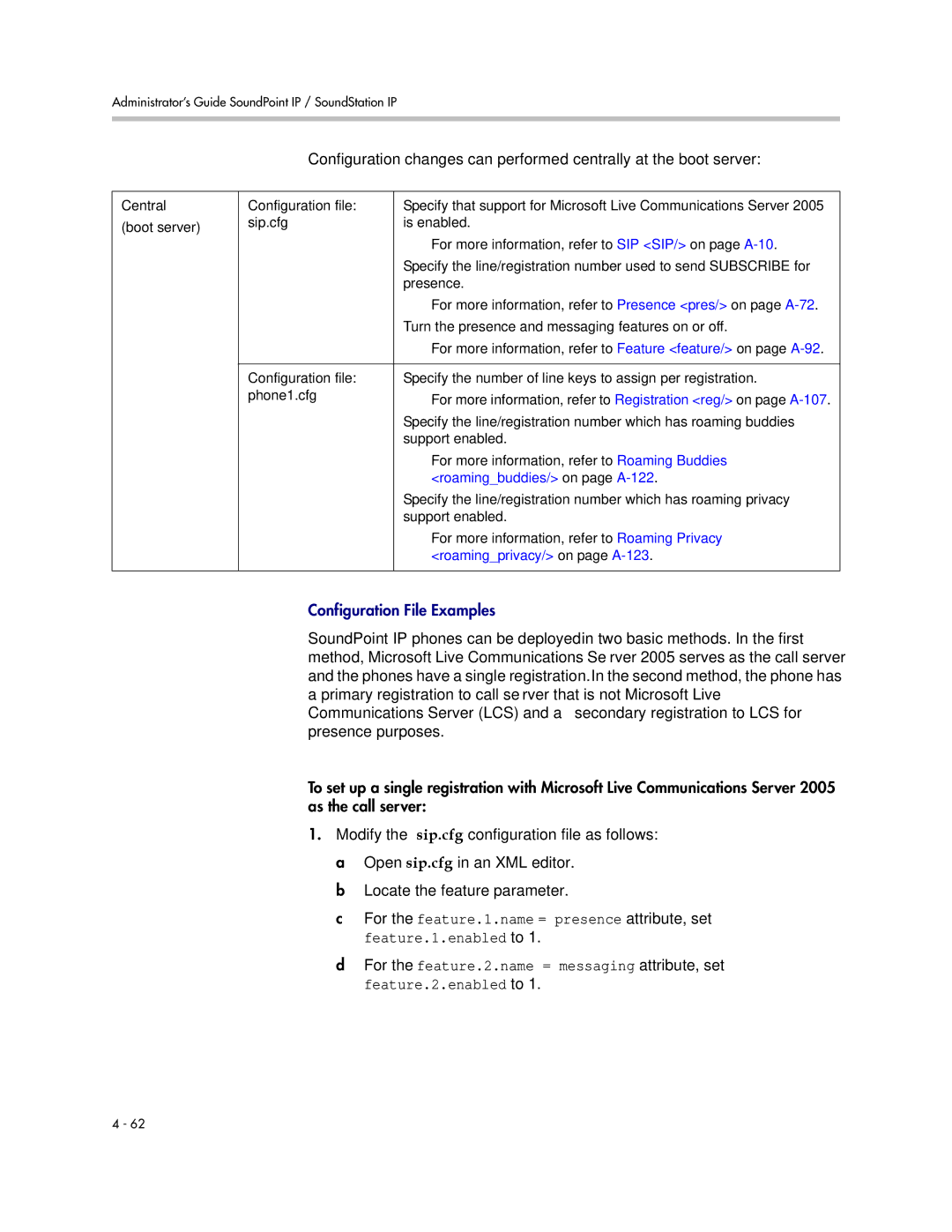SIP
Disclaimer
Copyright Notice
About This Guide
Administrator’s Guide SoundPoint IP / SoundStation IP
Contents
Administrator’s Guide SoundPoint IP / SoundStation IP
Contents
Troubleshooting Your SoundPoint IP / SoundStation IP Phones
Contents
Administrator’s Guide SoundPoint IP / SoundStation IP
Introducing the SoundPoint IP / SoundStation IP Family
SoundPoint IP Desktop Phones
Administrator’s Guide SoundPoint IP / SoundStation IP
SoundPoint IP SoundPoint IP 550/560 SoundPoint IP 600/601
SoundStation IP Conference Phones
Currently supported conference phones are SoundStation IP
Key Features of Your SoundPoint IP / SoundStation IP Phones
SoundPoint IP 600
Administrator’s Guide SoundPoint IP / SoundStation IP
Overview
Where SoundPoint IP / SoundStation IP Phones Fit
SoundPoint IP / SoundStation IP Phones on
BootROM
Session Initiation Protocol Application Architecture
Application
Configuration
Master Configuration Files Application Configuration Files
Application Configuration Files
Resource Files
Available Features
Ring tones Synthesized tones Contact directories
Overview
Microsoft Live Communications Server
Overview
Administrator’s Guide SoundPoint IP / SoundStation IP
New Features in SIP
Administrator’s Guide SoundPoint IP / SoundStation IP
Setting up Your System
Setting Up the Network
Dhcp or Manual TCP/IP Setup
For more information on Dhcp options, go to
Supported Provisioning Protocols
FTP Tftp Http Https
Main Menu Dhcp Menu Server Menu Ethernet Menu Syslog Menu
Modifying the Network Configuration
Certificate Authority List on page C-1
EM Power
Name Possible Values Description Dhcp Client
Dhcp Menu
Phone IP Address
Section, Server Menu
Menu
Possible Name Values Description
Server Menu
Menu
Dhcp on page C-23
Name Possible Values Description
Server. Refer to Supported Provisioning Protocols on
Or later. Passive FTP is still supported
Password these characters if they are correctly escaped
Using the method specified in RFC
Password, this will be ignored
This will be ignored
Ethernet menu
Setting
Setting unless you want to disable the PC port
Setting Up the Boot Server
Refer to Basic Logging level/change/ and render
Information, contact your Certified Polycom Reseller
Create account and home directory
Each phone may open multiple connections to the server
These permissions, but will not be able to upload files
Deploying Phones From the Boot Server
You must decide on a boot server security policy
Sip.cfg Phone1.cfg 000000000000.cfg Directory~.xml
SoundPointIP-dictionary.xmlone of each supported language
Configuration Files on page C-4
Provisioning Phones
PhoneMACaddress.cfg
Configuration on page A-4
SIP/ on page A-10
5EL@
Provisioning SoundStation IP 7000 Phones Using CLink
Upgrading SIP Application
Supporting SoundPoint IP and SoundStation IP Phones
Supporting SoundPoint IP 300 and 500 Phones
To upgrade your SIP application
Administrator’s Guide SoundPoint IP / SoundStation IP
This chapter also provides instructions on
Setting Up Basic Features
Configuring SoundPoint IP / SoundStation IP Phones Locally
Administrator’s Guide SoundPoint IP / SoundStation IP
Call Waiting
Call Timer
Call Log
Missed Call Notification
Called Party Identification
Calling Party Identification
Context Sensitive Volume Control
Central boot server
Connected Party Identification
Customizable Audio Sound Effects
Message Waiting Indication
Distinctive Incoming Call Treatment
Messages and voice messages are waiting
Saf/ on page A-30 or Sound Effects se/ on page A-31
Distinctive Ringing
Distinctive Call Waiting
Address-directory
Xml Local
116
Do Not Disturb
Handset, Headset, and Speakerphone
Local Contact Directory
Userpreferences/on page A-107
Direct
Ory.xml
Xml
?xml version=1.0 encoding=UTF-8 standalone=yes ? directory
Directory
Element Permitted Values Interpretation
UTF-8’s variable length encoding
Space is added between first and last names
Auto-reject
Local Digit Map
7000, the maximum speed-dial index is
Speed Dial
Microphone Mute
Soft Key Activated User Interface
Boot server Ethernet
Time and Date Display
Ethernet Switch
Idle Display Animation
Your choice
Graphic Display Backgrounds
Their phone
Automatic Off-Hook Call Placement
Call Hold
For images, select a filename. For example
AutoOffHook/ on page A-112
Call Transfer
Hold/localReminder/ on page A-67
Local / Centralized Conferencing
Manage Conferences
Call Forward
Directed Call Pick-Up
Setting Up Advanced Features
Group Call Pick-Up
Call Park/Retrieve
Last Call Return
Configuring Your System
Configurable Feature Keys
Feature Key Layouts on page C-12
Multiple Line Keys per Registration
Multiple Call Appearances
Shared Call Appearances
Bridged Line Appearance
Busy Lamp Field
Customizable Fonts and Indicators
EchnicalBulletinspub.html
Live Communications Server 2005 Integration on
Attendant.uri
Central boot
Instant Messaging
Multilingual User Interface
Server Sip.cfg
Swedish
Fonts, refer to Fonts font/ on page A-72
Synthesized Call Progress Tones
Microbrowser
Saf/ on page A-30
Call Progress Patterns on page A-33
Real-Time Transport Protocol Ports
Nat/ on page A-120
Network Address Translation
Corporate Directory
Settings Basic Preferences Corporate Directory View
This section contains the following information
Display
Recording and Playback of Audio Calls
670 have a functioning USB port
Daisy-Chaining Phones
Provisioning Phones Over CLink
Enhanced Feature Keys
Efk Efklist Efkprompt Version Special Characters
This element describes behavior of enhanced feature key
Efk
Efklist
This element contains the following parameters
Efkprompt
This element describes the behavior of the user prompts
Version efk.version=2
Version
Special Characters
Macro Action Prompt Macro Substitution Expanded Macros
Macro Action
Using Invite if no active call or Dtmf if an active
Prompt Macro Substitution
Call. The use of refer method is call server
Dependentand may require the addition of star codes
Collected. The macros are case sensitive
Prompt is not required for every macro
Expanded Macros
Contact Directory File Format on
Examples
Configuration File Changes
Enhanced Feature Key XML Files
Action String Example
Action string
Well as others mapped to Park Return and Call Pickup
Using Call Park Key
Contact Directory Changes
Configurable Soft Keys
New Call End Call Split Join Forward
MyStatus and Buddies Hold, Transfer, and Conference
103
Update the sip.cfg configuration as follows
Softkey.feature.newcall =
Update sip.cfg as follows
Voice Mail Integration
Multiple Registrations
Server server/ on page A-7
Server/ on page A-7, and Registration reg/ on page A-107
Automatic Call Distribution
Server Redundancy
DNS SIP Server Name Resolution
For Outgoing Calls Invite Fallback
Phone Operation for Registration
Phone Configuration
Configured
Presence
Boot server Address-directory
Microsoft Live Communications Server 2005 Integration
Immediately with business contacts
Examples on
Roamingbuddies/ on page A-122
Roamingprivacy/ on page A-123
Refer to Roaming Buddies roamingbuddies/ on page A-122
Refer to Roaming Privacy roamingprivacy/ on page A-123
Locate the roamingprivacy attribute
Set reg.x.auth.password to the LCS password
Set the reg.x.server.y.address to the LCS server name
Access URL in SIP Message
Web Content Examples User Interface Signaling Changes
Web Content Status Indication
Settings Menu
Static DNS Cache
Example
Dns.cache.A.1 , dns.cache.A.2 , and so on
Set to null to force SRV lookups
Display of Warnings from SIP Headers
Setting Up Audio Features
Low-Delay Audio Packet Transmission
Jitter Buffer and Packet Error Concealment
Voice Activity Detection
Dynamic Noise Reduction Treble/Bass Controls
Acoustic Echo Cancellation
Dtmf Tone Generation
Dtmf Event RTP Payload
DTMF/ on page A-28
Effective
Audio Codecs
Following table summarizes the phone’s audio codec support
On page A-38 and Codec Profiles audioProfile/ on page A-41
Background Noise Suppression
Comfort Noise Fill
Ieee 802.1p/Q
IP Type-of-Service
Automatic Gain Control
Three types of quality reports can be enabled
Periodic-Generated during a call at a configurable period
Voice Quality Monitoring
Threshold
Setting Up Security Features
Dynamic Noise Reduction
Treble/Bass Controls
Monitoring/ on page A-52
Local User and Administrator Privilege Levels
Custom Certificates
Pwd/length/ on page A-89
Tinspub.html
Incoming Signaling Validation
Configuration File Encryption
Configuration changes can performed locally
Secure Real-Time Transport Protocol
Device.cfg
Configuring SoundPoint IP / SoundStation IP Phones Locally
Configuration on page A-124
Passwords
Troubleshooting Your SoundPoint IP / SoundStation IP Phones
Error Messages
BootROM Error Messages
Application Error Messages
Status Menu
Log Files
Scheduled Logging
Manual Log Upload
Reading a Boot Log
Following figure shows a portion of a boot log file
Following figure shows a portion of an application log file
Testing Phone Hardware
Reading an Application Log
Power and Startup
Symptom Problem Corrective Action
Controls
Access to Screens and Systems
To Rebooting the Phone on
Calling
Displays
Phone on page C-10
Audio
Upgrading
Oice/soundpointip/VoIPTechnicalBullet
Inspub.html
Administrator’s Guide SoundPoint IP / SoundStation IP
Configuration Files
Master Configuration Files
One will cause a reboot loop
Application Configuration
CONFIGFILES=phone1MACADDRESS.cfg, sip.cfg MISCFILES=
Configuration Files
This configuration attribute is defined as follows
Attribute Permitted Default Interpretation Values
Protocol voIpProt
This attribute includes
Permitted Attribute Values Default Interpretation
If voIpProt.server.x.address is a
VoIpProt.server.x.transport is set to
If voIpProt.server.x.transport is set to
VoIpProt.server.x.address is an IP
VoIpProt.SIP.lcs
Parameter if set to 1 when the parameter
To 1 default is
Permitted Attribute Values Default Interpretation
Reg.x.auth.optimizedInFailover takes
Lcl.ml.lang.tags.x in Multilingual ml
This attribute also includes
Ept = 325,326,327,328,329,330
Outbound Proxy outboundProxy
Due to the additional signaling required
Alert Information alertInfo
Request Validation requestValidation
May have a negative performance impact
Conference Setup conference
Special Events specialEvent
Supported when configured with the values
Dial Plan dialplan
UDP, TCP, or TLS
Dialplan.applyToCallListDial
This attributes also includes
Digit Map digitmap Routing routing
Configuration Files
Attribute Permitted Values Default Interpretation
Server server Emergency emergency
Localization lcl
Server server
Emergency emergency
Multilingual ml Date and Time datetime
Attribute Permitted Values Interpretation
Lcl.ml.lang.menu.1
Lcl.ml.lang.menu.2
Lcl.ml.lang.menu.3
Lcl.datetime.date.longFormat
Lcl.datetime.date.dateTop
Lcl.ml.lang.tags.1 =
Zh-cn,zhq=0.9,enq=0.8
Optional Set lcl.ml.lang to be the new languageregion string
User Preferences up
Permitted Attribute Values Interpretation
OnIntensity, it will be replaced with
OnIntensity value
Tones tones
Dual Tone Multi-Frequency Dtmf Chord-Sets chord
Only be enabled when tone.dtmf.viaRtp is
Disabled
Be enabled when tone.dtmf.viaRtp is
Sampled Audio for Sound Effects saf
To SoundPointIPWelcome.wav
Sound Effects se
Following table, x is the sampled audio file number
Patterns pat Ring type rt
Instruction Meaning Example
Call progress Use within phone Pattern number
Miscellaneous Patterns
Call Progress Patterns
Call progress Pattern number Use within phone
Ringer pattern number Default description
Ringer Patterns
Miscellaneous Patterns
Miscellaneous Pattern number Use within phone
Defined in Call Progress Patterns on page A-33
Sequential
Patterns on page A-34
Voice Settings voice
Following voice codecs are supported
These codecs include
Codec Preferences codecPref Codec Profiles audioProfile
Codec Preferences codecPref
Permitted Attribute Values Default Interpretation
Voice.codecPref.IP7000.G722
Codec Profiles audioProfile
Attribute Default
Attribute Default
Attribute Default
Acoustic Echo Cancellation aec
Acoustic Echo Suppression aes
Background Noise Suppression ns
Feature
Receive Equalization rxEq
Transmit Equalization txEq
Attribute Default
Central Report Collector collector Alert Reports alert
Voice.vadEnable parameter
If voice.vadEnable is set to 0, add attribute line
Nable.periodic is set 1, since
Server server RTCP-XR rtcpxr
Central Report Collector collector
Alert Reports alert
Quality of Service QOS
Following settings control the 802.1p/Q userpriority field
RTCP-XR rtcpxr
Ethernet Ieee 802.1p/Q ethernet IP TOS IP
These parameters apply to RTP packets
Call Control callControl
Other other
RTP rtp Call Control callControl
RTP rtp
Basic TCP/IP Tcpip
Qos.ip.callControl…
Attribute Permitted Default Values
Permitted Attribute Values Default Interpretation
If fixedDayEnable is set to
Start.dayOfWeek
Start.date is ignored
Stop.dayOfWeek
Must be enabled for this to work
RTP rtp
TcpIpApp.port.rtp.filterByIp
TcpIpApp.port.rtp.filterByPort
Value that is out of range,
Default value is used
Web Server httpd
Call Handling Configuration call
Configuration cfg
Reg.x.callsPerLineKey. Refer to Registration
If call.stickyAutoLineSeize is set to 1, this
Shared Calls shared Hold, Local Reminder hold/localReminder
SoundPoint IP 330/320 only
BroadWorks calls server only. You must change
Value if your organization uses a different call
Servers
IP 4000, 6000, and 7000 phones. For other
Phones a quick press and release of the line
Key will resume a call whereas pressing
Directory dir
Local Directory local Corporate Directory corp
Dir.local.volatile.4meg
Dir.local.volatile.8meg, this
SoundPoint IP 320/330 is disabled
Read only, speed dial entry on
Enter the speed dial index followed
By #
Used for display purposes only
Dir.corp.viewPersistence
600, and 601 legacy phones, use
Leg tagged parameter. This
Prevents slow behavior after exiting
Presence pres
Fonts font
SoundPoint IP 320, 330, 430, 500
SoundPoint IP 550, 560, 600, 601, 650,
IP330 font IP330
This configuration attribute is defined as follows
Keys key
Following table lists the functions that are available
Functions
Built-in default solid pattern is displayed
Backgrounds bg
Same to display correctly on grayscale
Individual phone when the user lightens or
Darkens the graphic during preview
Bitmaps bitmap
Indicators ind
Following indicators are used by the phone
IP7000/ on page A-80
Platform IP300/, IP 330/, IP400
IP500/, IP600/, IP4000/,
IP4000/, and IP7000/ tag above
Attribute Permitted Interpretation Values
IP300/, IP330/, IP400/, IP500/, IP600
LEDs led
Following table, x is the LED number
Event Logging log
Level Interpretation
Type Example
Three formats are available for the event timestamp
Two types of logging are supported
You do not change this value
Log.render.level maps to
Syslog Menu on
Set starting with log.sched.x where x identifies the task
Support append mode unless
Server is set up for this
Uploaded if no new events have
Encryption encryption Password Lengths pwd/length
Security sec
License license
Provisioning prov
RAM Disk ramdisk
Value
Delay delay
Request request
Feature feature
Resource res
Finder finder Quotas quotas
Phones, this value is internally replaced by 4X
Phones, this value is internally replaced by 2X
Value. For the SoundStation IP 6000
Microbrowser mb
SoundStation IP 4000, 6000, and 7000 phones
This value is internally replaced by 2X the value. For
Replaced by 4X the value
Miscellaneous XML errors can occur on
SoundPoint IP 430, 501, 550, 560, 600
650, and 670 and SoundStation IP 4000
7000 phones
Used. Refer to User Preferences up/ on
If mb.main.idleTimeout
Function is selected
Applications apps
Detrimental effect on performance of the phone
Values
Apps.push.password must be set to non-Null
Non-Null values
Naptr NAPTR/ attribute SRV SRV
Peer Networking pnet
DNS Cache dns
Http//tools.ietf.org/html/rfc2915
Http//tools.ietf.org/html/rfc2782
Soft Keys softkey
Macro Definition on
Permitted Attribute Values Default Interpretation
New Call and Callers soft keys
For this soft key to be displayed
Per-Phone Configuration
Parameters include
Registration reg
User Preferences userpreferences
Is non-Null, all of the reg.x.server.y.xxx
Parameters will override the parameters
Specified in sip.cfg in Server server/ on
A-7
Sharing that registration
Refer to Call Handling Configuration call
Shared line counts as a call for every phone
If reg.x.serverFeatureControl.cf is not
Calls call
VoIpProt.SIP.strictLineSeize is
Sylantro call server only
Set to 1 enabled, this parameter is ignored. For
More information, refer to SIP SIP/ on
If call.missedCallTracking.x.enabled is
Diversion divert
Forwarding is enabled, this
Parameter is enabled
Calls can be automatically diverted when the phone is busy
Divert.x.contact will be
Enabled, this parameter is
Server-base call forwarding is
Dialplan.x.digitmap is not
Plan dialplan/ on page A-17
Dialplan.x.applyToUserDial When present, and if
Digit Map digitmap/ on
Message Waiting Indicator mwi
Messaging msg
Server/ on page A-118
Chosen. Refer to Voice Mail Integration on
Network Address Translation nat
VoIpProt.local.signalPort in sip.cfg
Attendant attendant
Communications Server
Roaming Buddies roamingbuddies
Value 0 if the call server is Microsoft Live
Roaming Privacy roamingprivacy
User Preferences userpreferences
VoIpProt.SIP.strictLineSeize
VoIPProt.SIP.lineSeize.retries,
Flash Parameter Configuration
Enabled
Setup on
This flash attributes are defined as follows
For example, if device.net.ipAddress.set =
Server address is preserved
Menu on
Refer to Basic Logging level/change/
Render/ on page A-86
Administrator’s Guide SoundPoint IP / SoundStation IP
Session Initiation Protocol SIP
RFC and Internet Draft Support
Method Supported
Request Support
Following SIP request messages are supported
Header Supported
Header Support
Following SIP request headers are supported
Header Supported
Response Supported
Response Support
Following SIP responses are supported
3xx Responses Redirection
5xx Responses Server Failure
Hold Implementation
Reliability of Provisional Responses
Transfer
Third Party Call Control
Shared Call Appearance Signaling
Bridged Line Appearance Signaling
Miscellaneous Administrative Tasks
Trusted Certificate Authority List
Administrator’s Guide SoundPoint IP / SoundStation IP
Miscellaneous Administrative Tasks
Encrypting Configuration Files
Changing the Key on the Phone
Option. This shows the digest field
Encrypted and unencrypted file are the same
Encryption/ on page A-89
Adding a Background Logo
Model Width Height Color Depth
Model Associate Parameter
RGB Values
Color RGB Values Decimal Hexadecimal
Bitmaps
IP300 IP300 IP330
IP330 IP400
IP500 IP500
BootROM/SIP Application Dependencies
Animations Indicators
Model BootROM SIP Application
Migration Dependencies
Multiple Key Combinations
BootROM until the password prompt appears
IP 4000 and 6000 6, 8 and * dial pad keys
About three seconds
IP 301 The two Line keys and the Up and Down arrow keys
Default Feature Key Layouts
SoundStation IP 4000, 6000, and 7000 models
SoundPoint IP
Key ID Function
SoundPoint IP 320/330
SoundPoint IP
OPER0 14 # 12 11OPER Key ID
SoundPoint IP 550/560/600/601/650/670
SoundStation IP
Key ID
Internal Key Functions
Label Function
LCR
Label Function
Assigning a Vlan ID Using Dhcp
VLAN-A=10 VLAN-A=0x0a VLAN-A=012
Parsing Vendor ID Information
Miscellaneous Administrative Tasks
Product, Model, and Part Number Mapping
Product Name Model Name Product Part Number
Press
Select Save Config
Disabling PC Ethernet Port
Administrator’s Guide SoundPoint IP / SoundStation IP
Third Party Software
OpenSSL
Third Party Software
Zlib
Copyright and Permission Notice
Administrator’s Guide SoundPoint IP / SoundStation IP
Index
Numerics
Administrator’s Guide SoundPoint IP / SoundStation IP
Dhcp
IP TOS call control callControl A-58 IP400 font A-74
Administrator’s Guide SoundPoint IP / SoundStation IP
SDP SDP A-9
Sipsip A-10
POLYCOM, INC Application Programming Interface License API
License Agreement for Development Purposes
Support Services
Export Controls
Page
Addendum to SIP 3.1 Administrator’s Guide
Distribution Zip File
New or Changed Features
Electronic Hookswitch Graphic Display Backgrounds
Metrics for listening and conversational quality
Configuration File Changes
Backlight Intensity
Gains gain
Receive Equalization rxEq
Transmit Equalization txEq
Background bg
Administrator’s Guide Addendum for the SoundPoint IP
Multiple Key Combinations and Default Key Layout
Key ID
Administrator’s Guide Addendum for the SoundPoint IP