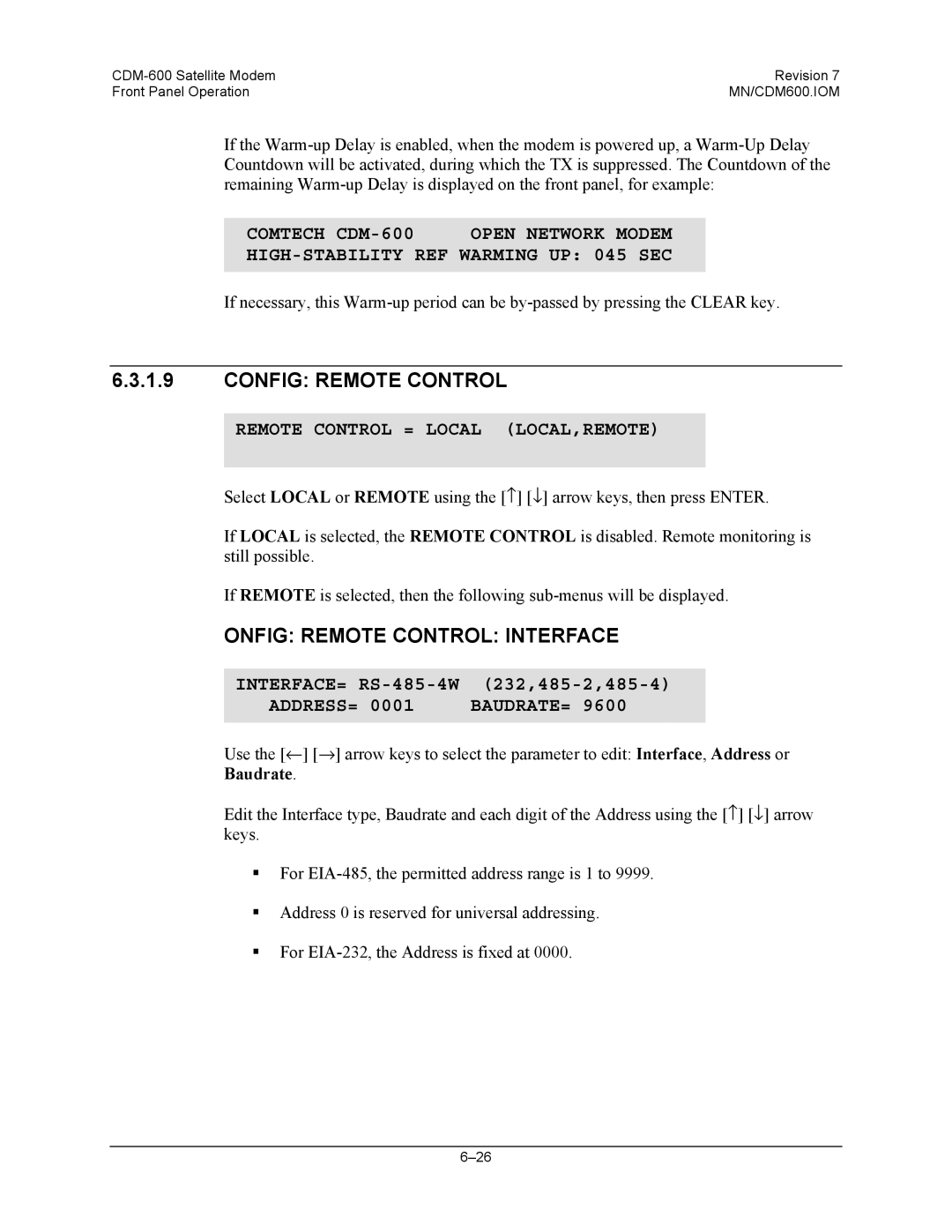CDM-600
Revision
Page
Errata a
APP= APP? APP#
Errata B
Errata C
Input power range CDM-570 Desired Carrier -30 to -60 dBm
+40 dBc maximum composite, up to -10 dBm, absolute max
Filename Terrata
BER=10-5 DB 4.0 dB DB 6.6 dB DB 7.7 dB
BER=10-8 DB 4.2 dB DB 6.8 dB DB 7.9 dB
Comtech Turbo Product Codec
Errata F
AGC Voltage
\tpubs\manuals\releasedword\modems\cdm600rev7\errata f.doc
Errata G
\tpubs\manuals\releasedword\modems\cdm600rev7\errata g.doc
\tpubs\manuals\releasedword\modems\cdm600rev7\errata g.doc
This page intentionally left blank
Part Number MN/CDM600.IOM
MN/CDM600.IOM
Table of Contents
External Frequency Reference Connector J12
CDM-600 Satellite Modem
Preface
MN/CDM600.IOM
Forward Error Correction Options
Front Panel Operation
10.1
10-1
10.2
10-3
Buffer Enabled, Rxtx TX Terrestrial or External Clock
12.2.3 Alarm 12-3 12.2.4
10.3 10-3 10.4
10-6
13.5
15.1 Modulator 15-1 15.2
15-3
15.3
Tables
Appendix D. ODU Operation
Figures
Customer Service
Preface
About this Manual
Conventions and References Metric Conversion
Recommended Standard Designations
Reporting Comments or Suggestions Concerning this Manual
Fuses
Electrical Safety
Environmental
Installation
Telecommunications Terminal Equipment Directive
EMC Electromagnetic Compatibility
Warranty Policy
Limitations of Warranty
Exclusive Remedies
Disclaimer
Introduction
CDM-600
Standard Features
Aupc
Verification
Software Flash Upgrading
Data Interfaces
Major Assemblies
Assembly Description
Fast Options and Hardware Options
Order to operate in Turbo TPC Mode
Fast System Theory
Fast Accessible Options
Implementation
Hardware Options
Supporting Hardware and Software
Compatibility
New in this Release
This page is intentionally blank
Installation
Unpacking
Mounting
Optional Mounting Kit , KT/6228-2
Installation of the Optional Mounting Bracket, KT/6228-2
Select Internal if Loop
Configuration
Connect External Cables
Functional Description
CDM-600 Modem Block Diagram
Introduction
Physical
Front Panel
Name Ref Des Connector Type Function
IEC Line Input Connector
Rear Panel
Rx and Tx if Connectors J1 and J2
Overhead Data Connector P3A
Data Interface Connector P3B
External Reference Connector J9
Remote Control connector P4B
IDR Alarm connector P5A
Form C Traffic Alarm Connector P5B
Auxiliary Serial Connector P6
External Frequency Reference Connector J12
12 IDI, DDO Connectors J10A and J11A
Unbalanced G.703 Tx/Rx J10B and J11B
Dimensional Envelope
Dimensional Envelope
Connector
Connector Overview
BNC Connectors
Overhead Interface Connector P3A
BNC Connectors
Overhead Interface Connector Pin Assignments
Data Interface Connector Pin Assignments
RR B
Audio Interface Connector P4A
Remote Control Interface Connector P4B
Audio Interface Connector Pin Assignments
Remote Control Interface Connector Pin Assignments
IDR Backward Alarms Connector P5A
Unit Alarms P5B
IDR Alarm Interface Connector Pin Assignments
Alarm Interface Connector Pin Assignments
10. Balanced G.703 Interface Connector Pin Assignments
Auxiliary Serial Connector USB Type B Socket
Pin # Signal Function Name Direction
Ground Connector
AC Power Connector
AC Power Specifications
This page is intentionally left blank
Front Panel
Description
LED
Front Panel LED Indicators
Color Condition
Function of these keys is as follows
Enter
Clear
Selection
Menu Trees
Opening Screen
Main Menu
Comtech CDM-600 Open Network Modem Turbo TPC/LDPC VER
Comtech CDM-600E Open Network Modem Turbo TPC/LDPC VER
Config
Config ALL
Config Mode
Mode TX=RS422NONE
ALL = Start STOP, Start
Config TX
Config TX TX-IF
TX-IF Power Encoder MOD Data Scrambler
TX-IF Carrier = on ON,OFF,RTI
Config TX Power
Output Power Mode = Manual MANUAL,AUPC
Output Power Level = -20.0 dBm
Output Power Mode = Aupc MANUAL,AUPC
Config TX Encoder
TPC Turbo Hardware option
Config TX Encoder REED-SOLOMON on
REED-SOLOMON Encoding = ON200/180
MODULATION= Qpsk B,Q,OQ-PSK
Config TX Modulation
FEC Rate = 1/2 1/2,3/4,7/8
Config TX Data
Config TX Scrambler
Data Invert = OFF ON,OFF
TX Scrambler = on ON,OFF Frame Scrambler
Config RX
Config RX RX-IF
Config RX Decoder
Config RX Decoder REED-SOLOMON on
REED-SOLOMON Decoding = ON200/180
Config RX Demodulation
Config RX Data
Demodulation = QPSKB,Q,OQ,8PSK,16QAM
FEC Rate = 1/2 3/4,7/8
Config RX Descrambler
RX Descrambler = on ON,OFF Frame Descrambler
Config RX EbNo
Config Clocks
Config Clocks TX Clock
Clocking TX-CLOCK
CLK= RX-SAT RX-SAT,TX-TERR,EXT-CLK,INS
Configclocks RX BUFFER/CLOCK
BUFFER-SIZE = 00016bytes00002ms Center
Config Clocks RX BUFFER/CLOCK Center
Config Clocks EXT-BASEBAND-CLOCK
Config Clocks EXT-FREQ-REF
Config Clocks Internal Reference
Config Drop & Insert
Config Drop & Insert Drop Channel Timeslots
DRP-TYPE= T1-D4 CHAN/TS LOOP=Y Y/N INS-TYPE= T1-D4 CHAN/TS
DRP-CH 1 2 3 TS 01 02 03
Config Drop & Insert Insert Channel Timeslots
Config Edmac
Config Misc
Edmac Mode = Master IDLE/MASTER/SLAVE Edmac Address =
Config Misc G.703 Code
Config Misc IDR-ESC-TYPE
Config Misc Adpcm Audio Volume
VOLUME=
Config Misc HIGH-RATE-ESC
Config Misc WARM-UP
HIGH-STAB Reference POWER-UP WARM-UP No DELAYINSTANT-ON
INSTANT-ON,DELAY
Config Remote Control
Onfig Remote Control Interface
Config Remote Control Char Format
Config Mask
Config Mask AIS
Configure Alarm Mask AIS Buffer Rxif SAT-ALM TERR-ALM
Config Mask Buffer Slip
Config Mask RX-IF
Config Mask Satellite Alarms
Config Mask Satellite Alarms TX
Config Mask Satellite Alarms RX
Config Mask TERR-ALM
Config Impedance
Config Statistics
Modem Test Mode = Normal NORM,TX-CW,TX-1/0,IF↓,RF↓,DIG↓,I/O↓
Test
Loopback Modes
Info Mode
Information
Infoall
Info ID
Info TX
Info RX
Top Line
Bottom line
Info Clocks
Info Edmac
Info Drop Type
Info Insert Type
Info Remote
Info Alarms Mask
Info Misc
Monitor LIVE-ALARMS
Live UNIT= None NET= Alarms RECV=DEMOD Lock XMT=
Hi-Stab Freq Ref Module Ref Activity Fault
Monitor
Monitor Stored Events
Stored Events Clear ALL no NO,YES #199 FT-FRAME Sync
23/07/01
Network
Monitor Statistics
AUPC-PARAMS Remote EbNo=6.8dB Transmit Power INCREASE=1.2dB
Configuration 0 Load Store Available
Monitor RX Parameters
Monitor AUPC-PARAMS
STORE/LOAD Override Configuration
Utilities
Utilities SET-RTC
Utilities Brightness
Utilities Lamp
Utilities 11 Manual Switch
Utilities Circuit ID
7 ODU
Fast
Fast SET
Fast View
Forward Error Correction Options
Viterbi
Viterbi Decoding Summary
Sequential
For Against
Reed-Solomon Outer Codec
Sequential Decoding Summary
Code Rate Mode
Concatenated RS Coding Summary
Trellis Coding Fast Option
PSK/TCM Coding Summary
Turbo Product Codec Hardware Option
TPC and Low Density Parity Check Ldpc coding Introduction
Ldpc versus TPC
TPC Code Rate/Modulation Data Rate Range
Available TPC and Ldpc Modes
Ldpc Code Rate/Modulation Data Rate Range
Turbo Product Coding Processing Delay Comparison
End-to-End Processing Delay
FEC Mode 64 kbps data rate End-to-end delay, ms
Qpsk Rate 1/2 Viterbi
Uncoded Operation No FEC
TPC and Ldpc Summary
MN/CDM600.IOM
Viterbi
Sequential Decoding
Sequential
Sequential Decoding 2048 kbps
Viterbi with
With
PSK/TCM Rate 2/3
Rate 3/4 QPSK/OQPSK
Performance with CDM-600 Firmware Version Or higher
Rate 7/8 QPSK/OQPSK
Rate 1/2 QPSK/OQPSK
Comtech Turbo Product Codec Rate 21/44 Bpsk
220,200 RS
Differential Encoding
LDPC, BPSK, Qpsk
QPSK/OQPSK/8-PSK
QPSK/OQPSK
Ldpc Rate 3/4 PSK/16-QAM
This page is intentionally blank
Offset Qpsk Operation
CDM-600 Satellite Modem Revision Offset Qpsk Operation
Open Network Operations
IBS
IBS Clock/data recovery and De-jitter
IBS Engineering Service Channel
IBS Framing
IBS Scrambling
1 D&I Primary Data Interfaces
2 D&I Framing
IDR
Ccitt G.721
IDR Engineering Service Channel
IDR Primary Data Interfaces
This page is intentionally blank
Transmit Clocking
Clock Modes and Drop and Insert D&I
Internal Clock
Tx Terrestrial
Rx Loop-Timed, RX=TX
Rx Loop-Timed, Rxtx Asymmetric Loop Timing
External Clock
Buffer Disabled RX Satellite
Buffer Enabled, TX=RX TX Terrestrial or External Clock
Buffer Enabled, Rxtx TX Terrestrial or External Clock
Receive Clocking
Tx Clock Modes
Rx Clock Modes
10-6
Frame Formats
Supported T1 and E1 Framing formats
Time Slot Selection
Drop and Insert Clocking
Drop and Insert Clocking
Single-Source Multiple Modems
Rx Buffer Clock = Insert D&I only
Receive Transmit
Single-Source Multiple Modems Daisy Chain
10-12
Edmac Channel
Theory Of Operation
11.2 M&C Connection
Setup Summary
Drop & Insert ++
Automatic Uplink Power Control
Target Eb/No
Setting Aupc Parameters
Max Range
Demod Unlock
Alarm
Compensation Rate
Monitoring
ESC++
Overhead Details
Available Baud Rates
Effect on Eb/No performance
Flash Upgrading
CDM-600 Satellite Modem Revision Flash Upgrading
Summary of Specifications
Modulator
CDM-600 Satellite Modem Revision Summary of Specifications
Power Spectral Density Referred to symbol rate
Comtech EF Data CDM-600 Transmit
15-4
CDM-600 Satellite Modem Revision Remote Control
Codec BER
Data Interfaces
Automatic Uplink Power Control
Data Rate Ranges
Miscellaneous
Front panel
15-10
Remote Control
EIA-485
EIA-232
Basic Protocol
Start Of Packet
Packet Structure
Address
Instruction Code
Instruction Code Qualifier
Message Arguments
End Of Packet
Alphabetical list of Remote Commands
TFQ=
TFQ= TFQ?
TFQ
TFQ#
TFT=
TFT= TFT?
TFT
TFT#
TCR=
TCR= TCR?
TCR
TCR#
TRS=
TRS= TRS?
TRS
TRS#
TXO=
TXO= TXO?
TXO
TXO#
REB?
PLI?
TCK=
TCK= TCK?
TTA=
TTA= TTA?
TTA
TTA#
TIP=
TIP= TIP?
TIP
TIP#
RFM=
RFM= RFM?
RFM
=IBS RFM# =IDR =INSERT
RMD=
RMD= RMD?
=BPSK RMD
=QPSK RMD# =OQPSK
RDR=
RDR= RDR?
RDR
RDR#
REF=
REF= REF?
REF#
RRS=
IRD=
IRD= IRD?
IRD
IRD#
RVL=
RVL= RVL?
RVL
RVL#
RET=
RET= RET?
RET
RET#
ESC=
ESC= ESC?
ESC
ESC#
EFR=
EFR= EFR?
EFR
EFR#
CTD=
CTD= CTD?
CTD
CTD#
CID=
CID= CID?
CID
CID#
MGC=
MGC= MGC? MGC=FFF.FFFFDDD
MGC? DD.DDDGYRMVSPP
MGC
CST=
CST?
CST
CST#
SSI=
SSI= SSI?
SSI
SSI#
CAS=
CAS?
CAS
CAS#
RNE?
CAE=
CAE?
CAE
IEP=
IEP#
EBN?
RSL?
BER?
RED?
LRS=
LRS= LRS?
FCS=BootXXXX
FCS?
FPGA=ZZZZ
TMP?
EID?
EID=abbbcdefgh
Hardware Bytes
HRV?
FLT?
DNI=
DNI= DNI?
DNI
DNI#
ITS=
ITS= ITS?
ITS
ITS#
OUS=xxxxxx
OUS?
FSW=
Appendix A. Cable Drawings
CDM-600 Satellite Modem Revision Cable Drawings
MN/CDM600.IOM
MN/CDM600.IOM
Appendix B. Eb/No
Measurement
Example
Bpsk Qpsk PSK
This page is intentionally blank
Appendix C. Fast Activation Procedure
Activation Procedure Serial Number
View currently installed features
Enter Access Codes
Appendix D. ODU Operation
Functions are
Menu Trees
Modem Main Menu
2 ODU
Enable
3 ODU
4 ODU,ENABLE,11
5 ODU,ENABLE,11
ODU,ENABLE,11 CSAT#2 ODU,ENABLE,STANDALONE Csat
Redundancy BOX
6 ODU,ENABLE,11,CSAT#1
Configuration
AMP=OFF MUTE=UNMUTED Slope
TX Slope MODE=MANUAL MANUAL,CAL SLOPE=0.3
RX Slope MODE=MANUAL MANUAL,CAL SLOPE=0.2
FAULT-LOGIC
LNA State
Calibrate
LNA-CURRENT
Misc COLD-START=DISABLE
XREF=NO REF-ADJUST=087 RTC=OFF
13 ODU,ENABLE,11,CSAT#1
ODU,ENABLE,11,CSAT#2 Monitor ODU,ENABLE,STANDALONE Csat
Alarms CURRENT-ALARMS STORED-ALARMS
Current Status TX RX = OK POWER-SUPPLY
21 ODU,ENABLE,11,CSAT#1
ODU,ENABLE,11,CSAT#2 Information ODU,ENABLE,STANDALONE Csat
Reading Stored Faults Please Wait
Stored Alarms CLEAR-ALL no NO,YES
Info Txoff
Ampoff
Info Rxon
Unmuted
28 ODU,ENABLE,STANDALONE KST Configuration
ENABLE,STANDALONE KST
27 ODU
30 ODU,ENABLE,STANDALONE KST,CONFIG
29 ODU,ENABLE,STANDALONE KST,CONFIG
31 ODU,ENABLE,STANDALONE KST,CONFIG Misc
32 ODU,ENABLE,STANDALONE KST Information
33 ODU,ENABLE,STANDALONE KST,INFO Model
34 ODU,ENABLE,STANDALONE KST,INFO TX+RX-PARAM
35 ODU,ENABLE,STANDALONE KST,INFO Misc
36 ODU,ENABLE,STANDALONE KST,INFO Numbers
37 ODU,ENABLE,STANDALONE KST Alarms
Index
Statistics
Utilities
MN/CDM600.IOM
CDM-600
Comtech EF Data is an ISO 9001 Registered Company
New Features/Changes
Description of D&I with ESC and Aupc
Aupc
MN/CDM600.AA7
TSR=
Metric Conversions
480 333 2200 Phone 480 333 2161 FAX