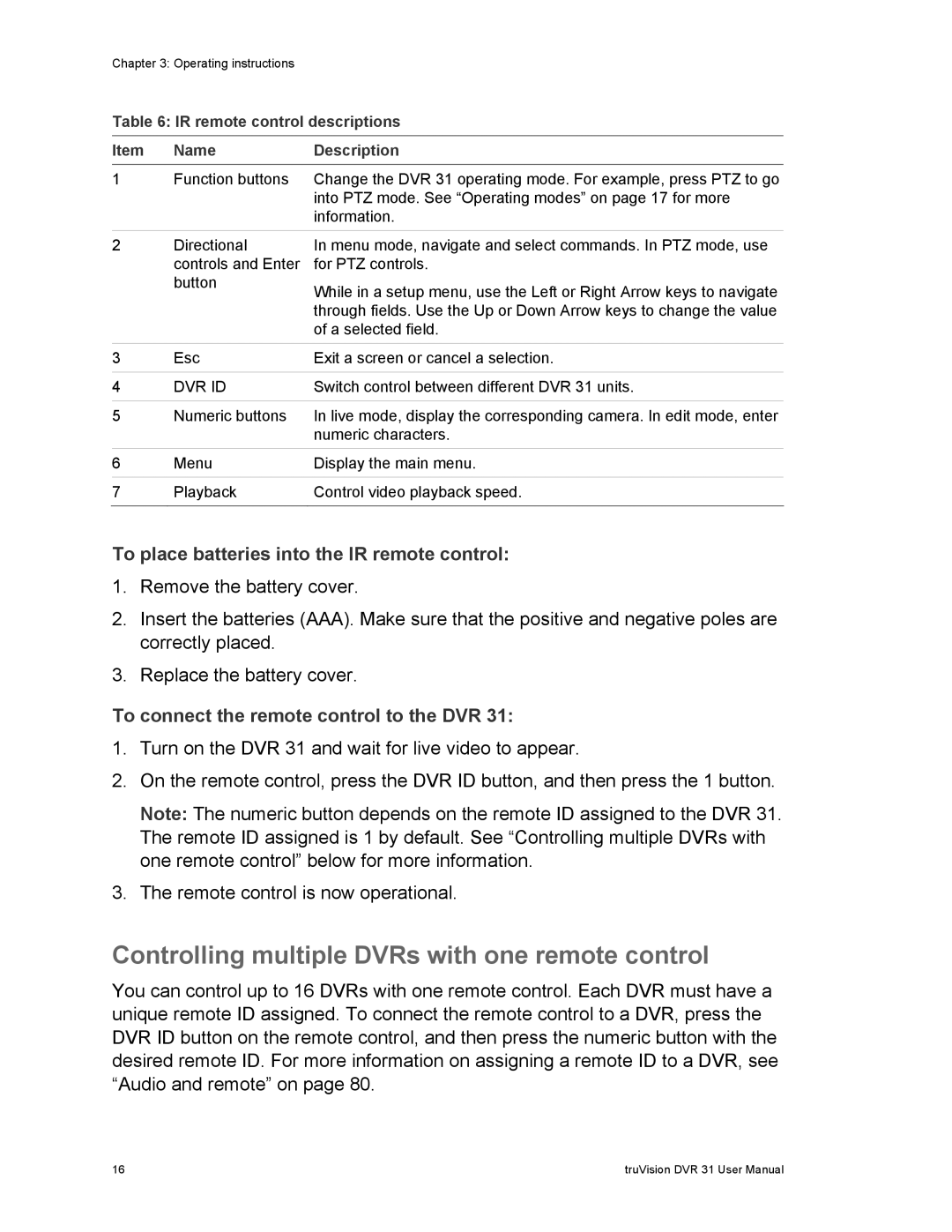Chapter 3: Operating instructions
Table 6: IR remote control descriptions
Item | Name | Description |
1 | Function buttons | Change the DVR 31 operating mode. For example, press PTZ to go |
|
| into PTZ mode. See “Operating modes” on page 17 for more |
|
| information. |
2Directional controls and Enter button
In menu mode, navigate and select commands. In PTZ mode, use for PTZ controls.
While in a setup menu, use the Left or Right Arrow keys to navigate through fields. Use the Up or Down Arrow keys to change the value of a selected field.
3 | Esc | Exit a screen or cancel a selection. |
|
|
|
4 | DVR ID | Switch control between different DVR 31 units. |
|
|
|
5 | Numeric buttons | In live mode, display the corresponding camera. In edit mode, enter |
|
| numeric characters. |
|
|
|
6 | Menu | Display the main menu. |
|
|
|
7 | Playback | Control video playback speed. |
|
|
|
To place batteries into the IR remote control:
1.Remove the battery cover.
2.Insert the batteries (AAA). Make sure that the positive and negative poles are correctly placed.
3.Replace the battery cover.
To connect the remote control to the DVR 31:
1.Turn on the DVR 31 and wait for live video to appear.
2.On the remote control, press the DVR ID button, and then press the 1 button.
Note: The numeric button depends on the remote ID assigned to the DVR 31. The remote ID assigned is 1 by default. See “Controlling multiple DVRs with one remote control” below for more information.
3.The remote control is now operational.
Controlling multiple DVRs with one remote control
You can control up to 16 DVRs with one remote control. Each DVR must have a unique remote ID assigned. To connect the remote control to a DVR, press the DVR ID button on the remote control, and then press the numeric button with the desired remote ID. For more information on assigning a remote ID to a DVR, see “Audio and remote” on page 80.
16 | truVision DVR 31 User Manual |