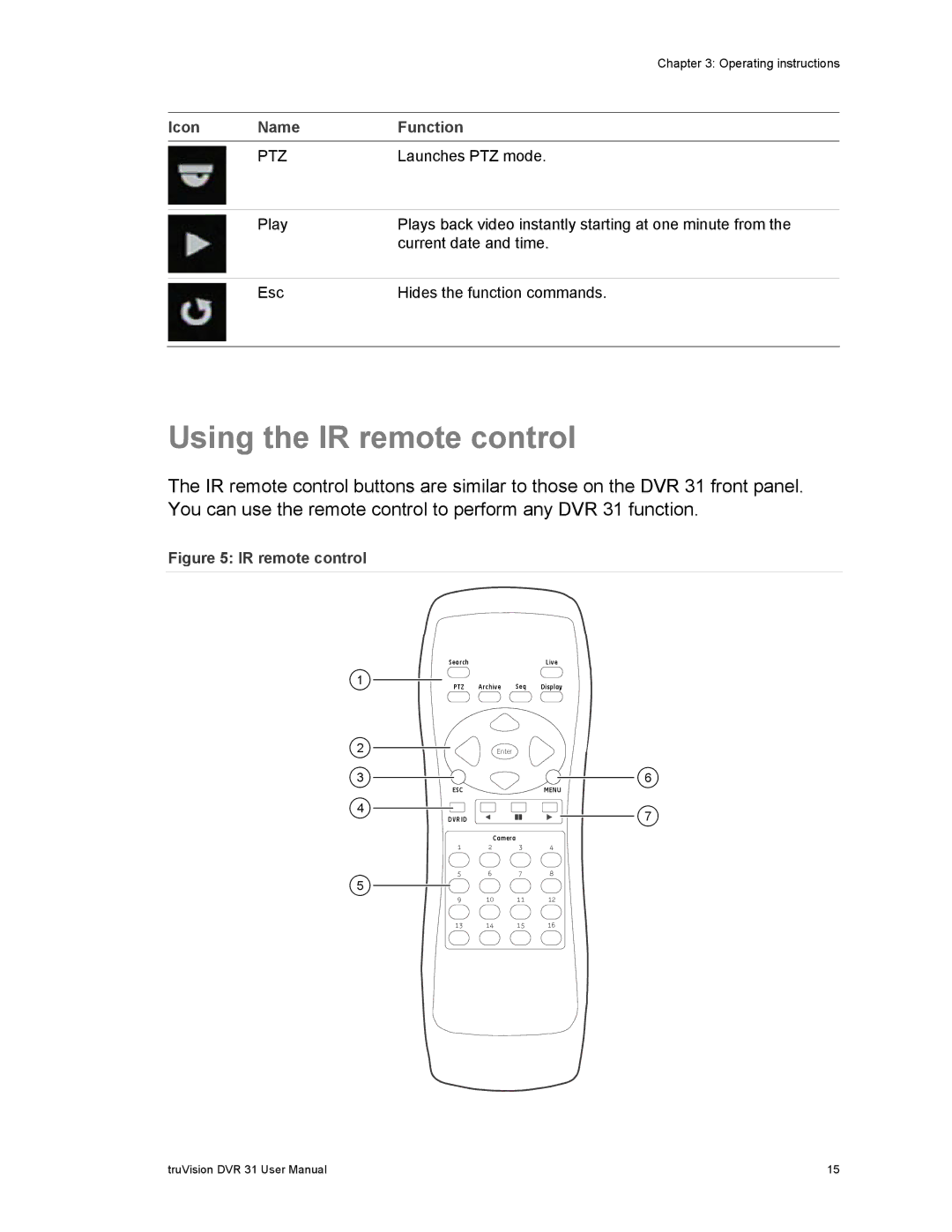|
| Chapter 3: Operating instructions |
|
|
|
Icon | Name | Function |
|
|
|
| PTZ | Launches PTZ mode. |
|
|
|
| Play | Plays back video instantly starting at one minute from the |
|
| current date and time. |
|
|
|
| Esc | Hides the function commands. |
|
|
|
Using the IR remote control
The IR remote control buttons are similar to those on the DVR 31 front panel. You can use the remote control to perform any DVR 31 function.
Figure 5: IR remote control
1
2
3
4
5
Search |
|
| Live |
PTZ | Archive | Seq | Display |
| Enter |
|
|
|
|
| 6 |
ESC |
|
| MENU |
DVR ID |
|
| 7 |
| Camera |
| |
1 | 2 | 3 | 4 |
5 | 6 | 7 | 8 |
9 | 10 | 11 | 12 |
13 | 14 | 15 | 16 |
truVision DVR 31 User Manual | 15 |