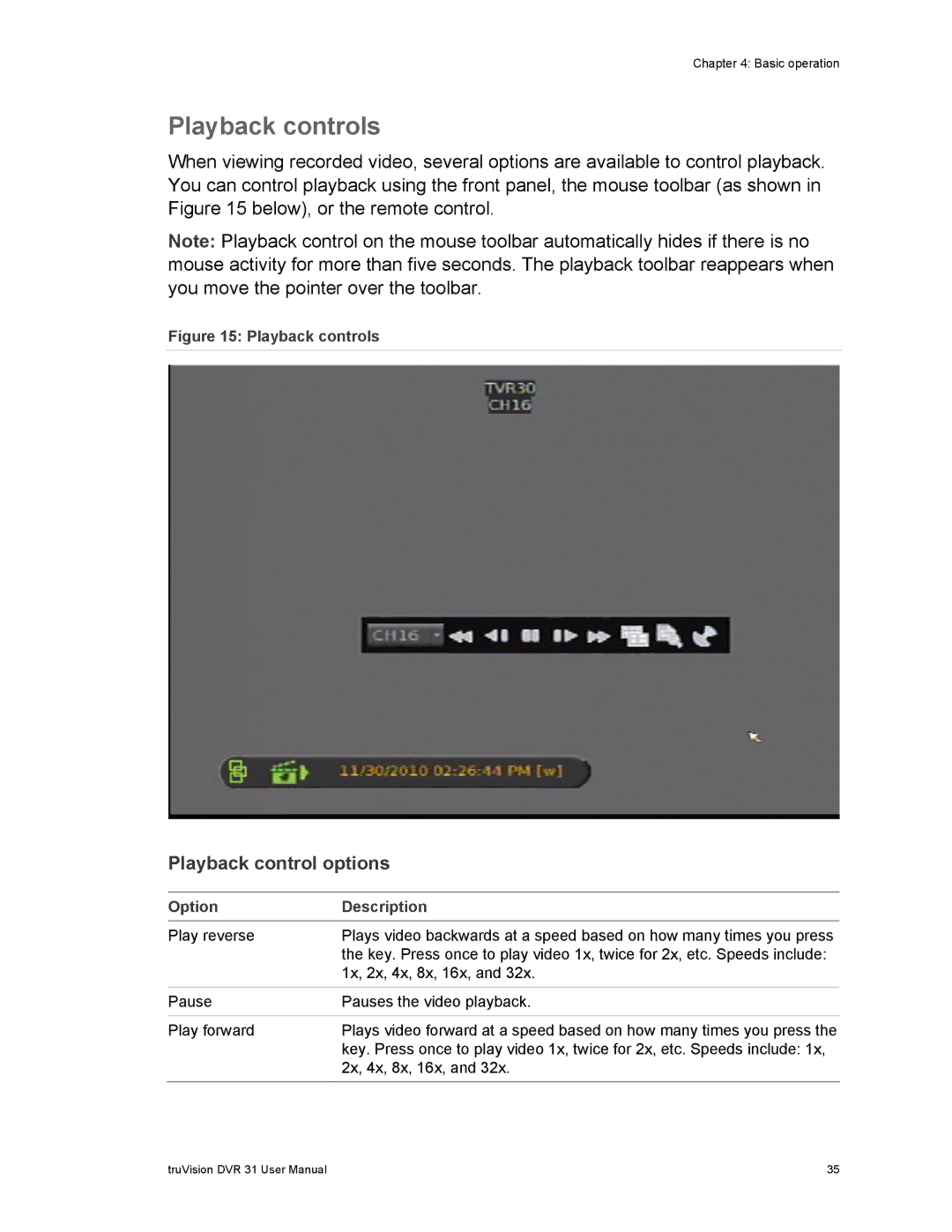Chapter 4: Basic operation
Playback controls
When viewing recorded video, several options are available to control playback. You can control playback using the front panel, the mouse toolbar (as shown in Figure 15 below), or the remote control.
Note: Playback control on the mouse toolbar automatically hides if there is no mouse activity for more than five seconds. The playback toolbar reappears when you move the pointer over the toolbar.
Figure 15: Playback controls
Playback control options
Option | Description |
Play reverse | Plays video backwards at a speed based on how many times you press |
| the key. Press once to play video 1x, twice for 2x, etc. Speeds include: |
| 1x, 2x, 4x, 8x, 16x, and 32x. |
|
|
Pause | Pauses the video playback. |
|
|
Play forward | Plays video forward at a speed based on how many times you press the |
| key. Press once to play video 1x, twice for 2x, etc. Speeds include: 1x, |
| 2x, 4x, 8x, 16x, and 32x. |
|
|
truVision DVR 31 User Manual | 35 |