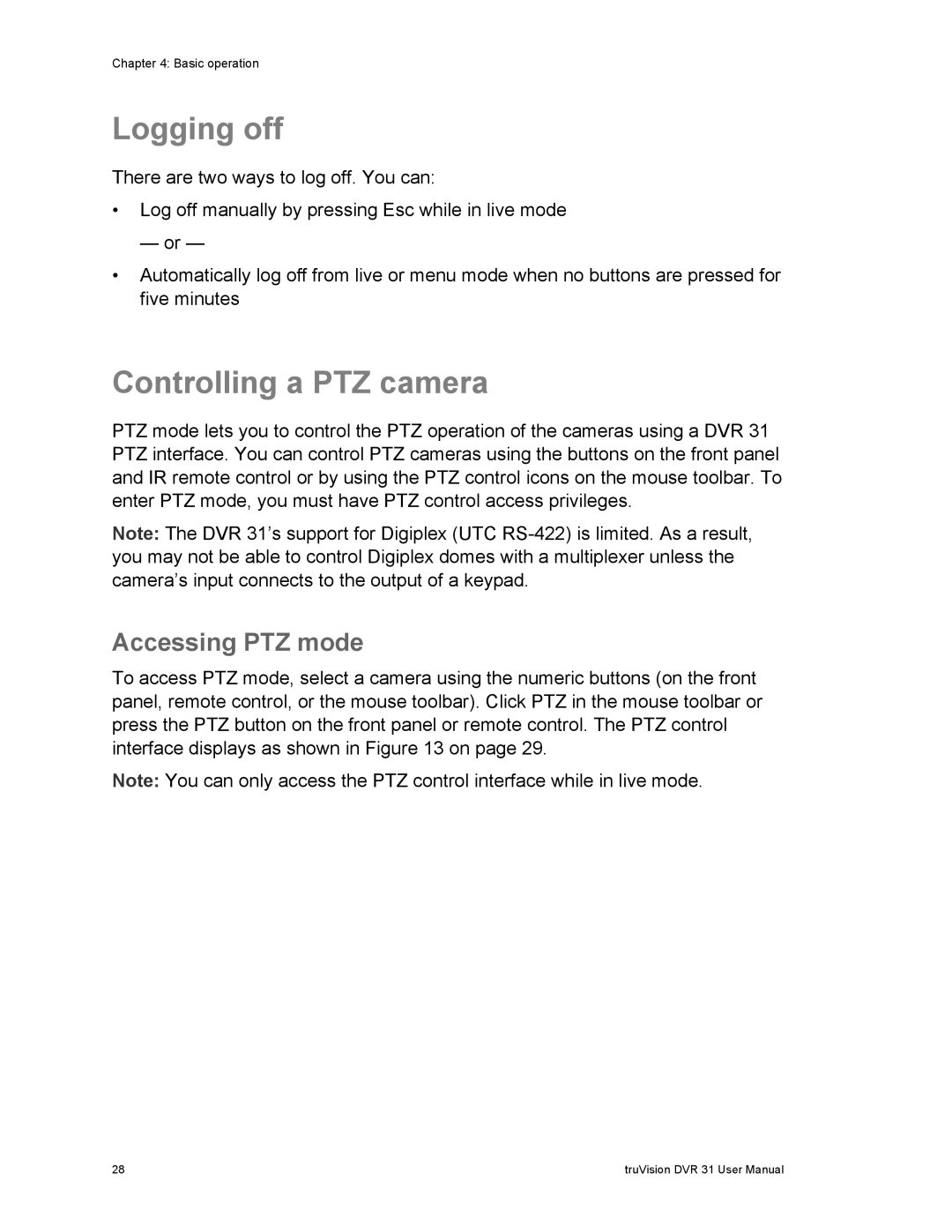Chapter 4: Basic operation
Logging off
There are two ways to log off. You can:
•Log off manually by pressing Esc while in live mode
— or —
•Automatically log off from live or menu mode when no buttons are pressed for five minutes
Controlling a PTZ camera
PTZ mode lets you to control the PTZ operation of the cameras using a DVR 31 PTZ interface. You can control PTZ cameras using the buttons on the front panel and IR remote control or by using the PTZ control icons on the mouse toolbar. To enter PTZ mode, you must have PTZ control access privileges.
Note: The DVR 31’s support for Digiplex (UTC
Accessing PTZ mode
To access PTZ mode, select a camera using the numeric buttons (on the front panel, remote control, or the mouse toolbar). Click PTZ in the mouse toolbar or press the PTZ button on the front panel or remote control. The PTZ control interface displays as shown in Figure 13 on page 29.
Note: You can only access the PTZ control interface while in live mode.
28 | truVision DVR 31 User Manual |