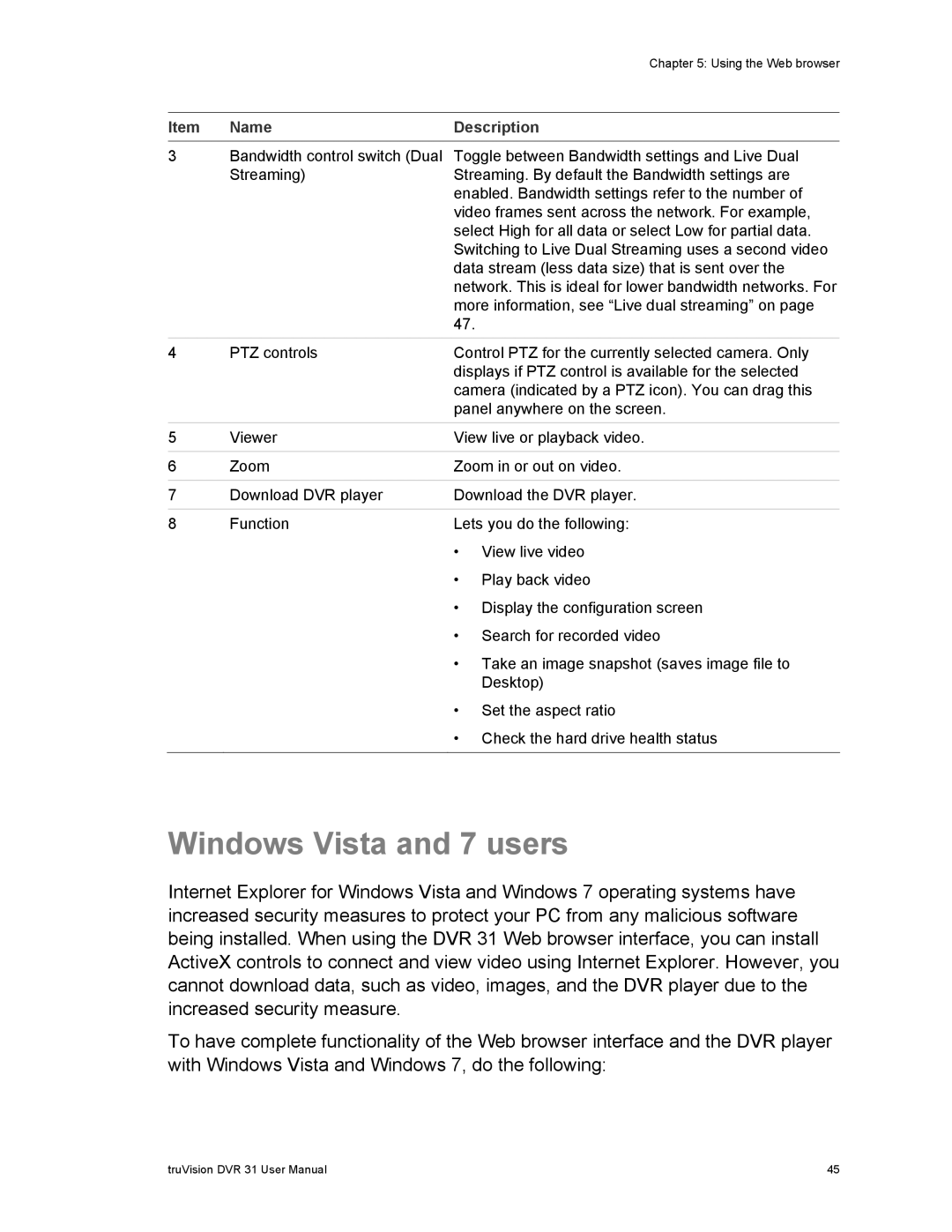|
|
| Chapter 5: Using the Web browser |
|
|
| |
Item | Name | Description | |
|
|
| |
3 | Bandwidth control switch (Dual | Toggle between Bandwidth settings and Live Dual | |
| Streaming) | Streaming. By default the Bandwidth settings are | |
|
| enabled. Bandwidth settings refer to the number of | |
|
| video frames sent across the network. For example, | |
|
| select High for all data or select Low for partial data. | |
|
| Switching to Live Dual Streaming uses a second video | |
|
| data stream (less data size) that is sent over the | |
|
| network. This is ideal for lower bandwidth networks. For | |
|
| more information, see “Live dual streaming” on page | |
|
| 47. |
|
|
|
| |
4 | PTZ controls | Control PTZ for the currently selected camera. Only | |
|
| displays if PTZ control is available for the selected | |
|
| camera (indicated by a PTZ icon). You can drag this | |
|
| panel anywhere on the screen. | |
|
|
| |
5 | Viewer | View live or playback video. | |
|
|
| |
6 | Zoom | Zoom in or out on video. | |
|
|
| |
7 | Download DVR player | Download the DVR player. | |
|
|
| |
8 | Function | Lets you do the following: | |
|
| • | View live video |
|
| • | Play back video |
|
| • Display the configuration screen | |
• Search for recorded video
• Take an image snapshot (saves image file to Desktop)
• Set the aspect ratio
• Check the hard drive health status
Windows Vista and 7 users
Internet Explorer for Windows Vista and Windows 7 operating systems have increased security measures to protect your PC from any malicious software being installed. When using the DVR 31 Web browser interface, you can install ActiveX controls to connect and view video using Internet Explorer. However, you cannot download data, such as video, images, and the DVR player due to the increased security measure.
To have complete functionality of the Web browser interface and the DVR player with Windows Vista and Windows 7, do the following:
truVision DVR 31 User Manual | 45 |