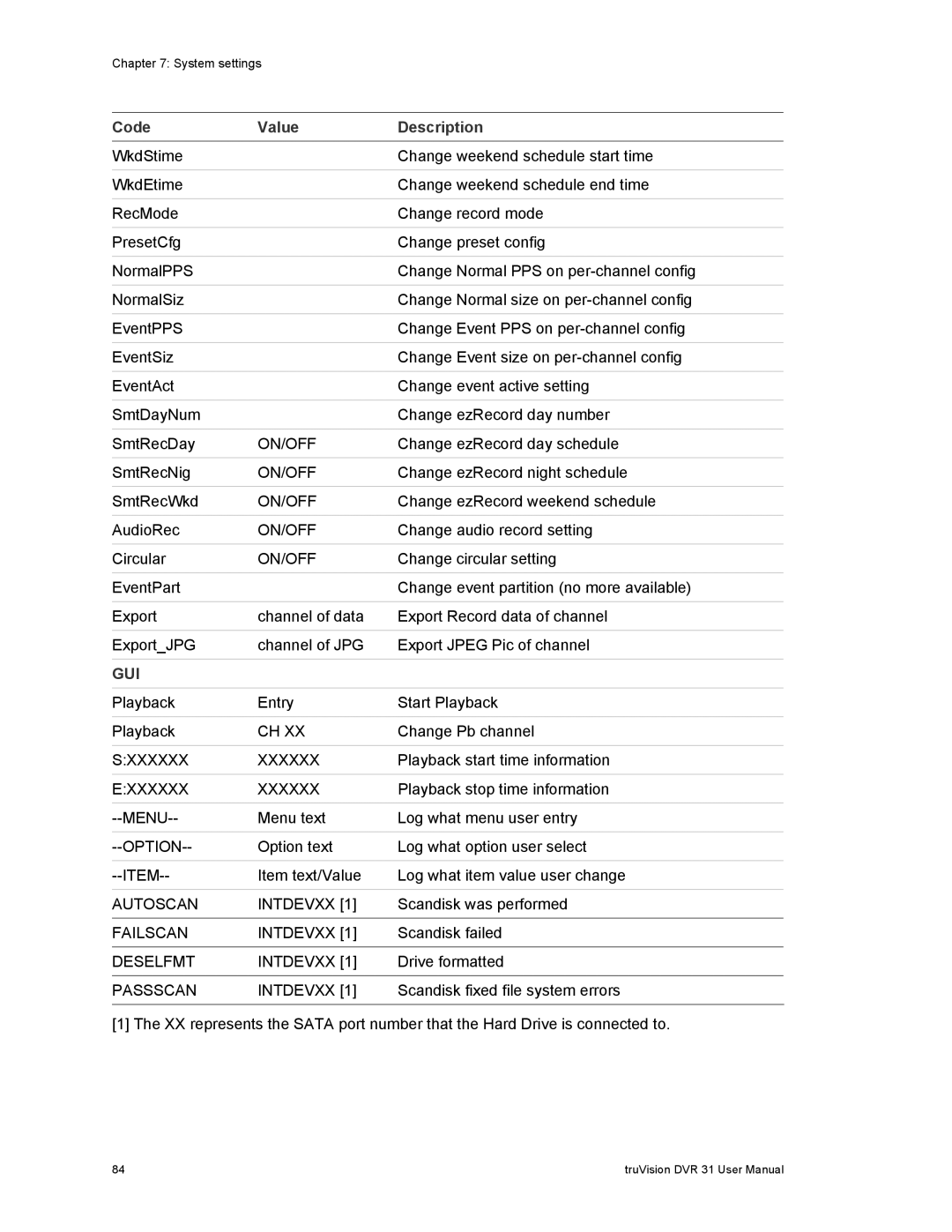Chapter 7: System settings
Code | Value | Description |
WkdStime |
| Change weekend schedule start time |
|
|
|
WkdEtime |
| Change weekend schedule end time |
|
|
|
RecMode |
| Change record mode |
|
|
|
PresetCfg |
| Change preset config |
|
|
|
NormalPPS |
| Change Normal PPS on |
|
|
|
NormalSiz |
| Change Normal size on |
|
|
|
EventPPS |
| Change Event PPS on |
|
|
|
EventSiz |
| Change Event size on |
|
|
|
EventAct |
| Change event active setting |
|
|
|
SmtDayNum |
| Change ezRecord day number |
|
|
|
SmtRecDay | ON/OFF | Change ezRecord day schedule |
|
|
|
SmtRecNig | ON/OFF | Change ezRecord night schedule |
|
|
|
SmtRecWkd | ON/OFF | Change ezRecord weekend schedule |
|
|
|
AudioRec | ON/OFF | Change audio record setting |
|
|
|
Circular | ON/OFF | Change circular setting |
|
|
|
EventPart |
| Change event partition (no more available) |
|
|
|
Export | channel of data | Export Record data of channel |
|
|
|
Export_JPG | channel of JPG | Export JPEG Pic of channel |
|
|
|
GUI |
|
|
|
|
|
Playback | Entry | Start Playback |
|
|
|
Playback | CH XX | Change Pb channel |
|
|
|
S:XXXXXX | XXXXXX | Playback start time information |
|
|
|
E:XXXXXX | XXXXXX | Playback stop time information |
|
|
|
Menu text | Log what menu user entry | |
|
|
|
Option text | Log what option user select | |
|
|
|
Item text/Value | Log what item value user change | |
|
|
|
AUTOSCAN | INTDEVXX [1] | Scandisk was performed |
|
|
|
FAILSCAN | INTDEVXX [1] | Scandisk failed |
|
|
|
DESELFMT | INTDEVXX [1] | Drive formatted |
|
|
|
PASSSCAN | INTDEVXX [1] | Scandisk fixed file system errors |
|
|
|
[1] The XX represents the SATA port number that the Hard Drive is connected to.
84 | truVision DVR 31 User Manual |