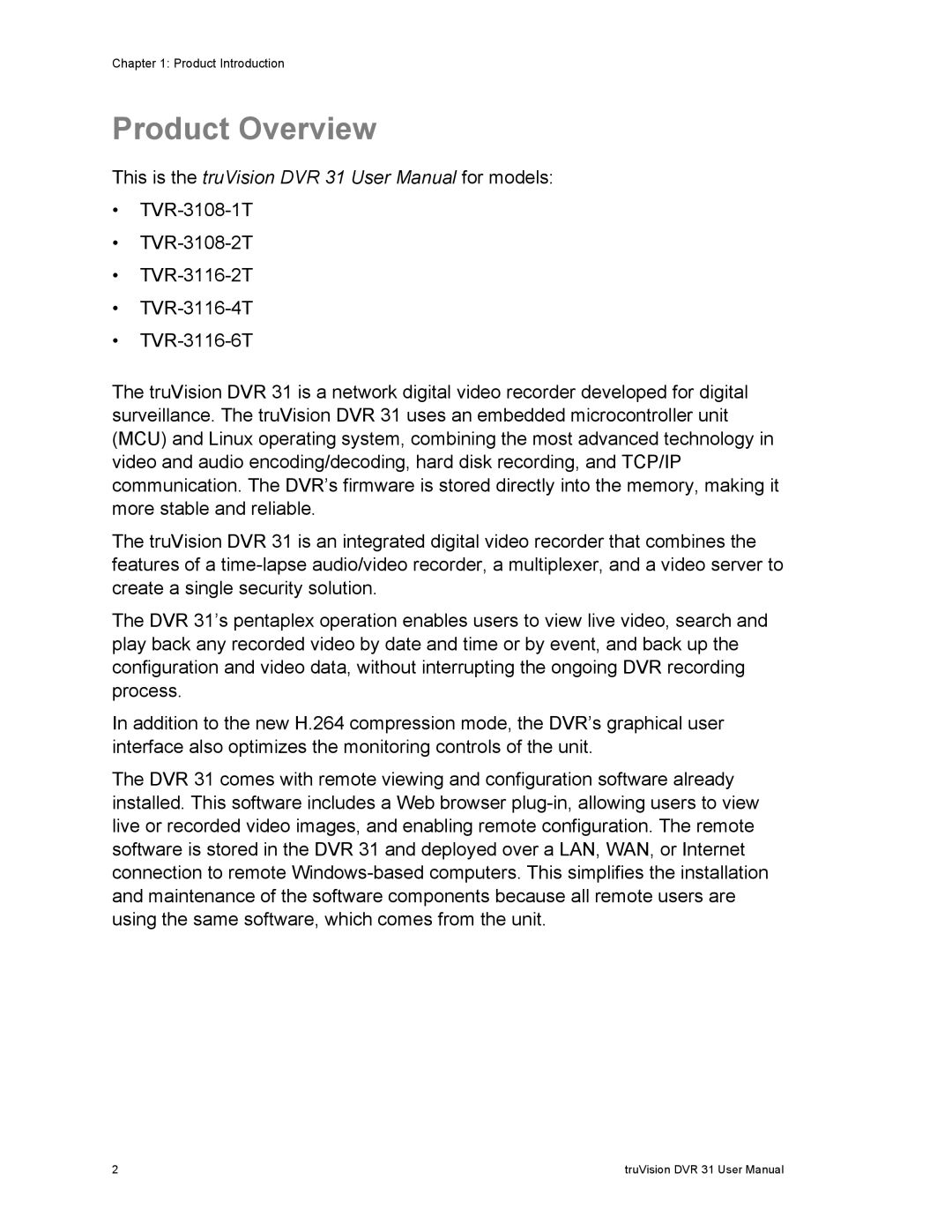Chapter 1: Product Introduction
Product Overview
This is the truVision DVR 31 User Manual for models:
•
•
•
•
•
The truVision DVR 31 is a network digital video recorder developed for digital surveillance. The truVision DVR 31 uses an embedded microcontroller unit (MCU) and Linux operating system, combining the most advanced technology in video and audio encoding/decoding, hard disk recording, and TCP/IP communication. The DVR’s firmware is stored directly into the memory, making it more stable and reliable.
The truVision DVR 31 is an integrated digital video recorder that combines the features of a
The DVR 31’s pentaplex operation enables users to view live video, search and play back any recorded video by date and time or by event, and back up the configuration and video data, without interrupting the ongoing DVR recording process.
In addition to the new H.264 compression mode, the DVR’s graphical user interface also optimizes the monitoring controls of the unit.
The DVR 31 comes with remote viewing and configuration software already installed. This software includes a Web browser
2 | truVision DVR 31 User Manual |