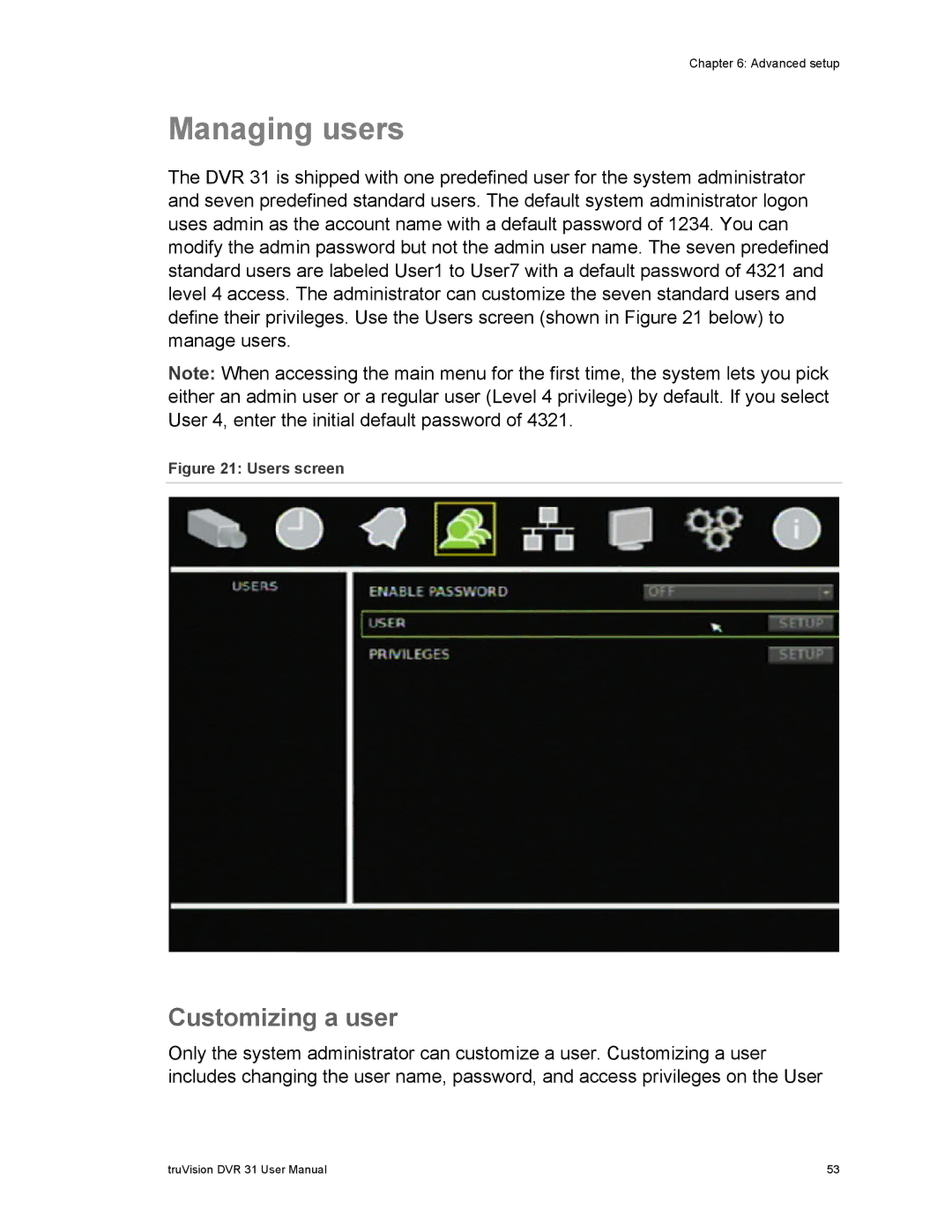Chapter 6: Advanced setup
Managing users
The DVR 31 is shipped with one predefined user for the system administrator and seven predefined standard users. The default system administrator logon uses admin as the account name with a default password of 1234. You can modify the admin password but not the admin user name. The seven predefined standard users are labeled User1 to User7 with a default password of 4321 and level 4 access. The administrator can customize the seven standard users and define their privileges. Use the Users screen (shown in Figure 21 below) to manage users.
Note: When accessing the main menu for the first time, the system lets you pick either an admin user or a regular user (Level 4 privilege) by default. If you select User 4, enter the initial default password of 4321.
Figure 21: Users screen
Customizing a user
Only the system administrator can customize a user. Customizing a user includes changing the user name, password, and access privileges on the User
truVision DVR 31 User Manual | 53 |