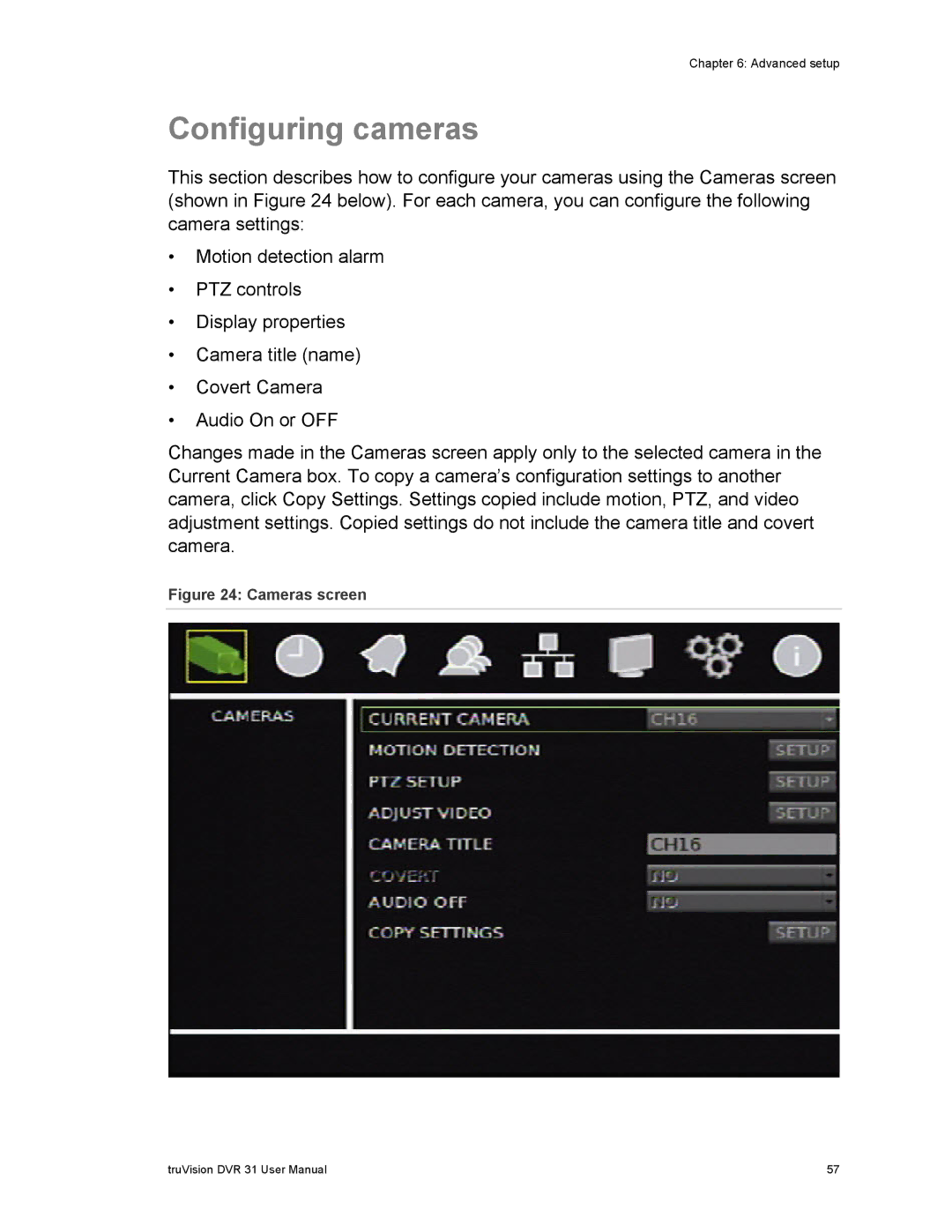Chapter 6: Advanced setup
Configuring cameras
This section describes how to configure your cameras using the Cameras screen (shown in Figure 24 below). For each camera, you can configure the following camera settings:
•Motion detection alarm
•PTZ controls
•Display properties
•Camera title (name)
•Covert Camera
•Audio On or OFF
Changes made in the Cameras screen apply only to the selected camera in the Current Camera box. To copy a camera’s configuration settings to another camera, click Copy Settings. Settings copied include motion, PTZ, and video adjustment settings. Copied settings do not include the camera title and covert camera.
Figure 24: Cameras screen
truVision DVR 31 User Manual | 57 |