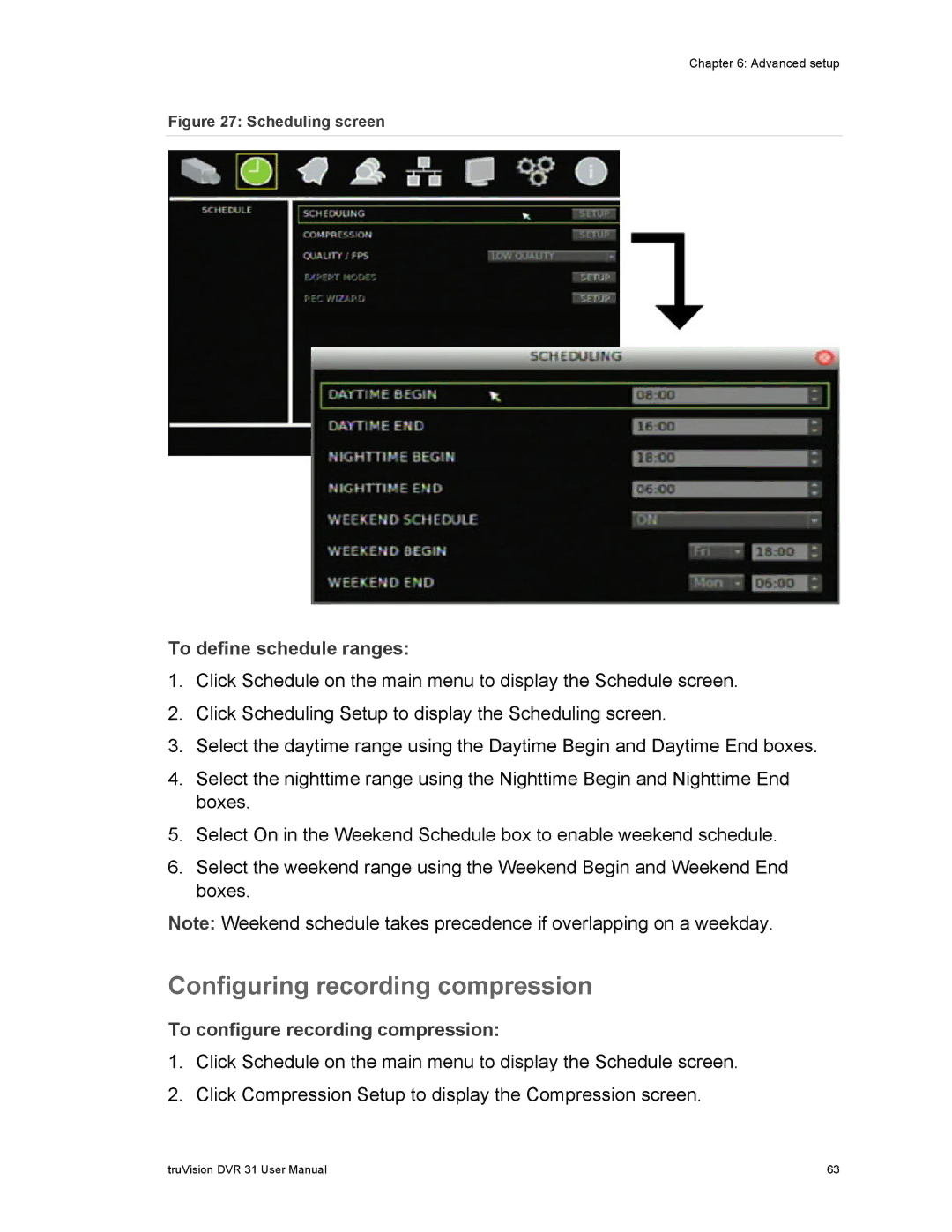Chapter 6: Advanced setup
Figure 27: Scheduling screen
To define schedule ranges:
1.Click Schedule on the main menu to display the Schedule screen.
2.Click Scheduling Setup to display the Scheduling screen.
3.Select the daytime range using the Daytime Begin and Daytime End boxes.
4.Select the nighttime range using the Nighttime Begin and Nighttime End boxes.
5.Select On in the Weekend Schedule box to enable weekend schedule.
6.Select the weekend range using the Weekend Begin and Weekend End boxes.
Note: Weekend schedule takes precedence if overlapping on a weekday.
Configuring recording compression
To configure recording compression:
1.Click Schedule on the main menu to display the Schedule screen.
2.Click Compression Setup to display the Compression screen.
truVision DVR 31 User Manual | 63 |