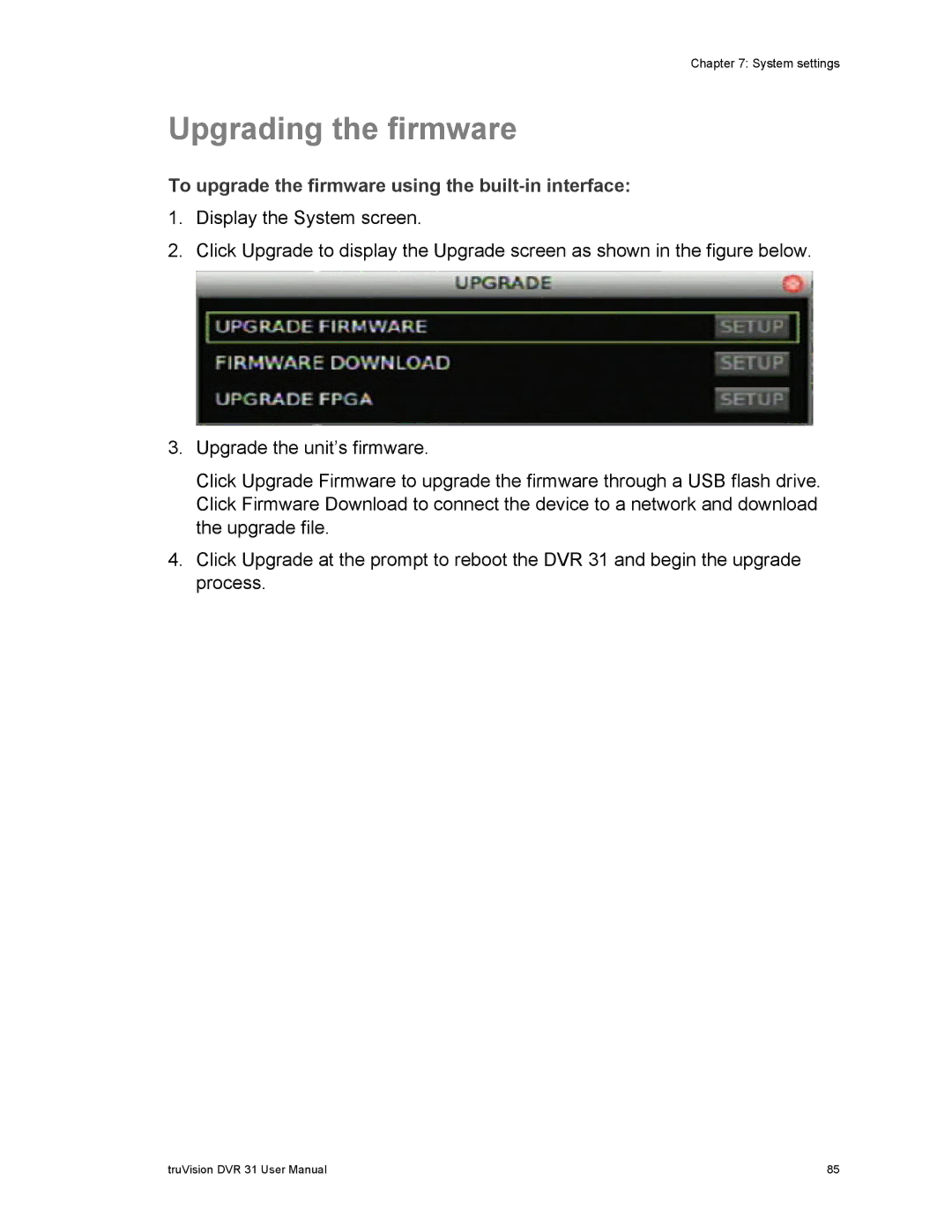Chapter 7: System settings
Upgrading the firmware
To upgrade the firmware using the built-in interface:
1.Display the System screen.
2.Click Upgrade to display the Upgrade screen as shown in the figure below.
3.Upgrade the unit’s firmware.
Click Upgrade Firmware to upgrade the firmware through a USB flash drive. Click Firmware Download to connect the device to a network and download the upgrade file.
4.Click Upgrade at the prompt to reboot the DVR 31 and begin the upgrade process.
truVision DVR 31 User Manual | 85 |