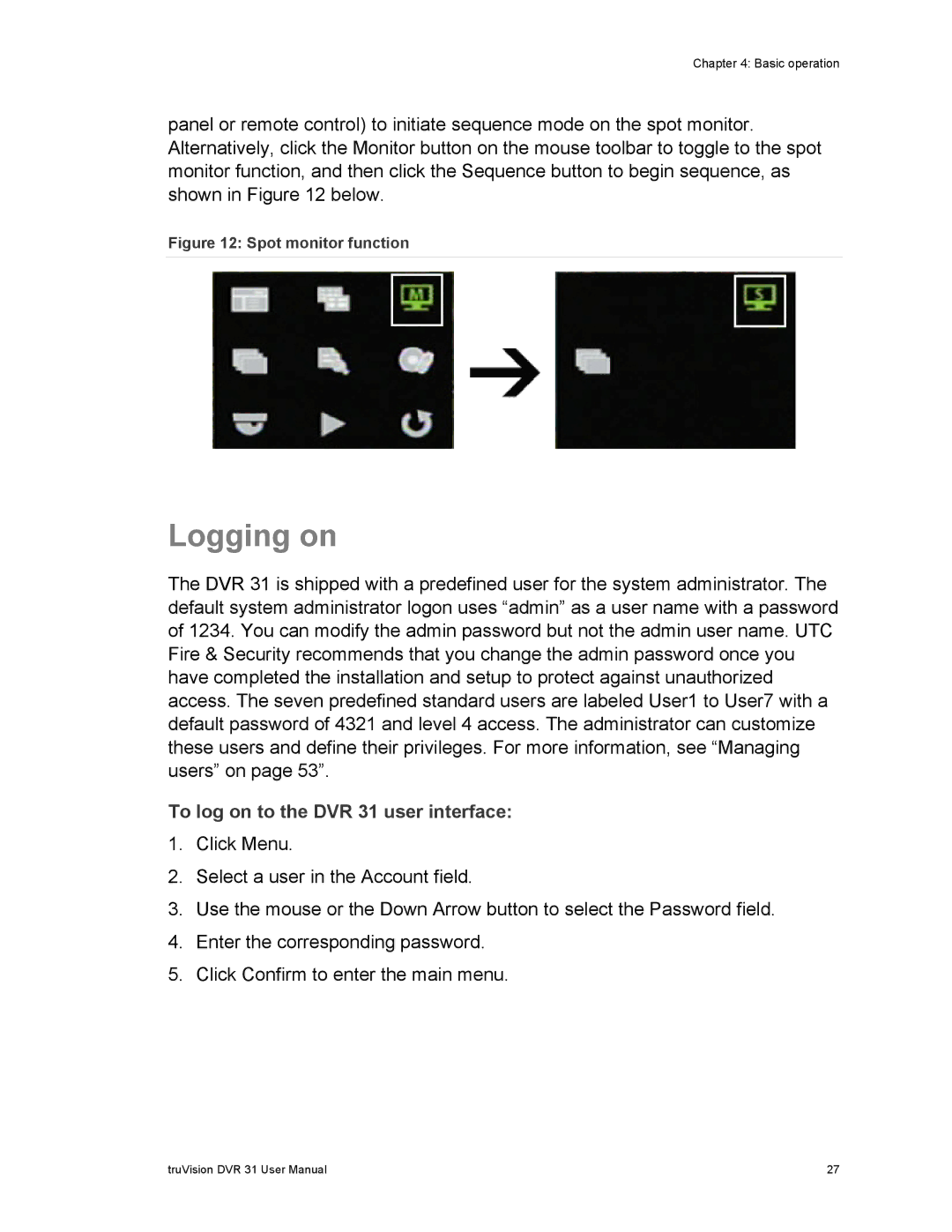Chapter 4: Basic operation
panel or remote control) to initiate sequence mode on the spot monitor. Alternatively, click the Monitor button on the mouse toolbar to toggle to the spot monitor function, and then click the Sequence button to begin sequence, as shown in Figure 12 below.
Figure 12: Spot monitor function
Logging on
The DVR 31 is shipped with a predefined user for the system administrator. The default system administrator logon uses “admin” as a user name with a password of 1234. You can modify the admin password but not the admin user name. UTC Fire & Security recommends that you change the admin password once you have completed the installation and setup to protect against unauthorized access. The seven predefined standard users are labeled User1 to User7 with a default password of 4321 and level 4 access. The administrator can customize these users and define their privileges. For more information, see “Managing users” on page 53”.
To log on to the DVR 31 user interface:
1.Click Menu.
2.Select a user in the Account field.
3.Use the mouse or the Down Arrow button to select the Password field.
4.Enter the corresponding password.
5.Click Confirm to enter the main menu.
truVision DVR 31 User Manual | 27 |