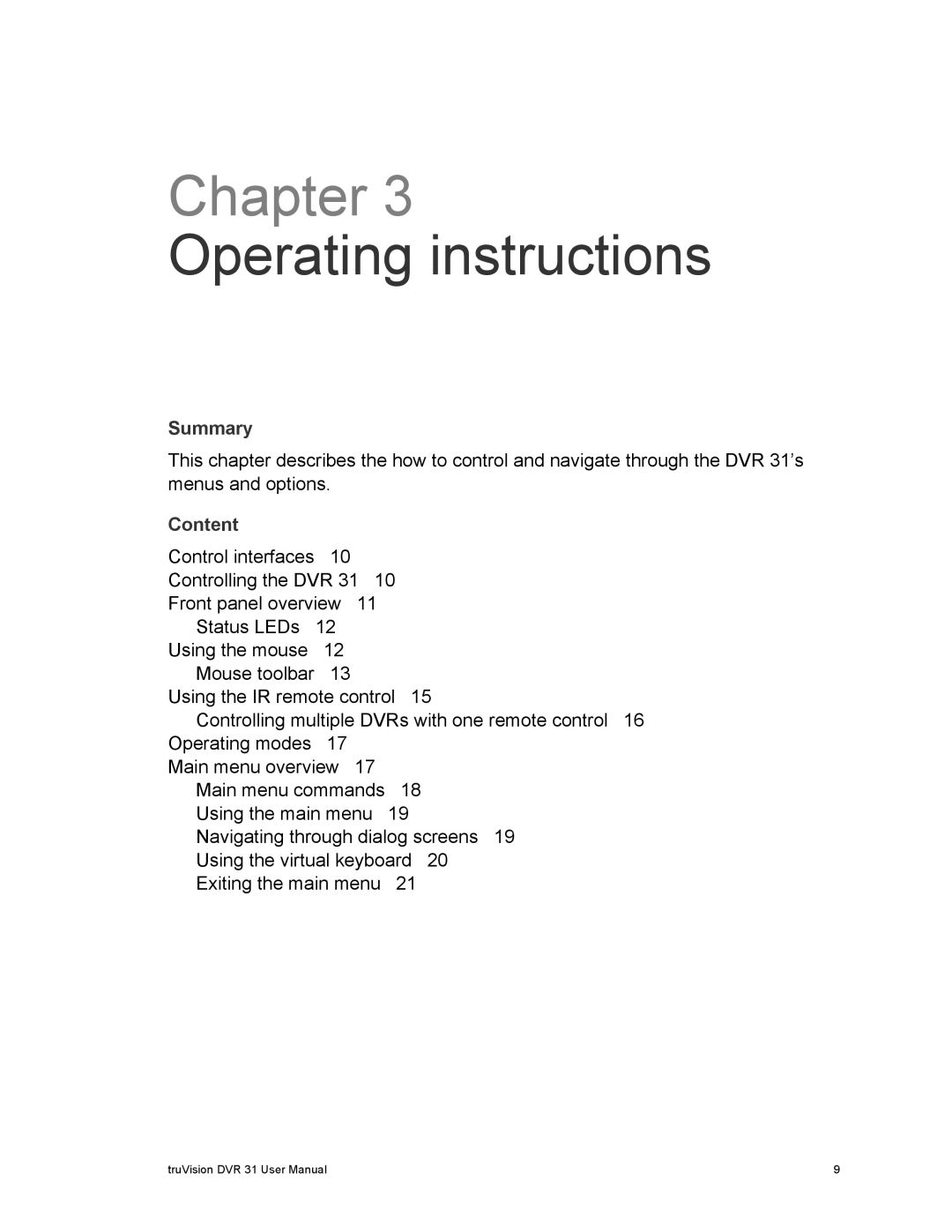Chapter 3
Operating instructions
Summary
This chapter describes the how to control and navigate through the DVR 31’s menus and options.
Content |
|
|
|
Control interfaces | 10 |
|
|
Controlling the DVR 31 10 |
| ||
Front panel overview | 11 |
| |
Status LEDs | 12 |
|
|
Using the mouse | 12 |
|
|
Mouse toolbar | 13 |
|
|
Using the IR remote control | 15 | ||
Controlling multiple DVRs with one remote control 16 | |||
Operating modes | 17 | 17 |
|
Main menu overview |
| ||
Main menu commands | 18 | ||
Using the main menu 19
Navigating through dialog screens 19
Using the virtual keyboard 20
Exiting the main menu 21
truVision DVR 31 User Manual | 9 |