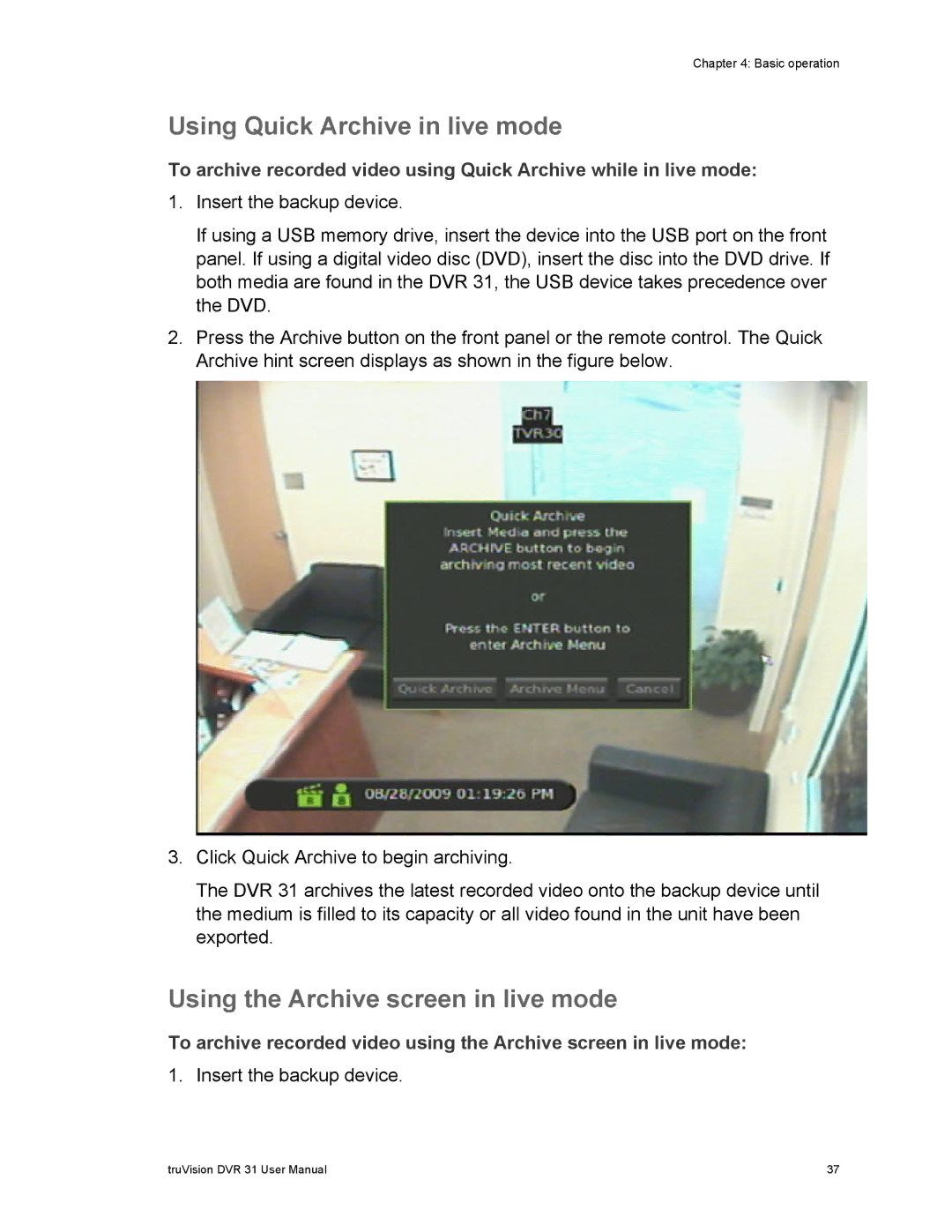Chapter 4: Basic operation
Using Quick Archive in live mode
To archive recorded video using Quick Archive while in live mode:
1.Insert the backup device.
If using a USB memory drive, insert the device into the USB port on the front panel. If using a digital video disc (DVD), insert the disc into the DVD drive. If both media are found in the DVR 31, the USB device takes precedence over the DVD.
2.Press the Archive button on the front panel or the remote control. The Quick Archive hint screen displays as shown in the figure below.
3.Click Quick Archive to begin archiving.
The DVR 31 archives the latest recorded video onto the backup device until the medium is filled to its capacity or all video found in the unit have been exported.
Using the Archive screen in live mode
To archive recorded video using the Archive screen in live mode:
1. Insert the backup device.
truVision DVR 31 User Manual | 37 |