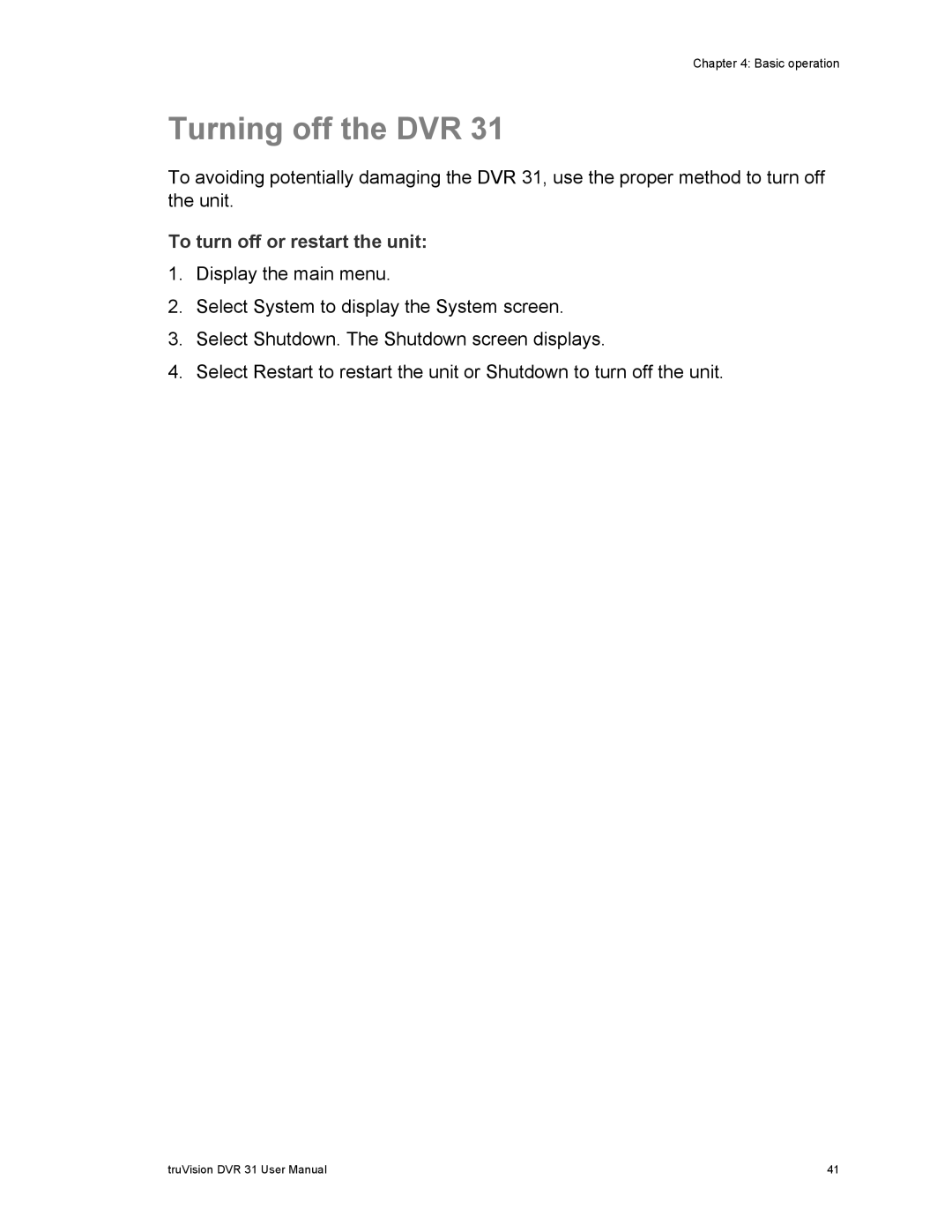Chapter 4: Basic operation
Turning off the DVR 31
To avoiding potentially damaging the DVR 31, use the proper method to turn off the unit.
To turn off or restart the unit:
1.Display the main menu.
2.Select System to display the System screen.
3.Select Shutdown. The Shutdown screen displays.
4.Select Restart to restart the unit or Shutdown to turn off the unit.
truVision DVR 31 User Manual | 41 |