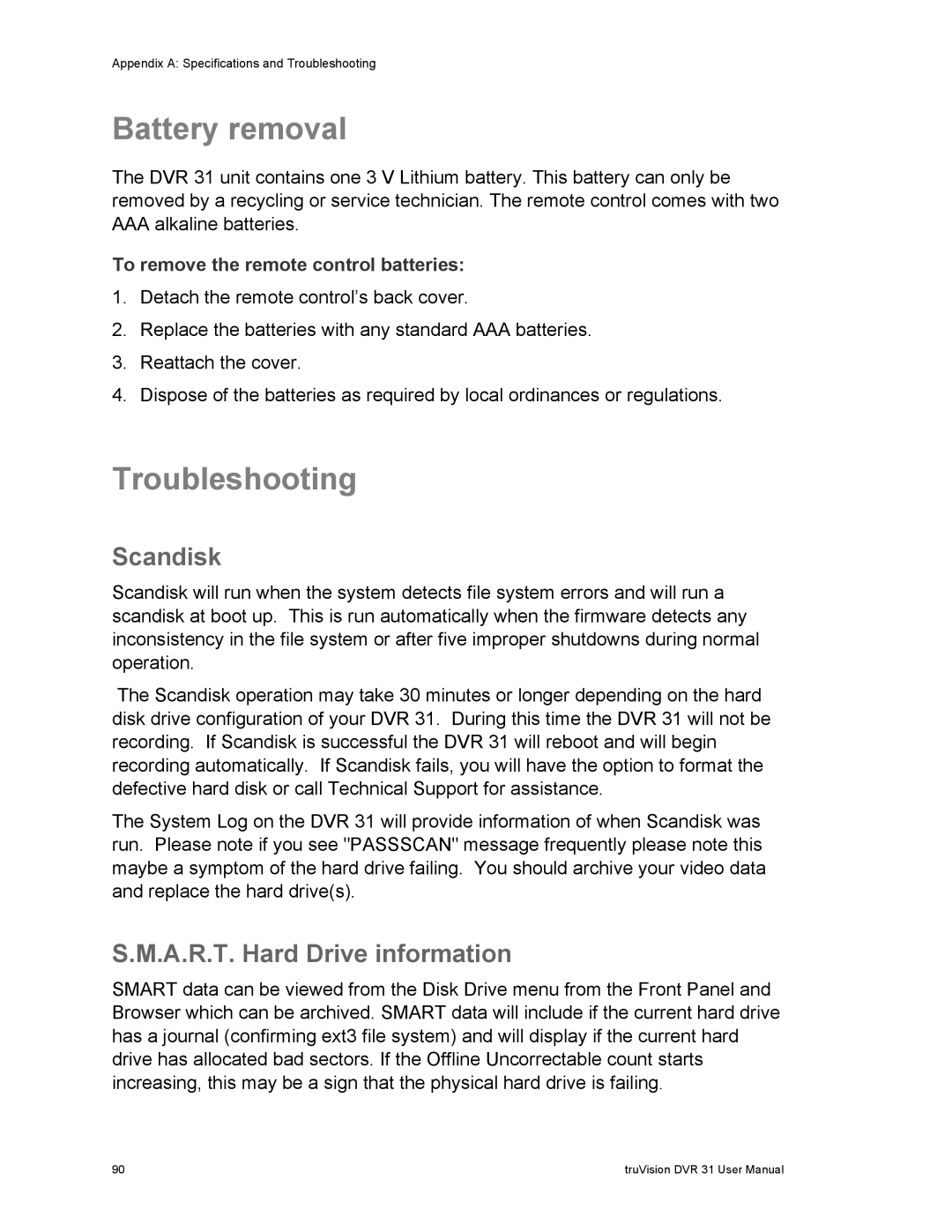Appendix A: Specifications and Troubleshooting
Battery removal
The DVR 31 unit contains one 3 V Lithium battery. This battery can only be removed by a recycling or service technician. The remote control comes with two AAA alkaline batteries.
To remove the remote control batteries:
1.Detach the remote control’s back cover.
2.Replace the batteries with any standard AAA batteries.
3.Reattach the cover.
4.Dispose of the batteries as required by local ordinances or regulations.
Troubleshooting
Scandisk
Scandisk will run when the system detects file system errors and will run a scandisk at boot up. This is run automatically when the firmware detects any inconsistency in the file system or after five improper shutdowns during normal operation.
The Scandisk operation may take 30 minutes or longer depending on the hard disk drive configuration of your DVR 31. During this time the DVR 31 will not be recording. If Scandisk is successful the DVR 31 will reboot and will begin recording automatically. If Scandisk fails, you will have the option to format the defective hard disk or call Technical Support for assistance.
The System Log on the DVR 31 will provide information of when Scandisk was run. Please note if you see "PASSSCAN" message frequently please note this maybe a symptom of the hard drive failing. You should archive your video data and replace the hard drive(s).
S.M.A.R.T. Hard Drive information
SMART data can be viewed from the Disk Drive menu from the Front Panel and Browser which can be archived. SMART data will include if the current hard drive has a journal (confirming ext3 file system) and will display if the current hard drive has allocated bad sectors. If the Offline Uncorrectable count starts increasing, this may be a sign that the physical hard drive is failing.
90 | truVision DVR 31 User Manual |