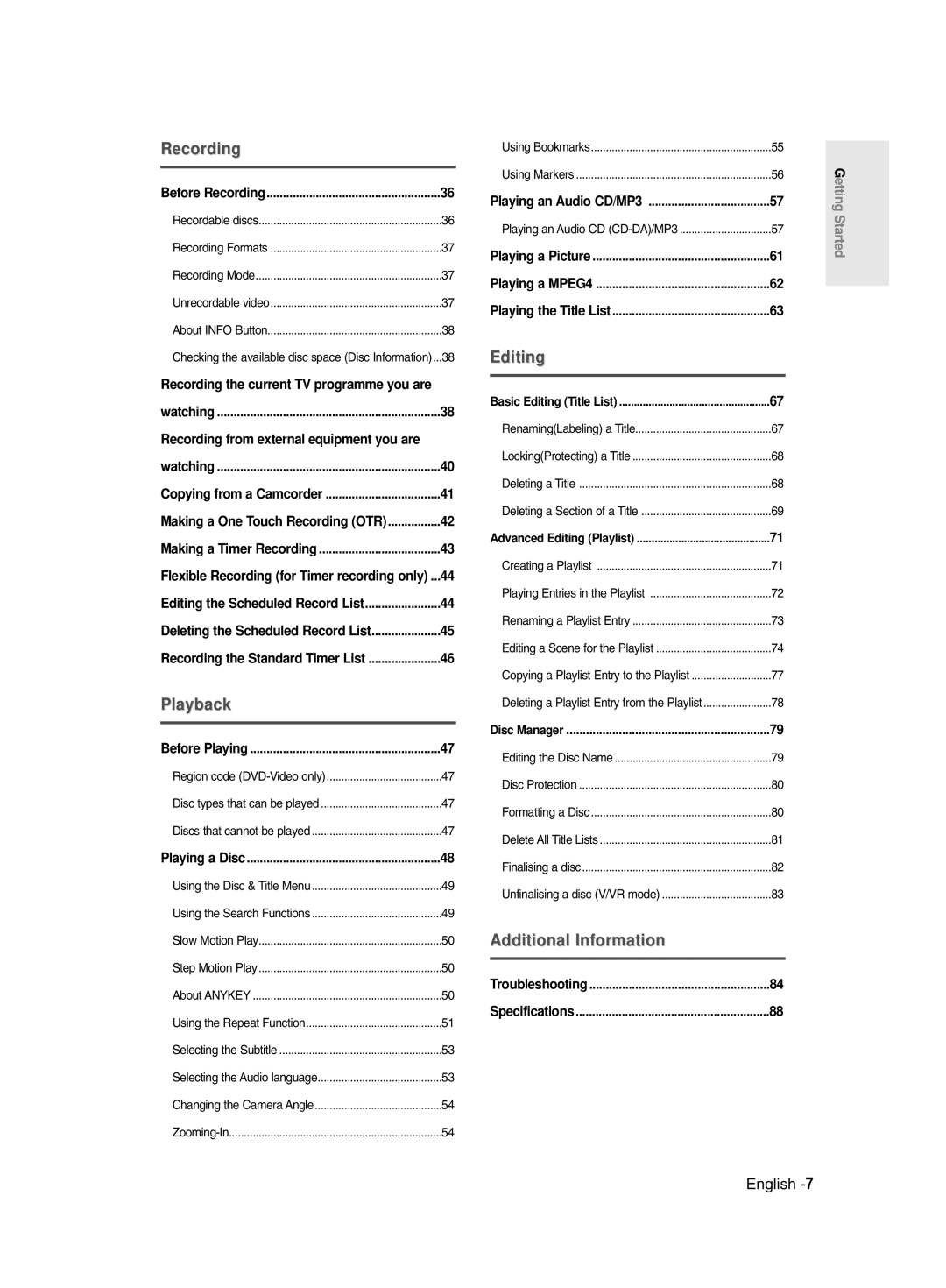DVD-R135
Getting Started
English
Handling Cautions
Precaution
Important Safety Instructions
Maintenance of Cabinet
Disc Storage
Disc Specifications
Using CD-R/-RW
Using MPEG4 disc
Disc Compatibility
DVD-RW VR mode
DVD-RW Video mode
Reverse engineering or disassembly is prohibited
Contents
Making a One Touch Recording OTR
Flexible Recording for Timer recording only
Recording the current TV programme you are
Recording from external equipment you are
This DVD Recorder can play MPEG4 formats within an avi file
General Features
See
Format the disc to start recording
Before reading the user’s
Manual Recorder
Select the disc type
Creating a playlist DVD-RW in VR mode
When using a DVD-RW disc in VR Mode
When using a DVD-RW disc in Video Mode
When using a DVD-R disc
Unpacking
Accessories
Preparing the Remote Control
Setting the Remote Control
72, 73
01, 02, 03, 04, 05, 06, 07, 08
36, 37, 38, 39
67, 73, 75
Front Panel
Description
Front Panel Display
Video OUTgood video quality
Connect the output of external equipment using audio cables
Rear Panel
RF in / RF OUT Connects antenna cables
Tour of the Remote Control
Quick Overview
Connecting the DVD Recorder to other external
Components and required initial setting modes
Connecting the DVD Recorder
RF cable connection of this DVD
Connecting the DVD
Case 2 Connecting to an S-Video output jack
Case 1 Connecting to a Video Composite output jack
If your TV has audio input jacks, use this connection
Case 3 Component Video output jacks
Component jacks will not output See pages 21
Case 2 Connecting to a stereo amplifier with AV output jacks
With DVI Jack
Connecting HDMI/DVI to a
Case 1 Connecting to a TV with Hdmi Jack
Case 2 Connecting to a TV
If the input is not selected automatically
Connecting to AV 2 IN, DV input jack
Case 2 Connecting a Camcorder to the DV in jack
Case 2 Connecting a Camcorder to the DV in jack
On-screen Menu Press again to exit the on-screen Menu
On-Screen Menu Navigation
Auto Channel scan will be started
Plug & Auto Set up
Connect the RF cable as indicated on
Plug the DVD Recorder into the mains
Press the OK button, then the date and time will be saved
Setting the Clock
If you want to exit, press the Menu button
Press the OK button to stop the Auto Setup
Press the OK button to continue
Channel scan will be started
Edit You can add or edit PRprogramme
Setting up the Language Options
CH Tune the channel using œ √ buttons
Language setup menu will be displayed
To the previous menu Press the Menu button to exit the menu
EP Mode Time Setting
Press the Return or œ button to return
System menu will be displayed
Press the …† buttons to select Chapter
Automatic Chapter Creation
With the DVD Recorder in Stop mode, press the Menu button
Press the œ √ buttons to select Yes and press the OK button
Audio Options
Setting up the Audio Options
Audio setup menu will be displayed
Off Doesn’t output DTS signal
Off You can enjoy the movie with the standard Dynamic Range
Setting up the Progressive scan
This is only active when a Dolby Digital signal is detected
Dynamic Compression
If you press the P.SCAN button by
Canceling the Progressive scan
This function allows you to setup the TV screen settings
Video setup menu will be displayed
TV Aspect
HDMI/DVI Resolution
DisplayVideo Options
Output selection
‘Create the password’ message will be displayed
DivXR Registration Setting up the Parental Control
If you forgot your password
Press the OK or √ button to select Password
About the Rating Level
About the Change Password
Press the …† buttons to select Change Password
See page 34 if you forgot your password
Recordable discs
Before Recording
Recording Formats
Recording Mode
Unrecordable video
Press the OPEN/CLOSE button to close the disc tray
Recording the current TV programme you are watching
About Info Button
Checking the available disc space Disc Information
Press the REC button
Front panel display changes in the following sequence
Recording from external equipment you are watching
Copying from a Camcorder
TV Programme 1 to
Making a One Touch Recording OTR
Press the Stop button once more to stop recording
Speed Recording Mode
Making a Timer Recording
With the DVD Recorder in Stop mode, press the Timer button
Set timer recording option
If the timer settings overlap
Flexible Recording For Timer recording only
Press the OK button
Selected entry will be deleted from the list
Press the OK button to confirm the edited setting
Recording the Standard Timer List
Discs that cannot be played
Before Playing
Region code DVD-Video only
Disc types that can be played
Press the Stop button to stop playback
Playing a Disc
Searching through a Chapter or Track
Using the Disc Menu & Title Menu
Using the Search Functions
Button on the remote control
About Anykey
Moving to a scene directly using the Anykey
Slow Motion Play
Step Motion Play
Press the …† buttons to select Time
Using the Repeat Function
Press the Cancel button to return to normal playback
Playing RepeatedlyRepeat Playback
Repeat playback of the A-B section starts
Unfinalised DVD-RW Video mode do not repeat a chapter
Press the Audio button during playback
Selecting the Subtitle
Selecting the Audio language
Press the Subtitle button during playback
Or pause
Changing the Camera Angle Zooming-In
Playing back a bookmark
Using Bookmarks
Clearing a bookmark
Playing back a Marker
Using Markers
Clearing a Marker
Audio CDCD-DA Screen Elements
Playing an Audio CD/MP3
Playing an Audio CD CD-DA/MP3
Playing an Audio CDCD-DA
MP3 Screen Elements
Playing an MP3 Disc
Insert an MP3 Disc into the disc tray
Buttons on the Remote Control used for MP3 playback
For MP3 discs, you can select Track, Folder or Disc
Play Option Mode
To Programme Tracks
Playing a Picture
Returns to the Album screen
When MPEG4 file is played, you can use following functions
Playing a MPEG4
Insert a MPEG4 Disc into the disc tray
Video compression formats
Playing the Title List
Press the Menu button
MPEG4 Function Description
Edit menu is displayed on the right
Title List screen is displayed
Selected entry title will be played back
Limited editing function
Title List Screen Elements
Title List
Disc Manager
Playlist
RenamingLabeling a Title
Basic Editing Title List
Rename screen is displayed
Deleting a Title
LockingProtecting a Title
You will be prompted with a confirmation message
Deleting a Section of a Title
Edit Title List screen is display
OK button
Press the OK button at the starting point
Press the OK button at the end point
Press the OK button at the start point
Creating a Playlist
APR/23/2006 Title
Playing Entries in the Playlist
Renaming a Playlist Entry
Enter the desired characters using the …† œ √ buttons
Playlist entry to be played is selected
Editing a Scene for the Playlist
Playing a Selected Scene
Edit Scene screen is displayed
Modify Scene screen is displayed
To setup, follow steps 1 to 3
Press the OK button at the start point of the scene
Press the OK button at the end point of the scene
Press the OK button at the starting point of the scene
Adding a Scene
Selected scene is moved to the selected position
Playlist that has been selected will be copied
To setup, follow the steps 1 to 3
Copying a Playlist Entry to the Playlist
Deleting a Scene
You can create up to 999 scenes on one
Deleting a Playlist Entry from the Playlist
Editing the Disc Name
Disc Manager
Formatting a Disc
Disc Protection
All title lists are deleted
Delete All Title Lists
Disc is finalised
Finalising a disc
DVD-RW can be finalised or unfinalised in VR mode
Unfinalising a disc V/VR mode
Cannot record TV programmes
Troubleshooting
Power
Recording
Playback
Play mode settings are different from the settings
Video
Sound
Timer Recording
Forgot my password for parental supervision
Remote Control
Other
Specifications
Region Country Customer Care Centre Web Site
English
DVD-R135
ﺮﻳﺬﺤﺗ
ﺔﻣﻼﺴﻟا ﻞﺟأ ﻦﻣ ﺔﻣﺎﻫ تﺎﻤﻴﻠﻌﺗ
ﺔﻴﻟوأ تﺎﻬﻴﺒﻨﺗ
ﺔﻨﻴﺑﺎﻜﻟا ﺔﻧﺎﻴﺻ
صﺮﻘﻟا لوﺎﻨﺗ
صﺮﻘﻟا ﻆﻔﺣ
ﻚﻳﺪﻟ ﻞﺠﺴﻤﻟا يد ﻲﻓ يد
صاﺮﻗﻷا ﻖﻓاﻮﺗ
VR ﻊﺿو DVD-RW
صﺮﻗ ﻰﻠﻋ تﺎﻧﺎﻴﺒﻟا ﻞﻴﺠﺴﺘﻟ مﺪﺨﺘﺴﻳ ﻢﻴﻤﺼﺗ ﻮﻫ اﺬﻫ
تﺎﻳﻮﺘﺤﻤﻟا
ةﻮﻄﺨﻓ ةﻮﻄﺧ تﺎﻛﺮﺤﻟا ضﺮﻋ
ﻞﻳﺪﻌﺘﻟا
يﺬﻟا ﻲﻟﺎﺤﻟا ﻲﻧﻮﻳﺰﻔﻠﺘﻟا ﺞﻣﺎﻧﺮﺒﻟا ﻞﻴﺠﺴﺗ
ماﺪﺨﺘﺳﻼﻟ ﺔﻠﺑﺎﻘﻟا صﺮﻘﻟا ﺔﺣﺎﺴﻣ ﻦﻣ ﺪﻛﺄﺘﻟا
ﺔﻣﺎﻌﻟا ﺎﻳاﺰﻤﻟا
DVD-RW صﺮﻗ ماﺪﺨﺘﺳا
يد زﺎﻬﺟ ماﺪﺨﺘﺳا ﺔﻴﻔﻴﻛ مﺪﺨﺘﺴﻤﻟا ﻞﻴﻟد ةءاﺮﻗ ﻞﺒﻗ ﻞﺠﺴﻤﻟا يد ﻲﻓ
DVD-R صﺮﻗ ماﺪﺨﺘﺳا
VR ﻊﺿو ﻲﻓ DVD-RW ضﺮﻌﻟا ﺔﺤﺋﻻ داﺪﻋإ
VR ﻊﺿو ﻲﻓ DVD-RW صﺮﻗ ماﺪﺨﺘﺳا ﺪﻨﻋ
ﻮﻳﺪﻴﻔﻟا ﻊﺿو ﻲﻓ DVD-RW صﺮﻗ ماﺪﺨﺘﺳا ﺪﻨﻋ
DVD-R صﺮﻗ ماﺪﺨﺘﺳا ﺪﻨﻋ
ﺪﻌﺑ ﻦﻋ ﻢﻜﺤﺘﻟا زﺎﻬﺟ ﻂﺒﺿ تﺎﻘﺤﻠﻤﻟا
ةﻮﺒﻌﻟا ﻦﻣ زﺎﻬﺠﻟا جاﺮﺧإ
ﺪﻌﺑ ﻦﻋ ﻢﻜﺤﺘﻟا زﺎﻬﺠﻟ ﺔﻳداﺪﻌﺘﺳا تاءاﺮﺟ
ﻞﻤﻌﻟا ﻲﺟرﺎﺧ رﺪﺼﻣ رﺎﻴﺘﺧﻻ مﺪﺨﺘﺴﻳ
ﺔﻳرﺎﺠﺘﻟا ﺔﻣﻼﻌﻟا
ﻞﻤﻌﻳ اﺪﺣاو ﺪﺠﺗ ﻰﺘﺣ ﺎﻳرود ﺎﻬﻨﻣ
ﺔﻔﻴﻇﻮﻟا رﺰﻟا ﻦﻋ ﻪﻓﺎﻘﻳإو نﻮﻳﺰﻔﻠﺘﻟا ﻞﻴﻐﺸﺘﻟ مﺪﺨﺘﺴﻳ
Stop
ﻒﺻﻮﻟا
ﺔﻴﻣﺎﻣﻷا ﺔﺣﻮﻠﻟا
ﺔﻴﻣﺎﻣﻷا ﺔﺣﻮﻠﻟا ضﺮﻋ
ﻞﻀﻓأ ﻮﻳﺪﻴﻓ ةدﻮﺟ S-VIDEO OUT
ﻲﻔﻠﺨﻟا ﺔﺣﻮﻠﻟا
ﺪﻌﺑ ﻦﻋ ﻢﻜﺤﺘﻟا زﺎﻬﺟ ﻲﻓ ﺔﻟﻮﺟ
ﺔﺑﻮﻠﻄﻤﻟا ﺔﻴﻟوﻷا ﻂﺒﻀﻟا
ﺔﻌﻳﺮﺴﻟا ﺔﻣﺎﻌﻟا ةﺮﻈﻨﻟا
١٧-ﺔﻴﺑﺮﻌﻟا
يد ﻲﻓ يد زﺎﻬﺟ ﻞﻴﺻﻮﺗ
ةرﻮﺼﻟا جوﺮﺧ ﻚﻠﺳ ﻞﺠﺴﻤﻟا
نﻮﻳﺰﻔﻠﺘﻟا ﺔﺷﺎﺷ ﻰﻠﻋ ﻞﺠﺴﻤﻟا
ﺔﻴﺑﺮﻌﻟا-١٨
جوﺮﺧ ﺲﺑﺎﻗ ﻰﻟا ﻞﻴﺻﻮﺘﻟا ٢ ﺔﻟﺎﺤﻟا قﻮﻔﺘﻤﻟا ﻮﻳﺪﻴﻔﻟا
جوﺮﺧ ﺲﺑﺎﻗ ﻰﻟا ﻞﻴﺻﻮﺘﻟا ١ ﺔﻟﺎﺤﻟا ﻂﻠﺘﺨﻣ ﻮﻳﺪﻴﻓ
AV تﻮﺻ ﺮﺒﻜﻣ وأ نﻮﻳﺰﻔﻠﺘﻟا ﺔﻴﻋﻮﻨﻟا ﺔﻴﻟﺎﻌﻟا ةرﻮﺼﻟﺎﺑ ﻊﺘﻤﺘﺘﺳ
تﺎﻧﻮﻜﻣ جوﺮﺧ ﺲﺑﺎﻗ ٣ ﺔﻟﺎﺤﻟا ﻮﻳﺪﻴﻔﻟا
ﻞﻴﺻﻮﺗ ﻦﻣ ﺮﺧﻵا عﻮﻨﻟا تﻮﺼﻟا جوﺮﺧ ﻚﻠﺳ
ﻚﻧﻮﻳﺰﻔﻠﺗ ﻰﻟا ﻞﻴﺻﻮﺘﻟا ١ ﺔﻟﺎﺤﻟا
ﺔﻴﺑﺮﻌﻟا-٢٠
تﻮﺻ ﺮﺒﻜﻣ ﻰﻟا ﻞﻴﺻﻮﺘﻟا ٢ ﺔﻟﺎﺤﻟا AV جوﺮﺧ ﻲﺴﺑﺎﻘﺑ ﻮﻳﺮﻴﺘﺳﻻا
نﻮﻳﺰﻔﻴﻠﺘﻟﺎﺑ ﻞﻴﺻﻮﺘﻟا ١ ﺔﻟﺎﺤﻟا Hdmi ﺲﺑﺎﻗ ماﺪﺨﺘﺳﺎﺑ
HDMI/DVI ﻞﻴﺻﻮﺗ نﻮﻳﺰﻔﻴﻠﺘﻟﺎﺑ
نﻮﻳﺰﻔﻴﻠﺘﻟﺎﺑ ﻞﻴﺻﻮﺘﻟا ٢ ﺔﻟﺎﺤﻟا DVI ﺲﺑﺎﻗ ماﺪﺨﺘﺳﺎﺑ
ﻮﻳﺪﻴﻓ ةﺮﻴﻣﺎﻛ وأ يد ﻲﻓ يد زﺎﻬﺟ
،AV 2 in ﻰﻟا ﻞﻴﺻﻮﺘﻟا DV لﻮﺧد ﺲﺑﺎﻗ
AV 2 in ﺲﺑﺎﻗ ﻰﻟا ﻮﻳﺪﻴﻓ ةﺮﻴﻣﺎﻛ
زﺎﻬﺟ ﻲﻓ AV 2 in ﺲﺑﺎﻗ ﻰﻟا ﺔﻴﺟرﺎﺧ ةادأ وأ ﻮﻳﺪﻴﻓ زﺎﻬﺟ ﻞﻴﺻﻮﺗ
، / رارزأ
ﻢﺋاﻮﻘﻟا ﻲﻓ ﺔﺣﻼﻤﻟا ﺔﺷﺎﺸﻟا ﻰﻠﻋ ﺔﺿوﺮﻌﻤﻟا
ﻲﺋﺎﻘﻠﺘﻟا داﺪﻋﻹاو ﻞﻴﺻﻮﺘﻟا
ﻢﺛ ،Clock Set راﻲﺘﺧﻻ يرز ﻰﻠﻋ ﻂﻐﺿا رز وأ OK رز ﻰﻠﻋ ﻂﻐﺿا
ﻂﻐﺿا ﻢﺛ ،Setup راﻲﺘﺧﻻ يرز ﻰﻠﻋ ﻂﻐﺿا رز وأ OK رز ﻰﻠﻋ
ﻂﻐﺿا ﻢﺛ ،Install راﻲﺘﺧﻻ يرز ﻰﻠﻋ ﻂﻐﺿا رز وأ OK رز ﻰﻠﻋ
ﻊﺿو ﻲﻓ زﺎﻬﺠﻟا ﻊﻣ Menu رز ﻰﻠﻋ ﻂﻐﺿا صﺮﻗ مﺪﻋ ﻊﺿو/فﺎﻘﻳﻹا
Menu رز ﻰﻠﻋ ﻂﻐﺿا ،جوﺮﺨﻟا تدرأ اذإ
ﻢﺛ ،Auto Setup راﻲﺘﺧﻻ يرز ﻰﻠﻋ ﻂﻐﺿا رز وأ OK رز ﻰﻠﻋ ﻂﻐﺿا
راﺮﻤﺘﺳﻼﻟ OK رز ﻰﻠﻋ ﻂﻐﺿا
تاﻮﻨﻘﻟا ﺢﺴﻣ أﺪﺒﻳ
ﺔﻐﻠﻟا تارﺎﻴﺧ داﺪﻋإ
ﻢﺛ ،Manual Setup راﻲﺘﺧﻻ يرز ﻰﻠﻋ ﻂﻐﺿا رز وأ OK رز ﻰﻠﻋ ﻂﻐﺿا
وأ OK رز ﻰﻠﻋ ﻂﻐﺿا ﻢﺛ ،
مﺎﻈﻨﻟا ﺔﻤﺋﺎﻗ ضﺮﻌﺗ ﺎﻫﺪﻨﻋو
EP ﻊﺿو ﻲﻓ ﺖﻗﻮﻟا ﻂﺒﺿ
رز وأ OK رز ﻰﻠﻋ
ﻂﻐﺿا ﻢﺛ ، System رﺎﻴﺘﺧﻻ يرز ﻰﻠﻋ ﻂﻐﺿا
ﻲﺋﺎﻘﻠﺘﻟا ﻞﺼﻔﻟا عاﺪﺑإ
ﻮﻳدوﻷا تارﺎﻴﺧ
ﻮﻳدوﻷا تارﺎﻴﺧ داﺪﻋإ
ﻂﻐﺿا ﻢﺛ ،Audio رﺎﻴﺘﺧﻻ يرز ﻰﻠﻋ ﻂﻐﺿا رز وأ OK رز ﻰﻠﻋ
ﻲﻜﻴﻣﺎﻨﻳﺪﻟا ﺪﻳﺪﺸﺘﻟا Dynamic Compression
ﻲﻣﺪﻘﺘﻟاّ ﺢﺴﻤﻟا داﺪﻋإ
ﻮﻳﺪﻴﻔﻟا داﺪﻋإ ﺔﻤﺋﺎﻗ ضﺮﻌﺗ ﺎﻫﺪﻨﻋو
ضﺮﻌﻟا تارﺎﻴﺧ داﺪﻋإ ﻮﻳﺪﻴﻔﻟا
ﻲﻣﺪﻘﺘﻟاّ ﺢﺴﻤﻟا ءﺎﻐﻟإ
رز وأ OK رز ﻰﻠﻋ
HDMI/DVI ﺔﻗد
جﺮﺨﻟا ﺪﻳﺪﺤﺗ
ﺞﻣﺎﻧﺮﺒﻟا Prog ﻦﻳرﺰﻟا ﻰﻠﻋ راﺮﻤﺘﺳﻻا ﻊﻣ ﻂﻐﺿا
DivXR ﻞﻴﺠﺴﺗ
يﻮﺑﻷا فاﺮﺷﻹا داﺪﻋإ
صﺮﻘﻟا جﺮﺧا
ﺮﺴﻟا ﺔﻤﻠﻛ ﺮﻴﻴﻐﺗ لﻮﺣ ﺮﻳﺪﻘﺘﻟا ىﻮﺘﺴﻣ لﻮﺣ
ﻞﻴﺠﺴﺘﻠﻟ ﺔﻠﺑﺎﻘﻟا صاﺮﻗﻷا
ﻞﻴﺠﺴﺘﻟا ﻞﺒﻗ
ىﺮﺧﻷا ﺔﻛﺮﺸﻟا زﺎﻬﺟو ﺞﻧﻮﺴﻣﺎﺳ زﺎﻬﺟ ﻦﻴﺑ ﻖﻓاﻮﺘﻟا
ﺦﺴﻨﻟا ﻲﻓ ﻢﻜﺤﺘﻟا تارﺎﺷإ
ﻞﻴﺠﺴﺘﻠﻟ ﻞﺑﺎﻘﻟا ﺮﻴﻏ ﻮﻳﺪﻴﻔﻟا
ﻞﻴﺠﺴﺘﻟا ﻢﻴﻤﺼﺗ
ﻞﻴﺠﺴﺘﻟا ﻊﺿو
هﺪﻫﺎﺸﺗ يﺬﻟا ﻲﻟﺎﺤﻟا
ﻲﻧﻮﻳﺰﻔﻠﺘﻟا ﺞﻣﺎﻧﺮﺒﻟا ﻞﻴﺠﺴﺗ
ﺔﻠﺑﺎﻘﻟا صﺮﻘﻟا ﺔﺣﺎﺴﻣ ﻦﻣ ﺪﻛﺄﺘﻟا صﺮﻘﻟا ﻦﻋ تﺎﻣﻮﻠﻌﻤﻟا ماﺪﺨﺘﺳﻼﻟ
ﺔﺷﺎﺸﻟا ﻰﻠﻋ ﻚﻠﻀﻓ ٣٩-ﺔﻴﺑﺮﻌﻟا
مﺪﻋ ﺔﻟﺎﺣ ﻲﻓ ﺎﻳذﺎﻘﻠﺗ ﻞﻤﻌﻟا ﻦﻋ ﻞﻴﺠﺴﺘﻟا ﻒﻗﻮﺘﻳ ﻞﻴﺠﺴﺘﻟﺎﺑ
ﻦﻋ تﺎﻣﻮﻠﻌﻤﻟا ةﺪﻫﺎﺸﻤﻟ ىﺮﺧأ ةﺮﻣ Info رز ﻰﻠﻋ ﻂﻐﺿا ﻞﻴﺠﺴﺘﻟا
ﻞﻴﺠﺴﺘﻟا فﺎﻘﻳﻹ
ﺔﻴﻋﻮﻨﻟاﻞﻴﺠﺴﺘﻟا ﺔﻋﺮﺳ
زﺎﻬﺠﻟا ﻦﻣ ﻞﻴﺠﺴﺘﻟا هﺪﻫﺎﺸﺗ يﺬﻟا ﻲﺟرﺎﺨﻟا
REC رز ﻰﻠﻋ ﻂﻐﺿا
ﻪﺘﻠﻤﻋ يﺬﻟا ﻞﻴﺻﻮﺘﻠﻟ ﺎﻘﻓو
ﻰﻠﻋ ﻮﻳﺪﻴﻔﻟا ةﺮﻴﻣﺎﻛ ﻂﺒﺿ ﻦﻣ ﻦﻜﻤﺗ ﻲﺘﻟا ﻞﻴﺠﺴﺘﻟا ﺔﺷﺎﺸﻟا ﻰﻠﻋأ
ﻮﻳﺪﻴﻔﻟا ةﺮﻴﻣﺎﻛ ﻦﻣ ﺦﺴﻨﻟا
فﺎﻘﻳﻹا ﻊﺿو ﻲﻓ ﻮﻳﺪﻴﻔﻟا اﺮﻴﻣﺎﻛ ﺖﻧﺎﻛ اذإ ﻞﻴﺠﺴﺗ REC
ﺔﻴﻨﻴﺑ ماﺪﺨﺘﺳﺎﺑ ﻮﻳﺪﻴﻔﻟا ةﺮﻴﻣﺎﻛ ﻲﻓ ﻢﻜﺤﺘﻟا ﻚﻨﻜﻤﻳ DV IEEE1394
ﺎﻬﻄﺒﺿ
ﺔﺴﻤﻠﺑ ﻞﻴﺠﺴﺘﻟا ﻞﻤﻋ OTR ةﺪﺣاو
DV وأ AV 2، AV 1 ﺐﺳﺎﻨﻤﻟا ﻲﺟرﺎﺨﻟا ﻞﺧﺪﻤﻟا
فﺎﻘﻳﻹا
ﺖﻗﺆﻤﻟﺎﺑ ﻞﻴﺠﺴﺘﻟا ﻞﻤﻋ
ﺞﻣﺮﺒﻤﻟا
ﻞﻴﺠﺴﺘﻟا ﺔﺤﺋﻻ ﻞﻳﺪﻌﺗ
نﺮﻤﻟا ﻞﻴﺠﺴﺘﻟا ﻂﻘﻓ ﺖﻗﺆﻤﻟﺎﺑ ﻞﻴﺠﺴﺘﻠﻟ
ﻞﻳﺪﻌﺘﻟا ﺪﻴﻛﺄﺘﻟ OK رز ﻰﻠﻋ ﻂﻐﺿا
ﻞﻴﺠﺴﺘﻟا ﺔﺤﺋﻻ ﻮﺤﻣ ﺞﻣﺮﺒﻤﻟا
ﺔﻤﺋﺎﻘﻟا ﺔﺷﺎﺷ ﺮﻬﻈﺗ ﺎﻫﺪﻨﻋو
ﻞﻴﺠﺴﺘﻟا ﻒﻗﻮﺘﻳ ،ﻞﻴﺠﺴﺘﻟا
ﺖﻗﺆﻤﻟا ﺔﺤﺋﻻ ﻞﻴﺠﺴﺗ ﻲﺟذﻮﻤﻨﻟا
ﺔﻴﺑﺮﻌﻟا-٤٦
ﺎﻬﺿﺮﻋ ﻦﻜﳝ ﻻ ﻲﺘﻟا صاﺮﻗﻷا
ضﺮﻌﻟا ﻞﺒﻗ
ﻂﻘﻓ ﻮﻳﺪﻴﻓ يد ﻲﻓ يد ﺔﻘﻄﻨﳌا ﺰﻣر
ﺎﻬﺿﺮﻋ ﻦﻜﳝ ﻲﺘﻟا صﺮﻘﻟا عاﻮﻧأ
ﺔﻌﻗر ﻪﻴﺟﻮﺘﺑ ﺔﻴﻨﻴﺼﻟا ﻰﻠﻋ ﻒﻄﻠﺑ ﺎﺻﺮﻗ ﻊﺿ ﻰﻠﻋﻷا ﻰﻟا صﺮﻘﻟا
صﺮﻗ ضﺮﻋ
ﻞﻴﻐﺸﺘﻟا فﺎﻘﻳﻹ Stop رز ﻰﻠﻋ ﻂﻐﺿا
ناﻮﻨﻌﻟا ﺔﻤﺋﺎﻗو صﺮﻘﻟا ﺔﻤﺋﺎﻗ ماﺪﺨﺘﺳا
ﺚﺤﺒﻟا ﻒﺋﺎﻇو ماﺪﺨﺘﺳا
رﺎﺴﻣ وأ ﻞﺼﻓ ﻦﻋ ﺚﺤﺒﻟا
ﺔﺌﻴﻄﺒﻟا ﺔﻛﺮﺤﺘﳌا رﻮﺼﻟا ضﺮﻋ
حﺎﺘﻔﻣ يأ لﻮﺣ
ةﻮﻄﺨﻓ ةﻮﻄﺧ تﺎﻛﺮﳊا ضﺮﻋ
ضﺮﻌﻟا ﺮﻳﺮﻜﺗرﺮﻜﺘﳌا ضﺮﻌﻟا
ﻚﺗﺪﻫﺎﺸﳌ بوﺮﻏﺮﳌا ﺖﻗﻮﻟا ﻰﻟا لﺎﻘﺘﻧﻻا تدرأ اذإ
ﺪﻬﺸﻣ ﻦﻋ ﺚﺤﺒﻟا ﻲﻓ
ضﺮﻌﻟا ءﺎﻨﺛأ Anykey رز ﻰﻠﻋ ﻂﻐﺿا
ضﺮﻌﻟا ءﺎﻨﺛأ Anykey رز ﻰﻠﻋ ﻂﻐﺿا
ضﺮﻋ ﺮﻳﺮﻜﺗ اراﺮﻜﺗ ﲔﻌﳌا ءﺰﳉا ضﺮﻋ
ﻂﻐﺿا ﻢﺛ ،Repeat رﺎﻴﺘﺧﻻ يرز ﻰﻠﻋ ﻂﻐﺿا Bرﺎﻴﺘﺧﻻ رز ﻰﻠﻋ
ﺎﻬﻴﻓ ضﺮﻌﻟا ﺮﻳﺮﻜﺗ فﺎﻘﻳإ ﺪﻳﺮﺗ ﻲﺘﻟا ﺔﻄﻘﻨﻟا ﻲﻓ
ﺎﻫﺪﻳﺮﺗ ﻲﺘﻟا ﻮﻳدوﻷا ﺔﻐﻟ رﺎﻴﺘﺧﻻ يرز ﻰﻠﻋ
ﻮﻳدوﻷا ﺔﻐﻟ رﺎﻴﺘﺧا ﺔﻤﺟﺮﺘﻟا رﺎﻴﺘﺧا
ﺎﻫﺪﻳﺮﺗ ﻲﺘﻟا ﺔﻤﺟﺮﺘﻟا ﺔﻐﻟ رﺎﻴﺘﺧﻻ يرز ﻰﻠﻋ
يدﺎﻌﻟا ﻢﺠﺤﻟا ← 2X ← 4X ← 2X ← يدﺎﻌﻟا ﻢﺠﺤﻟا
ﺮﻴﺒﻜﺘﻟا
ةﺮﻴﻣﺎﻜﻟا ﺔﻳواز ﺮﻴﻴﻐﺗ
ﺎﻫﺪﻳﺮﺗ
ﻊﺿﻮﳌا ﺔﻣﻼﻋ ضﺮﻋ
ﻊﺿﻮﳌا تﺎﻣﻼﻋ ماﺪﺨﺘﺳا
ﻊﺿﻮﳌا ﺔﻣﻼﻋ ﻮﺤﻣ
ةرﺎﺘﻟﻤﺨا
تﺎﻣﻼﻌﻟا ﻊﻧﺎﺻ ماﺪﺨﺘﺳا
ﺔﻣﻼﻋ ﻊﻧﺎﺻ ضﺮﻋ
ﺔﻣﻼﻋ ﻊﻧﺎﺻ ﻮﺤﻣ
CD-DA ﻮﻳدوﻷا صﺮﻗ ضﺮﻋ
MP3/CD-DAﻮﻳدوﻷا صﺮﻗ ضﺮﻋ
CD-DAﻮﻳدوﻷا صﺮﻗ ﺔﺷﺎﺷ ﺮﺻﺎﻨﻋ
MP3 صﺮﻗ ﻞﻴﻐﺸﺗ
MP3 ﺔﺷﺎﺷ ﺮﺻﺎﻨﻋ
صﺮﻘﻟا ﺔﻴﻨﻴﺻ ﻲﻓ MP3 صﺮﻗ ﻊﺿ
ﻂﻐﺿا ﻢﺛ ،Music رﺎﻴﺘﺧﻻ يرز ﻰﻠﻋ ﻂﻐﺿا رز وأ OK رز ﻰﻠﻋ
ءﺎﻨﻏرﺎﺴﻣ رﺎﻴﺘﺧﻻ مﺪﺨﺘﺴﺗ
ﺔﻴﻠﻤﻋ ءﺎﻨﺛأ راﺮﻜﺗ REPEATرز ﻰﻠﻋ ﻂﻐﺿا ﻞﻴﻐﺸﺘﻟا
ىﺮﺧأ ةﺮﻣ راﺮﻜﺗ Repeat رز ﻰﻠﻋ ﻂﻐﺿا ةرﺮﻜﺘﻣ ةرﻮﺼﺑ صﺮﻘﻟا ﻞﻴﻐﺸﺘﻟ
صﺮﻘﻟا Disc راﺮﻜﺘﻟا ﻊﺿو ﻰﻟإ ﻊﺿﻮﻟا
ﻞﻴﻐﺸﺘﻟا ﺔﻴﻠﻤﻋ
ﻞﻴﻐﺸﺘﻟا تارﺎﻴﺧ ﻊﺿ
ﻖﻓاﻮﻣ
ﻞﻴﻐﺸﺘﻟا ﺔﺤﺋﻻ ﻞﻴﻐﺸﺘﻟ Play رز ﻰﻠﻋ ﻂﻐﺿا
ةرﻮﺻ صﺮﻗ ضﺮﻋ
صﺮﻘﻟا ﺔﻴﻨﻴﺻ ﻲﻓ Jpeg صﺮﻗ ﻊﺿ
ةرﻮﺼﻟا رﺎﻴﺘﺧﻻ
ﻢﺛ ،ﺢﺋاﺮﺸﻟا ضﺮﻋ ﺔﻋﺮﺳ ﻂﺒﻀﻟ
صﺮﻘﻟا ﺔﻴﻨﻴﺻ ﻲﻓ MPEG4 صﺮﻗ ﻊﺿ
ﻂﻐﺿا ﻢﺛ ،DivX رﺎﻴﺘﺧﻻ يرز ﻰﻠﻋ ﻂﻐﺿا رز وأ OK رز ﻰﻠﻋ
ﺢﺋاﺮﺸﻟا ضﺮﻋ
MPEG4 ﺔﻔﻴﻇو ﻒﺻو
ناﻮﻨﻌﻟا ﺔﺤﺋﻻ ضﺮﻋ
Stop رز ﻰﻠﻋ ﻂﻐﺿا ،ناﻮﻨﻌﻟا ضﺮﻋ فﺎﻘﻳﻹ
Menu رز ﻰﻠﻋ ﻂﻐﺿا
ﲔﻤﻴﻟا ﻲﻓ ﻞﻳﺪﻌﺘﻟا ﺔﻤﺋﺎﻗ ضﺮﻌﺗ ﺎﻫﺪﻨﻋو
ضﺮﻌﻟا ءﺎﻨﺛأ ناﻮﻨﻌﻟا لﻮﺣ تﺎﻣﻮﻠﻌﳌا
رز ﻰﻠﻋ ﻂﻐﻀﻟﺎﺑ ﻞﺠﺴﻣّ ﺞﻣﺎﻧﺮﺑ ضﺮﻋ ﺎﻀﻳإ ﻚﻨﻜﳝ ضﺮﻌﻟا ءﺎﻨﺛأ Anykey
OK رز ﻰﻠﻋ ﻂﻐﺿا ﻢﺛ
ةدوﺪﶈا ﻞﻳﺪﻌﺘﻟا
ناﻮﻨﻌﻟا ﺔﺤﺋﻻ ﺔﺷﺎﺷ ﺮﺻﺎﻨﻋ
ﺔﻤﺋﺎﻘﻟا
ﻪﻠﻔﻗ ءﺎﻐﻟإ وأ دﺪﺤﻤﻟا رﺰﻟا ضﺮﻋ
صﺮﻘﻟا ﻲﻓ ةدﺎﻤﻠﻟ ﻞﻳﺪﻌﺘﻟا
ﻞﻳﺪﻌﺘﻟا
ﻢﺛ ،Save رﺎﻴﺘﺧﻻ رارزأ ﻰﻠﻋ ﻂﻐﺿا
ﻲﺳﺎﺳﻷا ﻞﻳﺪﻌﺘﻟا ناﻮﻨﻌﻟا ﺔﺤﺋﻻ
ناﻮﻨﻋ ﺔﻌﻗﺮﻟا ﻊﺿو ﺔﻴﻤﺴﺗ ةدﺎﻋإ
ﺺﺋﺎﺼﳋا رﺎﻴﺘﺧﻻ رارزأ ﻰﻠﻋ ﻂﻐﺿا OK رز ﻰﻠﻋ ﻂﻐﺿا ﻢﺛ ،ﺔﺑﻮﻏﺮﳌا
ﻢﺛ ،Protection رﺎﻴﺘﺧﻻ يرز ﻰﻠﻋ ﻂﻐﺿا رز وأ OK رز ﻰﻠﻋ ﻂﻐﺿا
ناﻮﻨﻋ ﻮﺤﻣ
ناﻮﻨﻋ ﺔﻳﺎﻤﺣﻞﻔﻗ
ناﻮﻨﻌﻟا ﺔﺤﺋﻻ ﺔﺷﺎﺷ ضﺮﻌﺗ ﺎﻫﺪﻨﻋو
ﻂﻐﺿا ﻢﺛ ،Yes رﺎﻴﺘﺧﻻ يرز ﻰﻠﻋ ﻂﻐﺿا
ﻰﻠﻋ ﻂﻐﺿا ﻢﺛ ،Edit رﺎﻴﺘﺧﻻ يرز ﻰﻠﻋ ﻂﻐﺿا رز وأ OK رز
ﻰﻠﻋ ﻂﻐﺿا ﻢﺛ ،Yes رﺎﻴﺘﺧﻻ يرز ﻰﻠﻋ ﻂﻐﺿا.OK رز
Delete ﺪﻨﻋ OK رﺰﻟا ﻰﻠﻋ ﻂﻐﺿا ﺔﻳاﺪﺒﻟا ﺔﻄﻘﻧ ﻲﻓ OK رز ﻰﻠﻋ ﻂﻐﺿا
ناﻮﻨﻌﻟا ﺔﺤﺋﻻ ﺔﺷﺎﺷ ﺮﺻﺎﻨﻋ ﻞﻳﺪﻌﺗ
ﺔﻳاﺪﺒﻟا ﺔﻄﻘﻧ ﻲﻓ OK رز ﻰﻠﻋ ﻂﻐﺿا
ضﺮﻋ ﺔﺤﺋﻻ عاﺪﺑإ
Make رﺎﻴﺘﺧﻻ OK رز ﻰﻠﻋ ﻂﻐﺿا
يرز ﻰﻠﻋ ﻂﻐﺿا
ﺎﻫﺪﻨﻋو .ضﺮﻌﻟا فﺎﻘﻳﻹ Stop رز ﻰﻠﻋ ﻂﻐﺿا
فﺎﻘﻳﻹا
ﺪﻳﺮﺗ يﺬﻟا ناﻮﻨﻌﻟا رﺎﺘﺧﻻ يرز ﻰﻠﻋ ﻂﻐﺿا
رز وأ
رز وأ
ضﺮﻌﻟا ﺔﺤﺋﻻ ةدﺎﳌ ﺔﻴﻤﺴﺗ ةدﺎﻋإ
رارزأ ماﺪﺨﺘﺳﺎﺑ ﺎﻫﺪﻳﺮﺗ ﻲﺘﻟا ﺺﺋﺎﺼﳋا ﻞﺧدا
ﻢﺛ ،Save رﺎﻴﺘﺧﻻ رارزأ ﻰﻠﻋ ﻂﻐﺿا OK رز ﻰﻠﻋ ﻂﻐﺿا
رﺎﺘﺨﻣ ﺪﻬﺸﻣ ضﺮﻋ
ضﺮﻌﻟا ﺔﺤﺋﻻ ﺪﻬﺸﻣ ﻞﻳﺪﻌﺗ
ﻢﺛ ،Edit Scene رﺎﻴﺘﺧﻻ يرز ﻰﻠﻋ ﻂﻐﺿا OK رز ﻰﻠﻋ ﻂﻐﺿا
ﺪﻬﺸﻤﻠﻟ ﺔﻳاﺪﺒﻟا ﺔﻄﻘﻧ ﻲﻓ OK رز ﻰﻠﻋ ﻂﻐﺿا
ﺪﻬﺸﳌا ﻦﻣ ﺔﻳﺎﻬﻨﻟا ﺔﻄﻘﻧ ﻲﻓ OK رز ﻰﻠﻋ ﻂﻐﺿا
ﺪﻬﺸﻣ لاﺪﺒﺘﺳا ﺪﻬﺸﻣ ﻞﻳﺪﻌﺗ
OK رز ﻰﻠﻋ
ﻂﻐﺿا ﻢﺛ ،Move رﺎﻴﺘﺧﻻ يرز ﻰﻠﻋ ﻂﻐﺿا OK رز ﻰﻠﻋ
ﺪﻬﺸﻣ ﺔﻓﺎﺿإ
ﺪﻬﺸﳌا ﻦﻣ ﺔﻳاﺪﺒﻟا ﺔﻄﻘﻧ ﻲﻓ OK رز ﻰﻠﻋ ﻂﻐﺿا
ﺪﻬﺸﻣ ﻊﺿﻮﻣ ﺮﻴﻴﻐﺗ ﺪﻬﺸﻣ ﻞﻘﻧ
ةرﺎﺘﻟﻤﺨا ضﺮﻌﻟا ﺔﺤﺋﻻ ﺦﺴﻧ ﻢﺘﻳ ﺎﻫﺪﻨﻋو
ﻰﻠﻋ ﻂﻐﺿا ﻢﺛ ،Add رﺎﻴﺘﺧﻻ يرز ﻰﻠﻋ ﻂﻐﺿا.OK رز
ﺪﻬﺸﻣ ﻮﺤﻣ
ﻂﻐﺿا ﻢﺛ ،Delete رﺎﻴﺘﺧﻻ يرز ﻰﻠﻋ ﻂﻐﺿا OK رز ﻰﻠﻋ
ﻮﶈا ﺔﻴﻠﻤﻋ ءﺎﻬﺘﻧا ﺪﻌﺑ
ضﺮﻌﻟا ﺔﺤﺋﻻ ﻦﻣ ضﺮﻋ ﺔﺤﺋﻻ ةدﺎﻣ ﻮﺤﻣ
؟ﻮﶈا ﺪﻳﺮﺗ ﻞﻫ ﻮﶈا ﺪﻛﺄﺗ ﻲﺘﻟا ﺔﻟﺎﺳﺮﻟا ﻦﻣ ﺪﻛﺄﺗ
ﺎﻴﺋﺎﻘﻠﺗ ضﺮﻌﻟا ﺔﺤﺋﻻ ﻞﻳﺪﻌﺗ ﺔﺷﺎﺷ ﻰﻟا ﺔﺷﺎﺸﻟا دﻮﻌﺗو
فﺎﻘﻳﻹا ﻊﺿو ﻲﻓ زﺎﻬﳉا ﻊﻣ Menu رز ﻰﻠﻋ ﻂﻐﺿا
صﺮﻘﻟا ﺮﻳﺪﻣ
صﺮﻘﻟا ﻢﺳا ﻞﻳﺪﻌﺗ
ﻢﺛ ، Save رﺎﻴﺘﺧﻻ
ﻢﺛ ،Protected رﺎﻴﺘﺧﻻ يرز ﻰﻠﻋ ﻂﻐﺿا OK رز ﻰﻠﻋ ﻂﻐﺿا
صﺮﻗ ﻢﻴﻤﺼﺗ
صﺮﻘﻟا ﺔﻳﺎﻤﺣ
ﻢﺛ ،Disc Manager رﺎﻴﺘﺧﻻ يرز ﻰﻠﻋ ﻂﻐﺿا رز وأ OK رز ﻰﻠﻋ ﻂﻐﺿا
رز وأ OK رز ﻰﻠﻋ ﻂﻐﺿا ﻢﺛ ، Lists
ناﻮﻨﻌﻟا تﺎﺤﺋﻻ ﻊﻴﻤﺟ ﻮﺤﻣ
ﻂﻐﺿا ﻢﺛ ،Yes رﺎﻴﺘﺧﻻ يرز ﻰﻠﻋ ﻂﻐﺿا OK رز ﻰﻠﻋ
،بﻮﻠﻄﳌا ﻊﺿﻮﻟا ﺪﻳﺪﺤﺘﻟ ﻦﻳرﺰﻟا ﻰﻠﻋ ﻂﻐﺿا OK رﺰﻟا ﻰﻠﻋ ﻂﻐﺿا ﻢﺛ
ﻰﻠﻋ ﻂﻐﺿا ﻢﺛ ،Yes رﺎﻴﺘﺧﻻ
صﺮﻘﻟا مﺎﲤإ
OK رز
؟صﺮﻘﻟا مﺎﲤإ مﺪﻋ ﺪﻳﺮﺗ ﻞﻫ ﺔﻟﺎﺳﺮﻟا ﻦﻣ ﺪﻛﺄﺗ
ﻂﻐﺿا ﻢﺛ ، Yes رﺎﻴﺘﺧﻻ
ﻮﻳﺪﻴﻔﻟا فﺎﻘﻳﻹا ﻊﺿو ﻲﻓ زﺎﻬﳉا ﻊﻣ Menu رز ﻰﻠﻋ ﻂﻐﺿا
ﻢﺛ ، Disc Manager رﺎﻴﺘﺧﻻ يرز ﻰﻠﻋ ﻂﻐﺿا
ﻞﻴﺠﺴﺘﻟا
ﺔﻗﺎﻄﻟا
ضﺮﻌﻟا
ةرﻮﺼﻟا
ﺖﻗﺆﳌﺎﺑ ﻞﻴﺠﺴﺘﻟا
تﻮﺼﻟا
ىﺮﺧﻷا
ﺪﻌﺑ ﻦﻋ ﻢﻜﺤﺘﻟا
تﻮﺼﻟا جﺮﺨﻣ
تﺎﻔﺻاﻮﳌا
ﻢﻟﺎﻌﻟا لﻮﺣ ﺞﻧﻮﺴﻣﺎﺳ ﺔﻛﺮﺷ عوﺮﻀﺑ لﺎﺼﺗﻻا
AK68-01094L-00