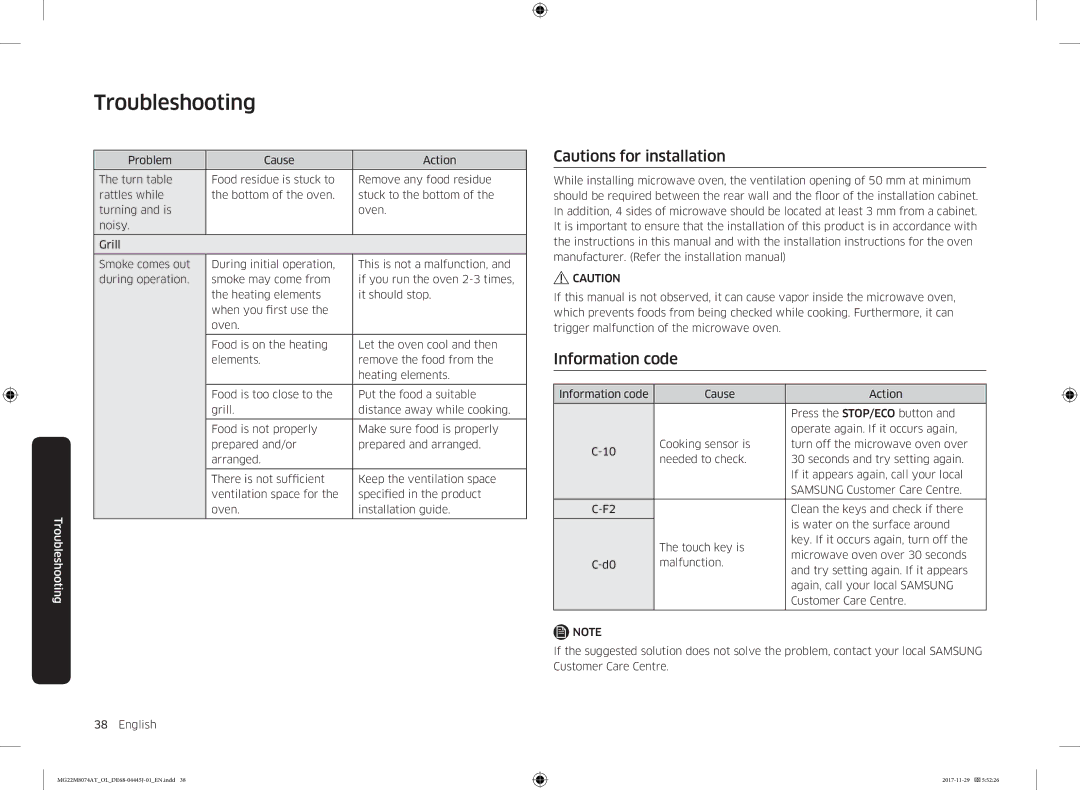Микровълнова фурна
MG22M8074A
Аксесоари Въртяща се поставка
Съдържание
Електронни уреди
Фурна Командно табло
Инструкции за безопасност
Само С Функция ЗА Микровълни
Инструкции за безопасност
Само Функция ЗА Фурна ПО Избор
Предпазни мерки за микровълновата фурна
Общи указания за безопасност
Предупреждение за микровълни
Не наливайте и не пръскайте директно вода върху фурната
Предпазни мерки при работа с микровълни
Ограничена гаранция
Дефиниция на продуктова група
Налично в страни със системи за разделно сметосъбиране
01 Ролков пръстен, който се поставя в центъра на фурната
Монтиране
Аксесоари
Ролковият пръстен поддържа въртящата се поставка
Смяна ремонт
Поддръжка
Почистване
Грижа при продължително време на неизползване
Осветление Врата
Функции на фурната
Фурна Командно табло
Съединител Ролков пръстен
Проверка дали вашата фурна работи правилно
Използване на фурната
Как работи една микровълнова фурна
Количество и плътност Съдържание на вода
Child Lock Избор/Заключване за деца
Готвене/Претопляне
Задаване на времето
Натиснете бутона START/+30s СТАРТ/+30с
Настройка на времето за готвене
Нива на мощност и промяна на времената
Бърз старт
Метод
Спиране на готвенето
Задаване на режима за пестене на енергия
Използване на функциите на готвене със сензор
Минути
Код Храна Размер на Инструкции
Напитки
Броколи
Инструкции за готвене с автоматичен сензор
Използване на функциите за aвтоматично готвене
Охладени
Готова храна Код Храна Размер на Инструкции
Оставете да престои 2-3 минути
Зелен боб
Пуешки гърди
Птици и риба Код Храна Размер на Инструкции
Поставка. Оставете да престои 2 минути
Пресни рибни
Използване на функциите за ускорено размразяване
Натиснете бутона Quick Defrost Ускорено Размразяване
Престои 10-30 минути
Използване на функцията за запазете топли
Хляб
Нагоре или Надолу
Печене на грил
Препоръчително меню за функцията запазете топли
Не може да се задава температурата на грила
Комбиниране на микровълни и грил
Използване на функцията грил+30с
Максималното време за готвене е 60 минути
Използване на функциите на заключване за деца
Изключване на звуковия сигнал
Натиснете бутоните STOP/ECO СТОП/ИКОНОМИЧНО
Указател за готварски съдове
Ръководство за готвене
Микровълни
Готвене
Готварски указател за пресни зеленчуци
Подреждане и покриване
Претопляне
Готварски указател за ориз и тестени изделия
Нива на мощност и разбъркване
Претопляне на течности
Претопляне на бебешки храни
Забележка
Претопляне на бебешки храни и мляко
Ръчно размразяване
Грил
Микровълни + Грил
Указател за печене на грил за замразени храни
Указател за печене на грил за пресни храни
Свински стекове 300 W + Грил
Стъпка мин Стъпки мин Печени картофи 600 W + Грил
Парчета пиле 300 W + Грил
Печени ябълки 300 W + Грил
Съвети и трикове
Отстраняване на неизправности
Отстраняване на неизправности
Плоско дъно
Проблем Причина Действие
Работи правилно
Функцията за
Предпазни мерки при монтиране
Информационен код
Samsung
Технически спецификации
Модел MG22M8074A Захранване 50 Hz AC
2400 W
Въпроси ИЛИ КОМЕНТАРИ?
DE68-04445J-01
Mikrovalna pećnica
Pećnica Upravljačka ploča
Sadržaj
Pribor Tanjur
Postavke načina rada za štednju energije
Sigurnosne upute
Hrvatski
Hrvatski
Samo Funkcija Pećnice Dodatno
Mjere opreza za mikrovalnu pećnicu
Opća sigurnost
Upozorenja vezana za mikrovalnu pećnicu
Pećnicu nemojte izravno prskati niti polijevati vodom
Mjere opreza pri rukovanju mikrovalnom pećnicom
Ograničeno jamstvo
Definicija grupe proizvoda
Ispravno odlaganje proizvoda Električni i elektronički otpad
Kombinirano kuhanje
Montaža
Pribor
Oprez
Zamjena popravak
Održavanje
Čišćenje
Održavanje u slučaju dužeg razdoblja nekorištenja
STOP/ECO PREKID/EKOLOŠKI Način Rada
Značajke pećnice
Pećnica Upravljačka ploča
START/+30s Početak/+30s
Provjera ispravnosti rada pećnice
Korištenje pećnice
Način rada mikrovalne pećnice
Napomena
Kuhanje/Podgrijavanje
Postavljanje vremena
Razine snage i variranje vremena
Brzi početak rada
Prilagodba vremena kuhanja
Postavke načina rada za štednju energije
Zaustavljanje kuhanja
Korištenje značajkama funkcije kuhanje sa senzorom
Automatska funkcija štednje energije
Budite oprezni pri vađenju šalica iz pećnice
Šifra Hrana Veličina porcije Upute Pića
Prije i nakon vremena potrebnog da odstoje
Pogledajte sigurnosne upute za tekućine
Upute za kuhanje s automatskim senzorom
Korištenje značajkama funkcije automatsko kuhanje
Koristite keramički tanjur i pokrijte prozirnom
Posluženo jelo Šifra Hrana Veličina Upute
Ohlađeni
Jelo stavite na keramički tanjur i pokrijte
Gratinirano
Rešetku. Okrenite čim se začuje zvučni signal
Šifra Hrana Veličina Upute
Stavite povrće, npr. narezani skuhani krumpir
Korištenje značajkama funkcije brzo odmrzavanje
Meso
Signal, okrenite perad. Potom pritisnite gumb
Nakon što se iz pećnice začuje zvučni signal
Rubove zaštitite aluminijskom folijom. Nakon
Korištenje značajkama funkcije održavanje hrane toplom
Preporučeni jelovnik za održavanje hrane toplom
PREKID/EKOLOŠKI Način Rada
Gore ili Dolje
Prženje
Kombiniranje mikrovalova i prženja
Maksimalno vrijeme prženja iznosi
Isključivanje zvučnog signala
Korištenje značajkama funkcije Zaštita za djecu
Korištenje značajkama funkcije prženje+30s
Upute za posuđe
Upute za kuhanje
Mikrovalovi
Kuhanje
Upute za kuhanje svježeg povrća
Raspored i prekrivanje
Podgrijavanje
Upute za kuhanje riže i tjestenine
Razine snage i miješanje
Podgrijavanje tekućina
Podgrijavanje dječje hrane
Napomena
Posluživanja. Ostavite da odstoji 3 minute
Podgrijavanje dječje hrane i mlijeka
Umakom hladna Upute
6,5
Ručno odmrzavanje
Mikrovalovi + Prženje
Upute za prženje smrznute hrane
Upute za prženje svježe hrane
Odresci srednje
Svježa hrana Veličina porcije Korak min Prženi krumpiri
Rešetke. Ostavite da odstoji 2-3 minute Janjeći/Goveđi
Pečeni Upute
Savjeti
Rješavanje problema
Rješavanje problema
STOP/ECO PREKID/EKOLOŠKI
Šifra pogreške
Problem Uzrok Radnja Tanjur stvara buku
Mjere opreza prilikom montaže
Dim Može doći od grijača kada
Tehničke specifikacije
800-77777
Микробранова печка
MG22M8074A
Содржина
Додатоци Вртлива плоча
Печка Контролна плоча
Безбедносни инструкции
Македонски 3
Метални садови за храна и пијалоци не се дозволени при
Уредот не треба да се чисти со уред за чистење со пареа
Македонски
Чувајте го уредот и неговиот кабел подалеку од дофат на деца
Македонски 5
Општа безбедност
Предупредување за употребата на микробранови
Мерки на претпазливост за микробрановата печка
Ограничена гаранција
Мерки на претпазливост за ракување со микробрановата печка
Дефиниција на групата на производот
Вртлива плоча
Инсталација
Додатоци
Македонски 9
Замена поправка
Одржување
Чистење
Заштита од неактивност во долги временски периоди
Функции на печката
Печка Контролна плоча
STOP/ECO ЗАПИРАЊЕ/ЕКО
Проверка дали печката работи исправно
Употреба на печката
Како работи микробрановата печка
Количество и густина Содржина на вода
Притиснете го копчето Clock Часовник
Готвење/Подгревање
Поставување на времето
Select/Child Lock Избирање/Заклучување за деца
Нивоа на јачина и промена на времето
Брзо активирање
Прилагодување на времето на готвење
Прекинување на готвењето
Поставување на режимот за заштедување на енергија
Употреба на функциите за готвење со сензор
Код Храна
Инструкции
Инструкции за автоматско готвење со сензор
Употреба на функциите за автоматско готвење
Готвење
Оброк во чинија Код Храна
Зеленчук и жито Код Храна
Живина и риба Код Храна
Омекнување/Топење Код Храна
20 Македонски
Одмрзнување
Избирање/Заклучување за деца
Одмрзнувањето започнува
Употреба на функциите за одржување на топлина
Времето за Keep Warm Одржување на топлина трае 60 минути
На топлина
Печење скара
Препорачано мени на одржувањето топлина
Код Режим Мени
Грејач 600 W Излезна моќност
Комбинирање на микробранови и грејач
Употреба на функциите на грејач+30s
Жешки
ECO ЗАПИРАЊЕ/ЕКО и START/+30s
Употреба на функцијата заклучување за деца
Исклучување на звучниот сигнал
По ова печката може нормално да се користи
Водич за опрема за готвење
Садови
Коментари
Водич за готвење
Микробранови
Готвење
Водич за готвење на свеж зеленчук
Распоредување и покривање
Подгревање
Водич за готвење на ориз и тестенини
Нивоа на јачина и промешување
Подгревање течности
Подгревање храна за бебиња
Забелешка
Подгревање храна и млеко за бебиња
Рачно одмрзнување
Грејач
Микробранови + Грејач
Свежа храна
Упатство за печење замрзната храна
Упатство за печење на свежа храна
Чекор мин Чекори мин
Свински стек 300 W + Грејач
Печени компири 600 W + Грејач
Јагнешки
Печени јаболка 300 W + Грејач
Совети и трикови
Проблем Причина Дејство Општо
Отстранување на проблеми
Отстранување на проблеми
Проблем Причина Дејство
Намалете ја количината на
Ставете една чаша вода во
Ја печката 1-2 минути за да
Готвење со рамно дно
Мерки на претпазливост при инсталацијата
Информативен код
Технички спецификации
Модел MG22M8074A
Прашања ИЛИ КОМЕНТАРИ?
Земја Повикајте ИЛИ Посетете НÈ Преку Интернет НА
Cuptor cu microunde
Cuptorul Panou de comandă
Cuprins
Accesorii Platou rotativ
Depanare Atenţionări pentru instalare Cod de informare
Instrucţiuni pentru siguranţă
Română
De teren
Inclusiv copii cu capacităţi fizice, senzoriale sau
Numai Funcţia DE Microunde Opţional
Măsuri de precauţie privind cuptoarele cu microunde
Informaţii generale legate de siguranţă
Avertisment privind microundele
Nu turnaţi sau pulverizaţi apă direct pe cuptor
Măsuri de precauţie privind operarea cuptoarelor
Garanţie limitată
Definiţia grupului de produse
Instalarea
Accesorii
Atenție
Înlocuire reparaţie
Întreţinere
Curăţare
Pregătirea pentru o perioadă lungă de neutilizare
Caracteristicile cuptorului
Cuptorul Panou de comandă
STOP/ECO
Verificarea funcţionării corecte a cuptorului
Utilizarea cuptorului
Modul de funcţionare a unui cuptor cu microunde
Notă
Prepararea/Reîncălzirea
Setarea orei
Apăsaţi butonul Sus sau Jos pentru a seta minutele
Nivelurile de putere şi variaţiile de timp
Pornire rapidă
Reglarea duratei de preparare
Setarea modului de economisire a energiei
Oprirea preparării
Utilizarea funcţiilor preparare cu senzor
Apăsaţi butonul Sensor Cook Preparare cu senzor
Capac. Se aşează în centrul platoului rotativ
Cod Alimente Dimensiune Instrucţiuni
Băuturi
Lăsaţi-l în cuptor pe durata de aşteptare
Instrucţiuni pentru prepararea cu senzor de regim automat
Utilizarea funcţiilor preparare automată
Aşezaţi alimentele pe un platou din ceramică şi
Platou mixt Cod Alimente Dimensiune Instrucţiuni
Mâncare
Acest program este adecvat pentru felurile de
Piept de
Pui şi peşte Cod Alimente Dimensiune Instrucţiuni
Piept de pui
Curcan
Utilizarea funcţiilor decongelare rapidă
Utilizarea funcţiilor păstrare la cald
Cod Mod Meniu
Prepararea la gril
Recomandări pentru meniul păstrare la cald
Pătrunsă, bacon, preparate din peşte, tarte uscate
Prepararea combinată la microunde şi grill
Utilizarea funcţiilor gril+30s
Utilizarea funcţiilor blocare pentru copii
Dezactivarea semnalului de avertizare
Ghidul pentru materiale de gătit
Ghid de preparare
Microunde
Preparare
Ghid de preparare pentru legume proaspete
Aranjarea şi acoperirea
Reîncălzire
Ghid de preparare pentru orez şi paste
Nivelurile de putere şi amestecarea
Reîncălzirea lichidelor
Reîncălzirea hranei pentru bebeluşi
Observaţie
Reîncălzirea laptelui şi a hranei pentru bebeluşi
Decongelare manuală
Friptură de porc
Pui întreg
Gril
Microunde + Grill
Ghid pentru gril pentru alimente congelate
Ghid pentru gril pentru alimente proaspete
Aşteptaţi 2-3 minute Cotlete de miel
Aşteptaţi 2-3 minute Cartofi copţi
Gril Bucăţi de pui
Biftecuri medii
Sfaturi utile
Depanare
Depanare
Lumina interioară este Curăţaţi interiorul cuptorului, apoi
Imediat Problemă Cauză Acţiune
Lumina interioară se poate stinge
Verificaţi din nou
Atenţionări pentru instalare
Cod de informare
Specificaţii tehnice
50 Hz c.a
DE68-04445J-01
Furrë me mikrovalë
Furra Paneli i kontrollit
Përmbajtja
Aksesorët Pjata rrotulluese
Diagnostikimi Kujdesi gjatë instalimit Kodet informuese
Udhëzimet e sigurisë
Shqip
Udhëzimet e sigurisë
Vetëm PËR Funksionin E Furrës Opsionale
Siguria e përgjithshme
Paralajmërim për mikrovalë
Masat e kujdesit për furra me mikrovalë
Masat e kujdesit të përdorimit të mikrovalëve
Garanci e kufizuar
Përkufizimi i grupit të produktit
Zbatohet për shtetet me sisteme grumbullimi të veçuar
Instalimi
Aksesorët
Kujdes
Ndërrimi riparimi
Mirëmbajtja
Pastrim
Kujdesi për kohë të gjata mospërdorimi
Sigurisë
Karakteristikat e furrës
Furra Paneli i kontrollit
Paneli i kontrollit Shqip
Kontrolli nëse furra funksion siç duhet
Përdorimi i furrës
Si punon furra me mikrovalë
Shënim
Gatimi/Ringrohja
Vendosja e orës
Nivelet e fuqisë dhe ndryshimet e kohës
Fillim i shpejtë
Rregullimi i kohës së gatimit
Vendosja e regjimit të kursimit të energjisë
Ndalimi i gatimit
Përdorimi i veçorive të gatim me sensor
Funksioni automatik i kursimit të energjisë
Hidhni lëngun me temperaturën e dhomës
Kodi Ushqimi Madhësia e Udhëzimet
Pije
Në një filxhan ose gotë çaji prej qeramike
Udhëzimet për gatim me sensor automatik
Përdorimi i veçorisë gatim automatik
Ftohtë
Vendosni një pjatë qeramike dhe mbulojeni me
Gatshëm
Dhe një ushqim shoqërues si patate, oriz ose
Shpëlajini copat dhe vendosini në një pjatë
Domate të
Pjekura në
Enën në pjatën rrotulluese. Lërini për 2 minuta
Përdorimi i veçorisë shkrirje e shpejtë
Mish
Anash
Tjetër
Mbulojini anët me letër alumini. Kthejeni mishin
Përdorimi i veçorisë mbaj ngrohtë
Rekomandimi i menysë për mbajtjen ngrohtë
Butonin Lart ose Poshtë
Pjekja në skarë
Kombinimi i mikrovalëve dhe i skarës
Lock Zgjidh/Bllokimi për fëmijët
Përdorimi i veçorisë bllokimi për fëmijët
Përdorimi i veçorisë skarë+30s
Fikja e sinjalizuesit
Udhëzuesi për enët e kuzhinës
Udhëzues gatimi
Mikrovalët
Gatimi
Udhëzues gatimi për perimet e freskëta
Rregullimi dhe mbulimi
Ringrohja
Udhëzues gatimi për orizin dhe makaronat
Nivelet e fuqisë dhe trazimi
Ringrohja e lëngjeve
Ringrohja e ushqimit të bebeve
Shënim
Ringrohja e ushqimit dhe e qumështit të bebes
Shkrirja manuale
Biftekë derri
Gjithë pula
Skara
Mikrovalë + Skarë
Udhëzuesi i skarës për ushqimet e ngrira
Udhëzuesi i skarës për ushqimet e freskëta
Prerë nga skara Copa mishi pule
Feta djathi Udhëzimet
Minuta Patate të pjekura
Bërxollë qengji
Këshilla
Diagnostikimi
Diagnostikimi
Një sinjal
Gatimi me fund të sheshtë
Drita e brendshme mund të fiket
Por ventilatori i ftohet Ventilatori ftohës vazhdon të
Kujdesi gjatë instalimit
Kodet informuese
Specifikimet teknike
DE68-04445J-01
Mikrotalasna pećnica
Dodatni elementi Obrtno postolje
Pećnica Kontrolna tabla
Bezbednosna uputstva
Srpski
Bezbednosna uputstva
Samo ZA Funkciju Pećnice Opcionalno
Opšte mere bezbednosti
Upozorenje za mikrotalasnu pećnicu
Predostrožnosti za mikrotalasnu pećnicu
Predostrožnosti za rad mikrotalasne pećnice
Ograničena garancija
Definicija grupe proizvoda
Ugradnja
Dodatni elementi
Zamena popravka
Zaštita u slučaju dužeg perioda nekorišćenja
Da biste očistili unutrašnjost modela sa pokretnim grejačem
Karakteristike pećnice
Pećnica Kontrolna tabla
Kontrolna tabla Srpski
Proveravanje da li pećnica pravilno funkcioniše
Korišćenje pećnice
Kako radi mikrotalasna pećnica
Hrana apsorbuje mikrotalase do dubine od
Termička obrada/Podgrevanje
Podešavanje vremena
Podešavanje vremena obrade
Nivoi snage i menjanje vremena obrade
Brzi početak
Koje želite da dodate
Podešavanje režima za uštedu energije
Prekidanje obrade
Korišćenje funkcije senzorska priprema hrane
Funkcija automatske uštede energije
Keramičku šolju za kafu ili veliku šolju
Kôd Hrana Veličina porcije Uputstvo Napici
Sipajte tečnost na sobnoj temperaturi
Promešajte napitke pre i nakon što odstoje
Uputstva za automatsko kuvanje sa senzorom
Korišćenje funkcije automatsko kuvanje
Stavite hranu na keramički tanjir i pokrijte
Kompletna jela Kôd Hrana Veličina Uputstvo
Ohlađeno
Gotovo jelo Providnom folijom za mikrotalasnu. Ovaj
Paradajz
Kôd Hrana Veličina Uputstvo
Pečeni
Živina i riba Kôd Hrana
Korišćenje funkcije brzo odmrzavanje
Da okrenete hranu
Začuje zvučni signal. Zatim pritisnite dugme
Sa strane
Zaštitite ivice aluminijumskom folijom. Okrenite
Korišćenje funkcije održavanje toplote
Meni za preporučeno podgrevanje hrane
Roštilj
Kombinovanje mikrotalasa i roštilja
Korišćenje funkcije roštilj+30s
Korišćenje funkcije roditeljska kontrola
Pritisnite dugme START/+30s Pečenje počinje
Vodič za posuđe
Vodič za obradu hrane
Mikrotalasi
Priprema hrane
Vodič za kuvanje svežeg povrća
Raspoređivanje i poklapanje
Podgrevanje
Vodič za kuvanje pirinča i testenine
Nivoi snage i mešanje
Hrana za bebe
Podgrevanje tečnosti
Podgrevanje hrane za bebe
Mleko za bebe
Podgrevanje hrane i mleka za bebe
Celo pile
Hrana pogodna za pečenje na roštilju
Mikrotalasna + Roštilj
Posuđe za pečenje na roštilju
Posuđe za pripremu kombinovanjem mikrotalasa i roštilja
Vodič za pečenje zamrznute hrane na roštilju
Vodič za pečenje sveže hrane na roštilju
Kriške sira Uputstvo
Sveža hrana Veličina porcije Korak min Havajski tost
Šunka, ananas
Ostavite da odstoji 2-3 minuta Pečeni krompir
Saveti i trikovi
Rešavanje problema
Rešavanje problema
Pećnice varira
Unutrašnje svetlo se možda
Zatvorite vrata i proverite ponovo
Kvar pećnice
Mere opreza za instalaciju
Informativni kôd
Tehničke specifikacije
DE68-04445J-01
Mikrovalovna pečica
Čiščenje Menjava popravilo Daljše obdobje neuporabe aparata
Kazalo
Dodatna oprema Vrtljiva plošča
Pečica Nadzorna plošča
Varnostna navodila
Slovenščina
Varnostna navodila
Samo Funkcija Pečice Izbirno
Splošna varnost
Opozorilo o mikrovalovih
Previdnostni ukrepi za mikrovalovno pečico
Previdnostni ukrepi za uporabo mikrovalov
Omejena garancija
Opredelitev skupine izdelka
Namestitev
Dodatna oprema
Pozor
Menjava popravilo
Vzdrževanje
Čiščenje
Daljše obdobje neuporabe aparata
Funkcije pečice
Pečica Nadzorna plošča
Ploščo Zaklep pečice Nadzorna plošča Slovenščina
Preverjanje delovanja pečice
Uporaba pečice
Delovanje mikrovalovne pečice
Opomba
Kuhanje/Pogrevanje
Nastavitev časa
Nastavitev ravni moči in časa
Hiter vklop
Nastavitev časa kuhanja
Nastavitev načina za varčevanje z energijo
Prekinitev kuhanja
Uporaba funkcij kuhanje s senzorjem
Stop/Varčni način
Sredino vrtljive plošče. Pustite jih počivati
Koda Živilo Velikost porcije Navodila Pijača
Skodelico. Pogrejte nepokrito. Postavite na
Bodite previdni pri jemanju skodelic iz pečice
Navodila za samodejno kuhanje s senzorjem
Uporaba funkcij samodejno kuhanje
Postavite na keramični krožnik in pokrijte s folijo
Živilo na krožniku Koda Velikost Navodila
Ohlajene
Pripravljene
Paradižniki
Koda Živilo Velikost Navodila
Paradižnike splaknite in očistite, narežite jih na
Pečici. Po vrhu potresite nariban sir. Posodo
Uporaba funkcij hitro odmrzovanje
Za odmrzovanje govedine, jagnjetine, svinjine
Ko se oglasi zvočni signal, perutnino obrnite
Je mogoče, obrnite, ko se oglasi zvočni signal
Zrezkov, zarebrnic in mletega mesa. Pustite
Uporaba funkcij ohranjanje tople hrane
Meni s priporočenim ohranjanjem tople
Pečenja na žaru
Žar
Kombinacija mikrovalov in žara
Najdaljši čas pečenja na žaru je 60 minut
Uporaba funkcij varnostna blokada za otroke
Izklop zvočnega signala
Uporaba funkcij žar+30s
Na zaslonu se prikaže L
Posoda in pripomočki, primerni za uporabo
Kuharski priročnik
Kuharski priročnik za svežo zelenjavo
Razporeditev in pokrivanje jedi
Pogrevanje
Kuharski priročnik za riž in testenine
Ravni moči in mešanje
Pogrevanje tekočin
Pogrevanje otroške hrane
Opomba
Počivati 3 minute Pripravljene jedi 350 g
Pogrevanje hrane in mleka za otroke
Omako ohlajeno Navodila
Folijo za mikrovalovne pečice. Pustite počivati 3 minute
Ročno odmrzovanje
Mikrovalovi + Žar
Priročnik za žar za zamrznjena živila
Priročnik za žar za sveža živila
Počivati 2-3 minute Pečeni krompir
Sveža živila Velikost porcije Korak najm Havajski toast
Rezine sira Navodila
Podstavka. Pustite počivati 2-3 minute Jagnječje
Topljenje kristaliziranega meda
Namigi in nasveti
Topljenje masla
Priprava glazure/preliva za torto
Odstranite tujek in poskusite
Odpravljanje težav
Odpravljanje težav
Na sprednji in zadnji strani
Ohranjanja tople hrane ne Če boste kuhali preveliko
Težava Vzrok Ukrep Segrevanje in funkcija
Pečico postavite vodo
Segreje. Zmanjšajte količino
Previdnostni ukrepi pri namestitvi
Koda z informacijami
Tehnični podatki
DE68-04445J-01
Microwave Oven
Contents
Safety instructions
English
Safety instructions
Oven Function only Optional
General safety
Microwave oven precautions
Microwave warning
Microwave operation precautions
Limited warranty
Product group definition
Installation
Accessories Turntable
Replacement repair
Maintenance
Cleaning
To clean inside swing-heater models
Oven features
Oven Control panel
Oven use
How a microwave oven works
Checking that your oven is operating correctly
Setting the time
Cooking/Reheating
Power levels and time variations
Adjusting the cooking time
Quick start
Stopping the cooking
Using the sensor cook features
Setting the energy save mode
Oven is ready for use
Oven use
Using the auto cook features
Auto sensor cooking instructions
Oven use
Oven use
Using the quick defrost features
Using the keep warm features
Grilling
Recommend Keep warm menu
Using the grill+30s features
Combining microwaves and grill
Using the child lock features
Switching the beeper off
Cookware guide
Cooking guide
Microwaves
Cooking
Cooking guide for fresh vegetables
Cooking guide for rice and pasta
Power levels and stirring
Reheating
Arranging and covering
Reheating liquids
Reheating baby food
Remark
Reheating baby food and milk
Manual defrosting
Grill
Microwave + Grill
Grill guide for frozen food
Grill guide for fresh food
Cooking guide
Tips and tricks
Troubleshooting
Troubleshooting
Troubleshooting
Information code
Technical specifications
Fications Technical speci
Hungary
Bulgaria
Czech Samsung
Montenegro

![]() CAUTION
CAUTION![]() NOTE
NOTE